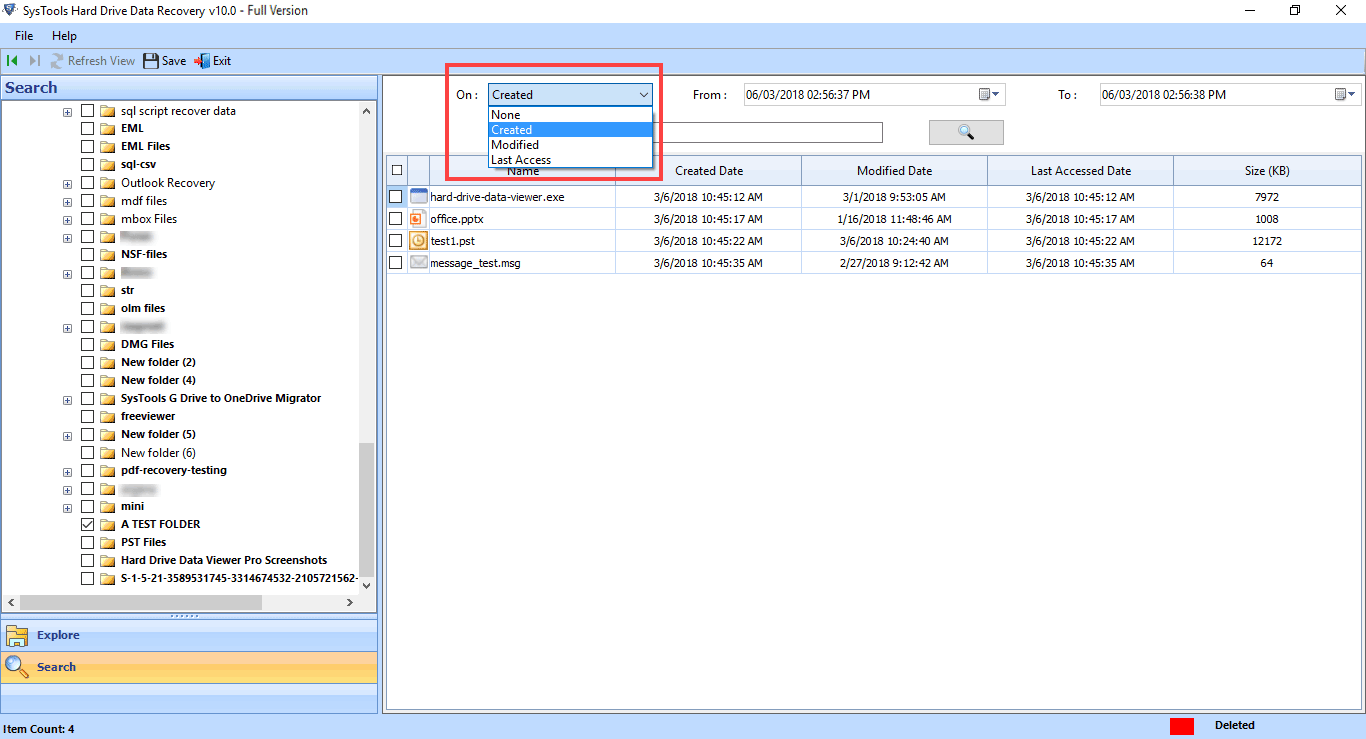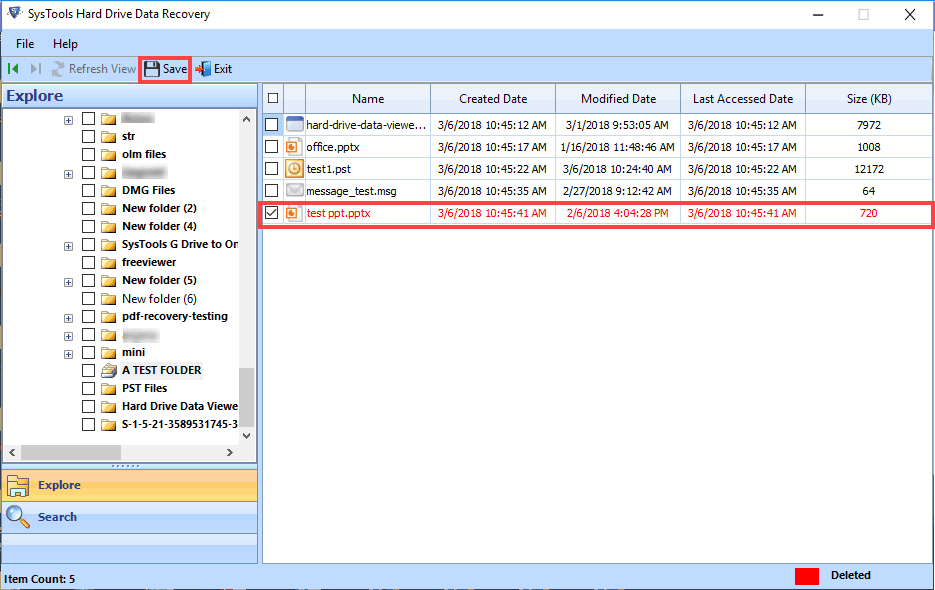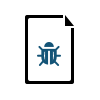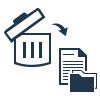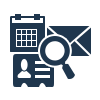Windows Data Recovery Software
Perform Windows Deleted, Formatted & Corrupted Data Recovery
- Recover deleted data from Windows 11, 10, 8.1, 8, 7 in hassle free way
- Capable to recover files after formatting Windows computer
- Support recovery from FAT and NTFS file system of Windows OS
- Recover Deleted photos, videos, documents, All Type data from Windows
- Recover permanently deleted files from GPT & MBR partition of Windows
- Software support to recover externally attached devices in Windows system
- Recover permanently deleted (shift + delete) data from Windows system
- Allows to restore deleted & formatted data from Mac OS HFS+ file system.
- Support RAW files recovery from Hard disk
- Scan and Formatted Scan option to recover data from Windows 10, 8, 7
- Recover deleted files from Windows recycle bin folder in simple steps
- After recovery the software will display deleted files in red color
Free Live Demo: – SoftwarePro Windows Recovery Wizard Fully Secured Download Version