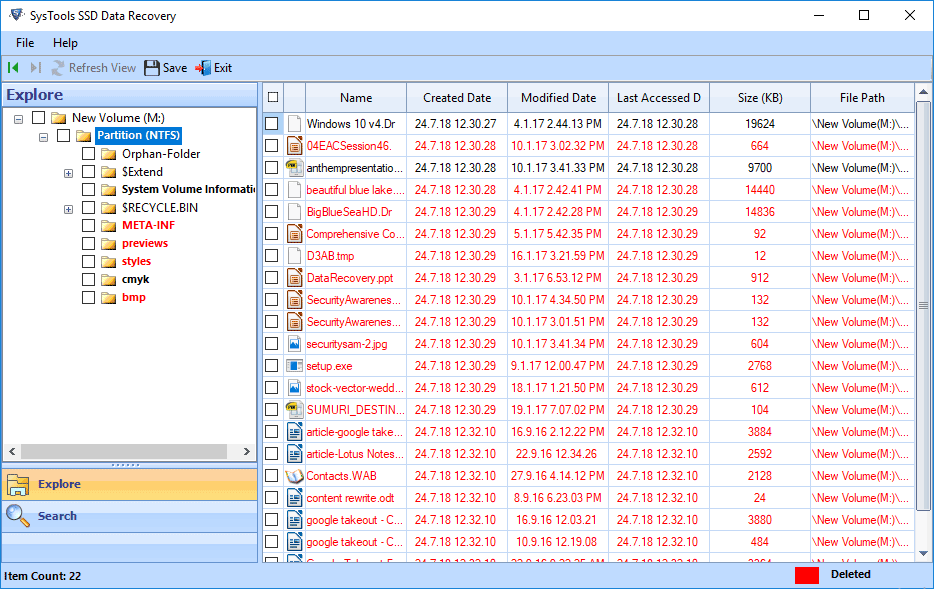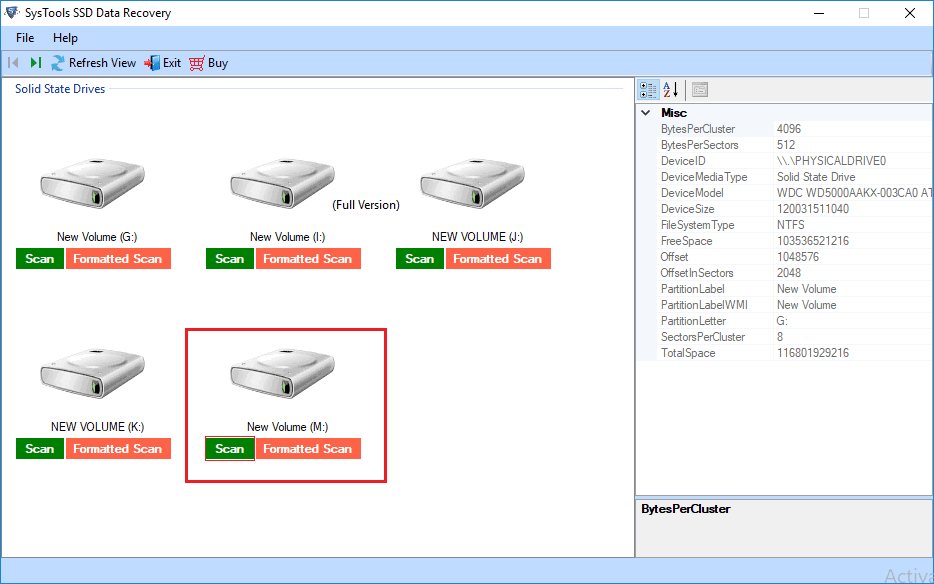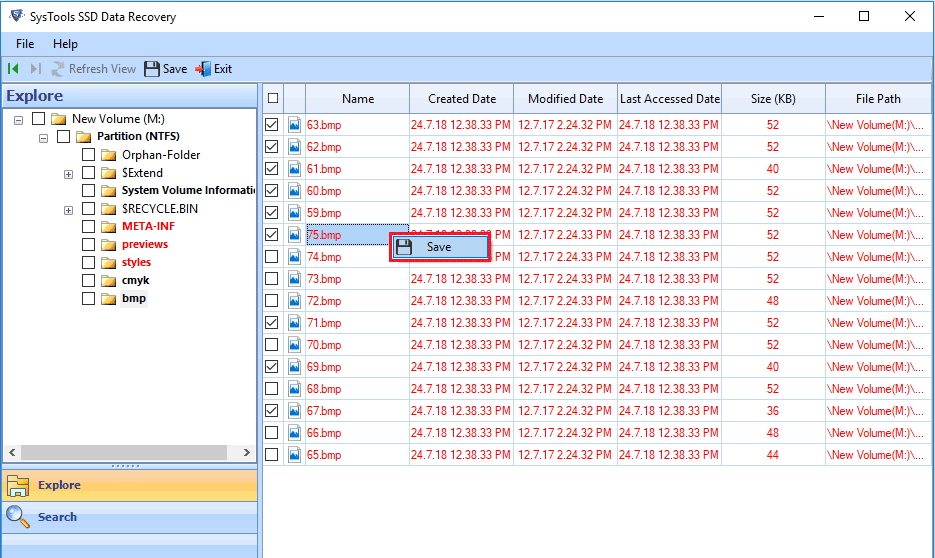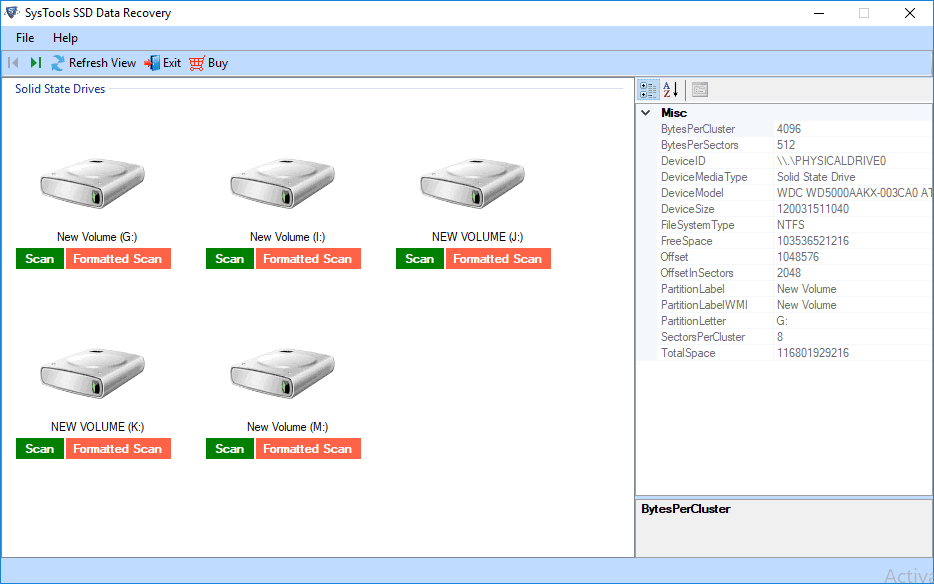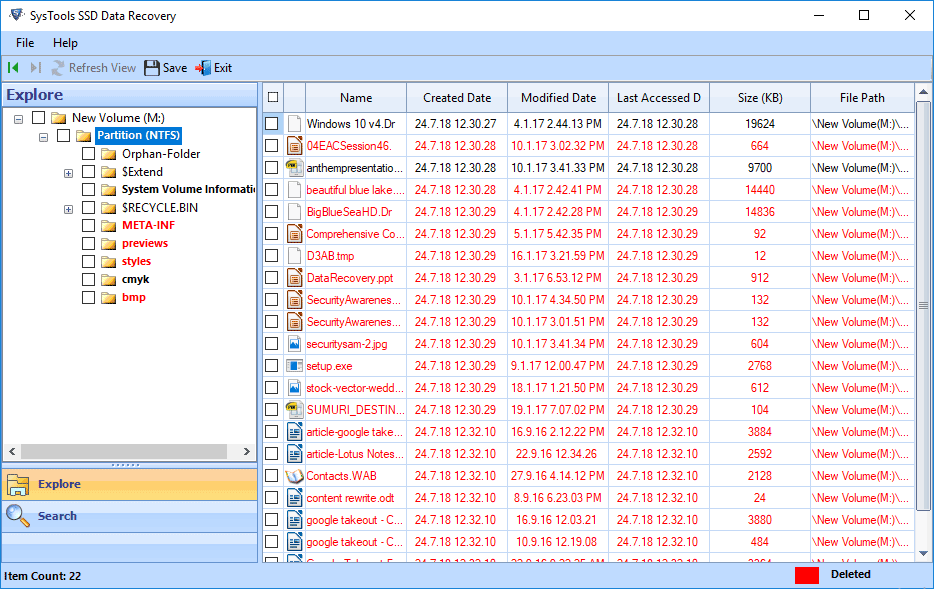Best SSD Data Recovery Software
Download SSD File Recovery Tool and install on your Windows computer. The software is capable to recover permanently deleted, formatted and corrupted data from SSD. It supports recovery from all brands of SSD, like Samsung, Kingston, Toshiba, Western Digital, Corsair, Intel, Micron, etc.
- Restore lost files from exFat, FAT, and NTFS SSD Partitions
- Utility detects storage device mechanically to scan lost data.
- Compatibility with solid state disk drives of M.2 and NVMe types
- Allows RAW files recovery from Internal & External SSD Drive
- Support all types of SSD data recovery besides multimedia & document
- Recover deleted data from external and internal solid state drives
- Tool supports deleted data in disk image category to filter & preview same data
- Software allows to save the restored deleted data only
- Utility allows to skip the retrieved deleted data while saving the data
- Supports to restore permanently deleted data from Mac OS HFS+ file system
- Ability to recover SSD drive files with GPT as well as MBR partitions
- Software available in multiple languages from installation setup
- Apply Category Filter to Save needed files after recovery
- Preview Data File after double hitting on file in the tool panel
- Application support to restore damaged data file from Dynamic SSD Drive
- SSD recovery software is compatible with Windows 11 & below Version
Free Live Demo: – SoftwarePro SSD Data Recovery Fully Secured Download Version