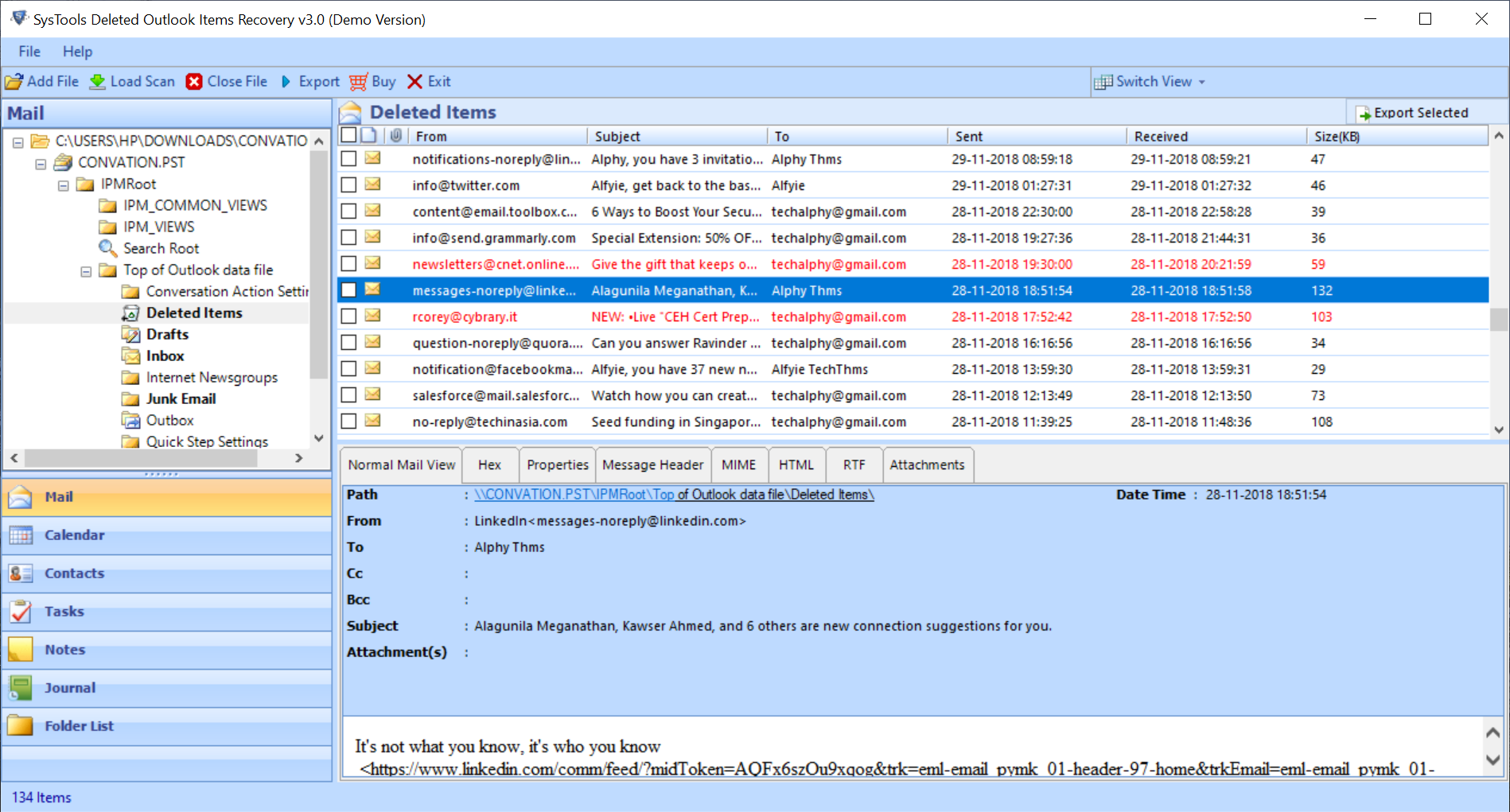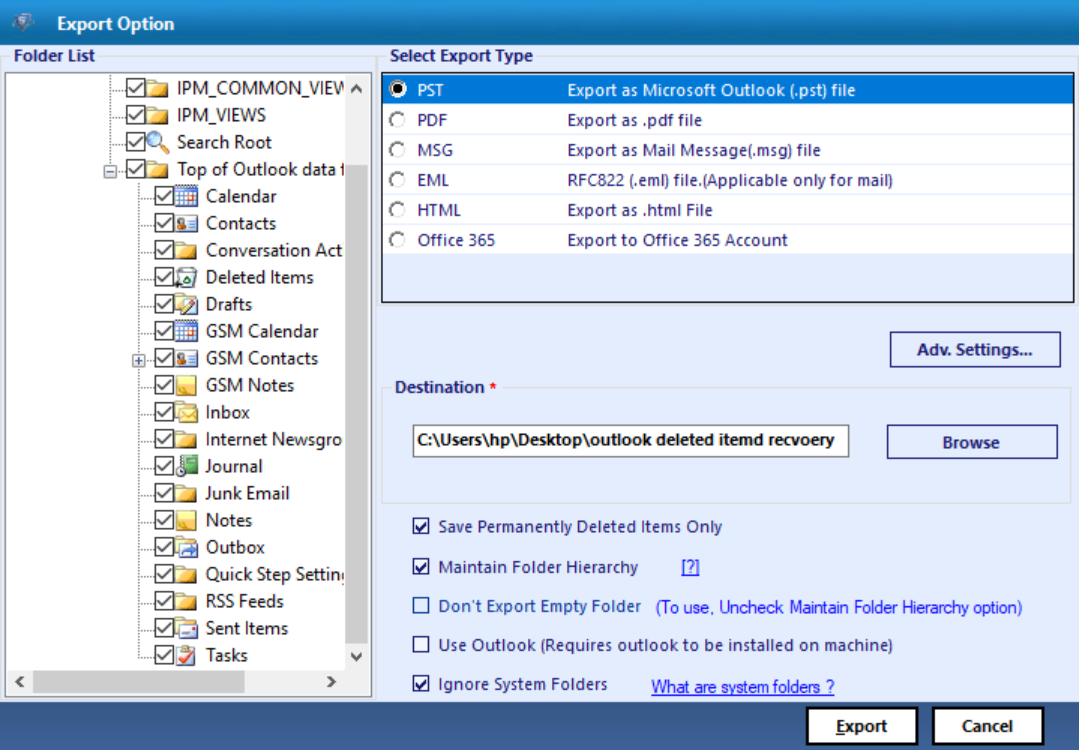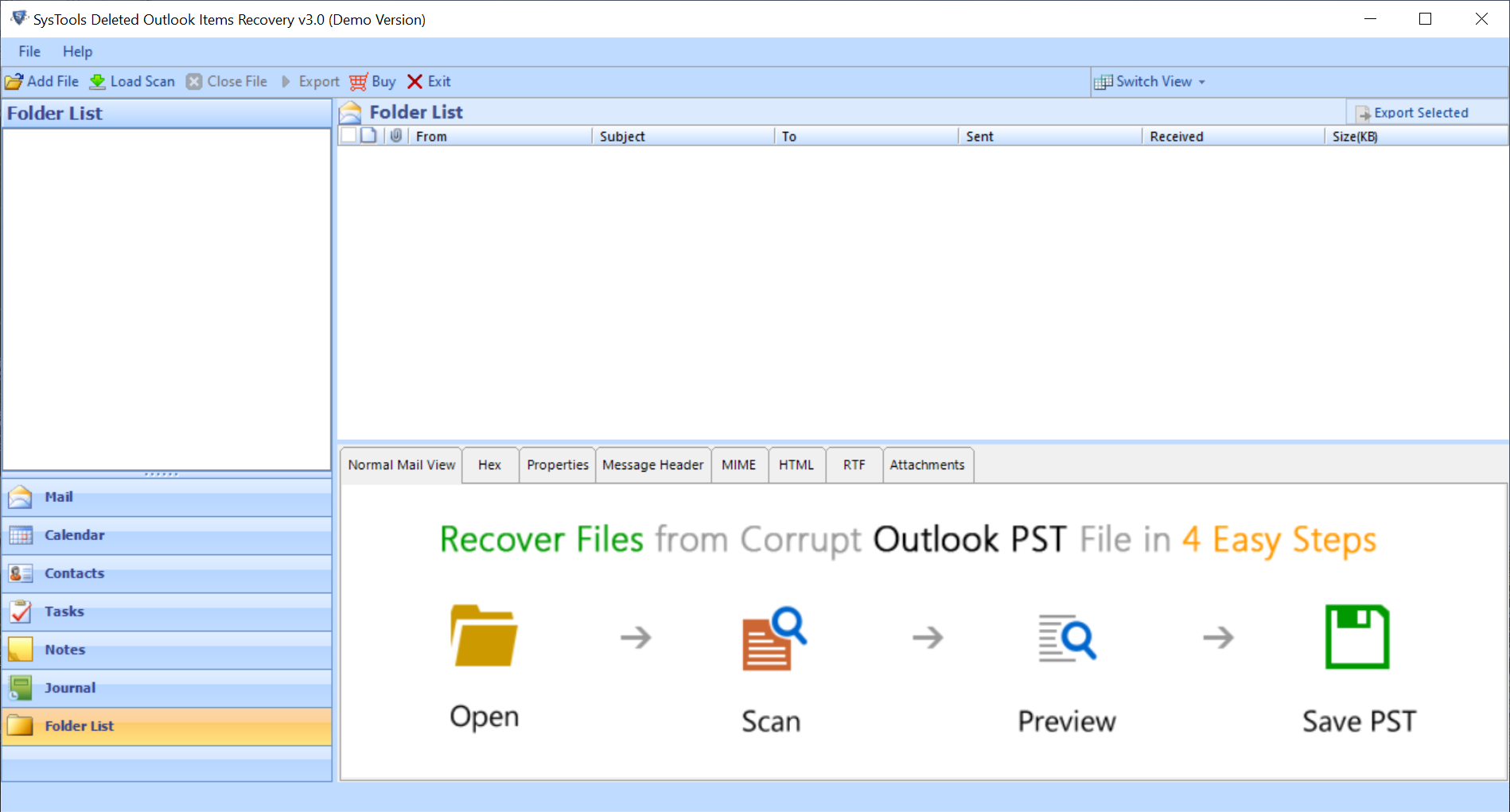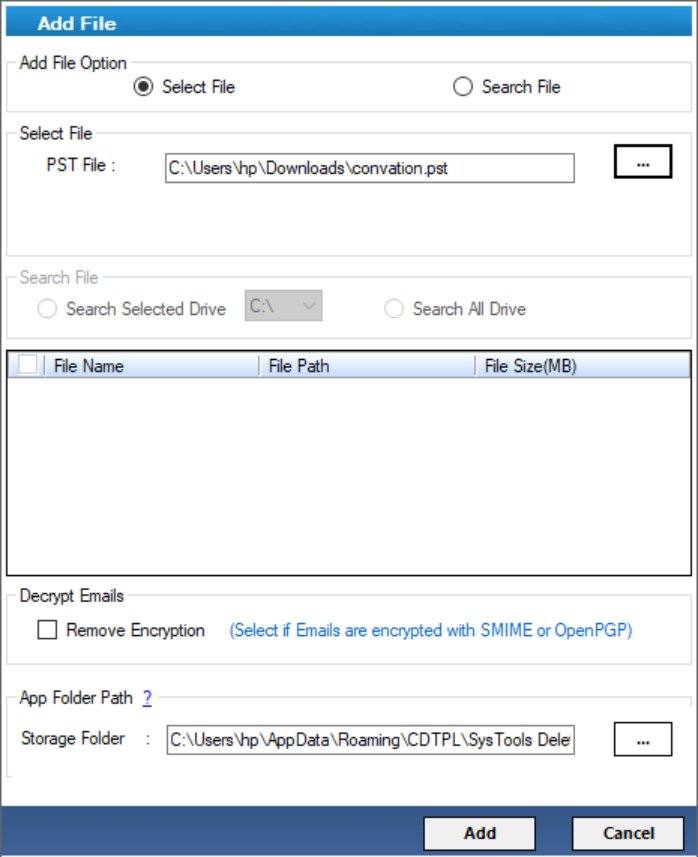Outlook Deleted Items Recovery tool
An easy to use software which helps in recover deleted items from Outlook. It will help in restore hard/lost emails. Best tool to recover permanently deleted Outlook items from corrupted PST/ OST/ BAK files. This software effectively does RAW scans means it scans data bit by bit.
- Recover shift Outlook deleted items like emails, contacts, calendars, tasks, notes, journals with attachments
- Repairs & recover all hard deleted items from PST/ OST/ BAK files
- Retrieve soft/hard deleted folder from Microsoft outlook
- Export recovered items into HTML/ PDF/ MSG/ PST/ EML/ Office 365
- Utility provides ‘Save Permanently deleted items only’ option
- Capable to remove SMIME & OpenPGP encryption from emails
- View all recovered deleted items in Red Color in Preview Grid
- Application maintains original hierarchy of files & folder
- Supports Microsoft Outlook 2019, 16, 13, and below versions
- Compatible with windows 10, 8, 7 & lower versions
- Restore bulk Outlook items like without any size limitation
Free Live Demo: – SoftwarePro Outlook Deleted Items Recovery Fully Secured Download Version