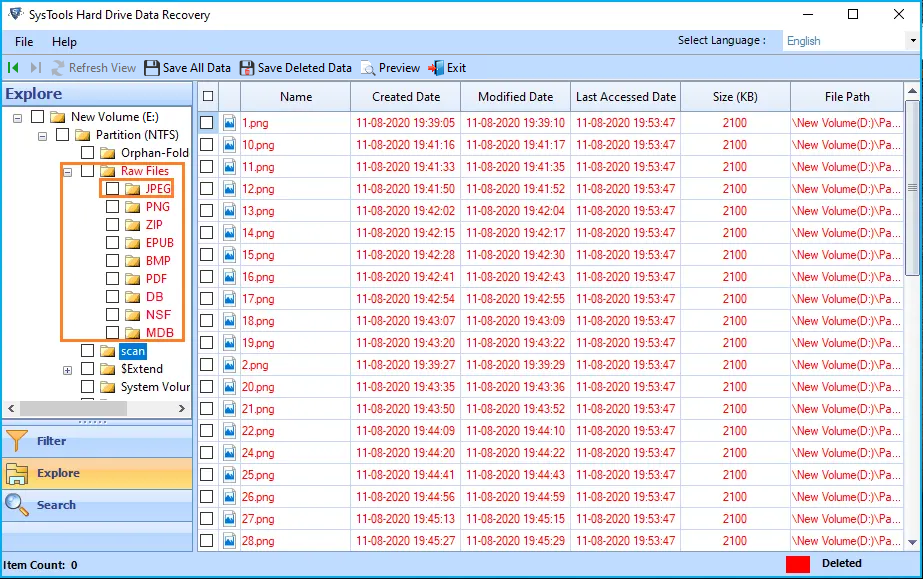Hard Disk Recovery Wizard
Hard drive data recovery tool to restore deleted files from hard disk. Free download hard drive recovery software and install on your Windows OS. The application is capable enough to retrieve Permanently deleted, formatted, corrupted files from HDD.
- Recuperates data from the External and Internal storage media
- Support to Recover Permanently Deleted Partition from Hard Disk
- Supports to perform RAW recovery for Formatted Hard Disk
- View Data Files after double mouse click on the file in tool panel
- Hard drive data recovery software available in multiple languages from installation setup
- Hard drive recovery wizard supports recovery from FAT, exFAT and NTFS file system
- Apply Category Filter to Save Required Files After Recovery

- Support to recover damaged and deleted data from HFS+ file system of Mac OS
- Tool supports to Save only recoverable deleted data from hard drive
- Provide support to skip recoverable deleted data from Hard disk
- Support RAW files recovery from HDD
- HDD recovery is capable to recover files from GPT & MBR partitions
- Preview All types of Data Files after double hit on the particular data file in application panel

- Hard Disk Recovery Software is operable on all the Windows Operating Systems
Free Live Demo: – SoftwarePro Hard Disk Recovery Wizard Fully Secured Download Version