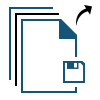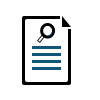SQL Database Migration Tool
SQL database migration tool is the most reliable software to execute SQL migration from one server to another with all data objects.
- Migrate your database from live SQL server to another live SQL server without hassles.
- Allows database migration from offline MDF files to the live SQL Server with accuracy.
- It’s possible to move database from an offline or online SQL server to an SQL script file.
- Users can easily migrate database objects like tables, functions, stored procedures, etc.
- SQL database migration tool repairs the damaged database objects prior to migration.
- Support to export primary & foreign key constraints to destination path within servers.
- Function for SQL database migration from one server to another within same network.
- Users can simply migrate SQL server data files with schema or with schema and data.
- Migrate your database objects files to any of the existing databases in different servers.
- It is allowed to create new database in destination SQL server to accommodate data.
- This SQL server migration tool supports versions 2019, 2017, 2016, 2014, 2012, 2008, etc.
Free Live Demo: – SoftwarePro SQL Migration Tool Fully Secured Download Version