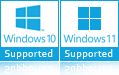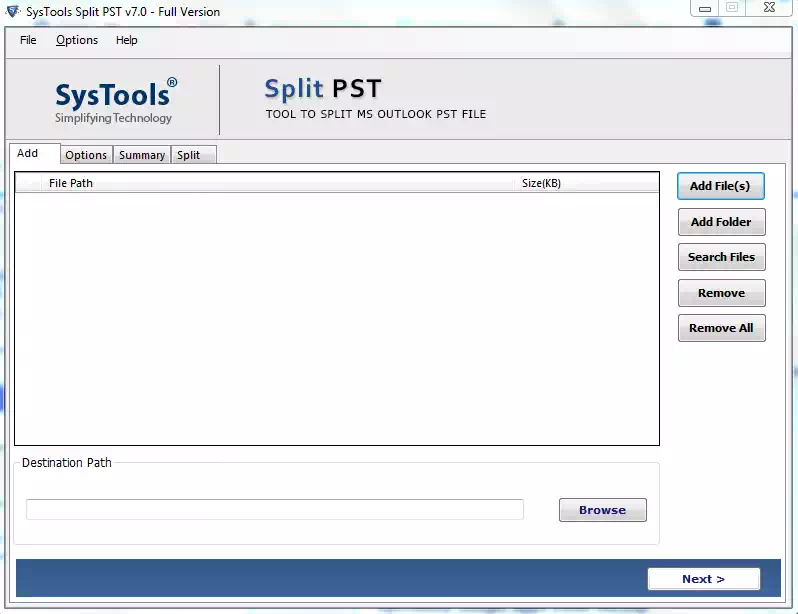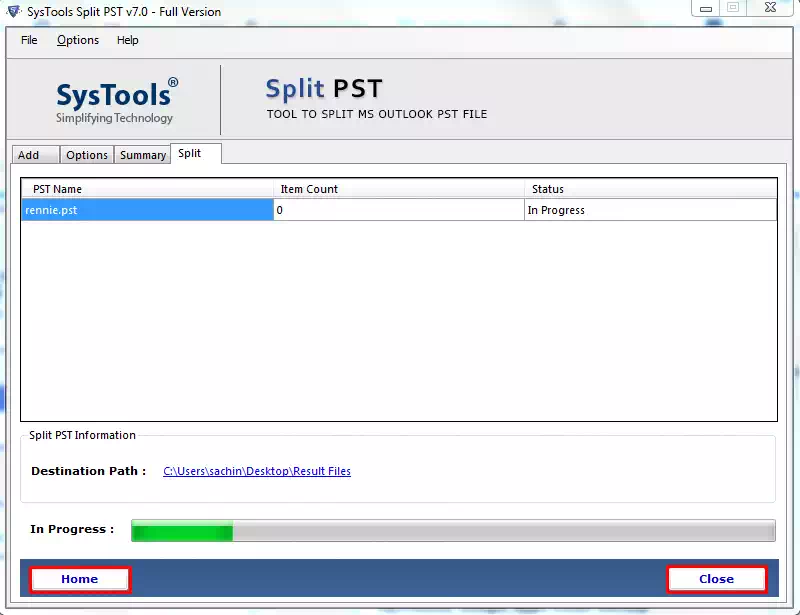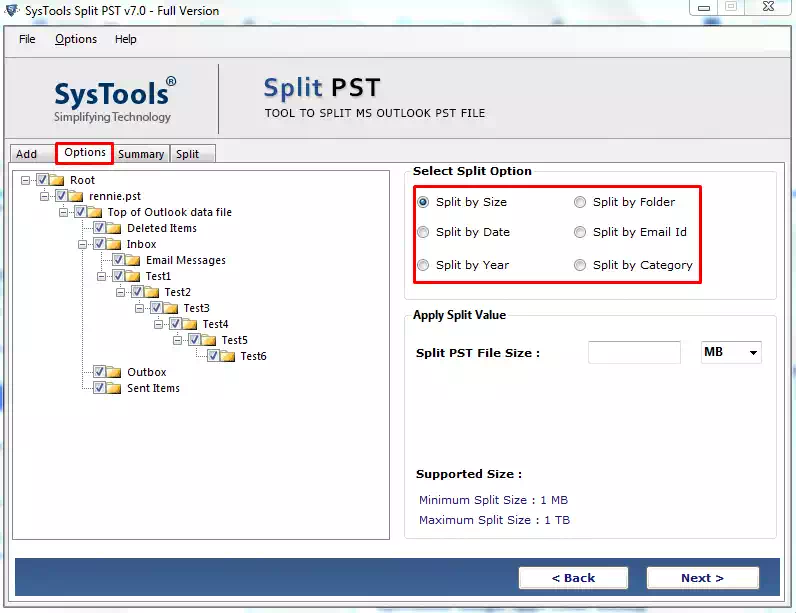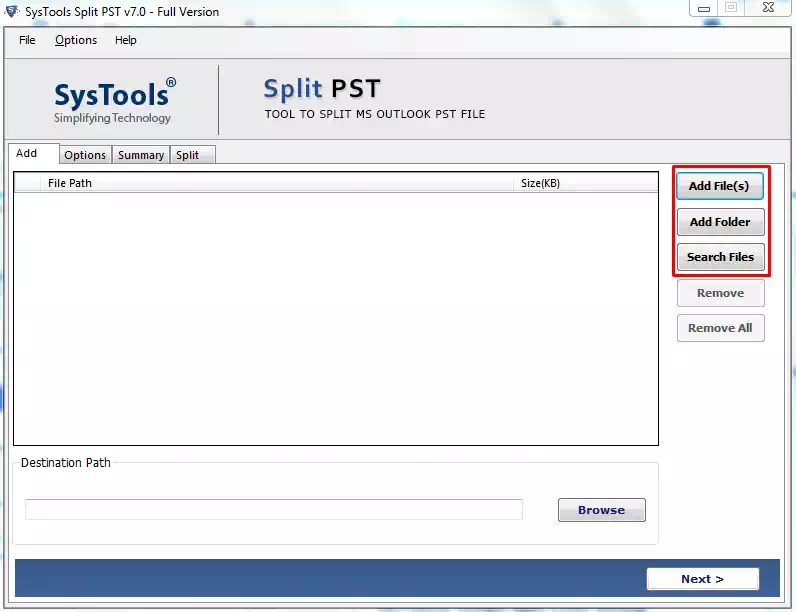SoftwarePro PST Splitter Software
- Split Outlook PST file into smaller parts by year, date, folder, size or email id, category
- Divides all data items of PST file: emails, contacts, notes, journals, etc.
- No Outlook PST file size limitation: break both UNICODE & ANSI type PST file
- Software support to Add Single or Multiple Outlook PST file
- Tool Supports to split Archive PST file or Active PST file
- Split one Outlook PST file to multiple PST files by size of 1 MB to 1 TB
- Split oversized PST file and prevent corruption issue in MS Outlook
- The tool split corrupted and password protected MS Outlook PST file
- Provided support to run the tool as Standard/Guest user without asking Admin Privilege
- Supports all editions of MS Outlook, including 2021, 2019, 2016 & all below versions
Free Live Demo: – SoftwarePro PST File Splitter Fully Secured Download Version