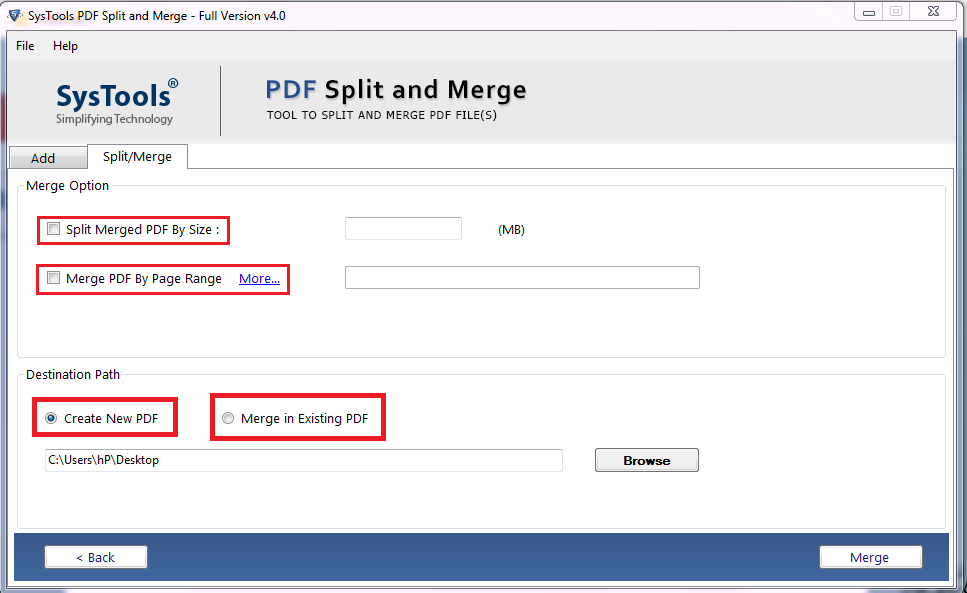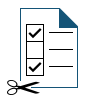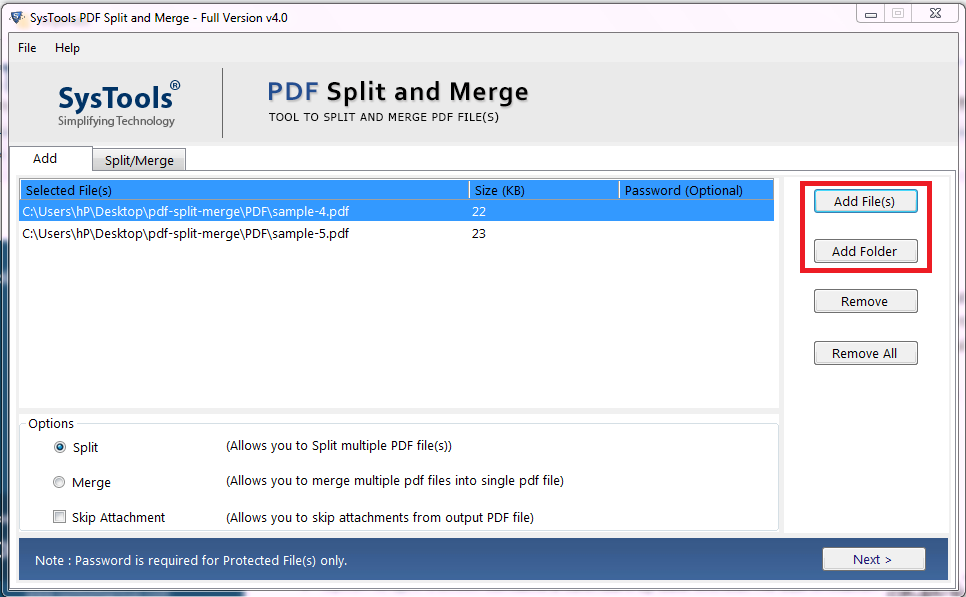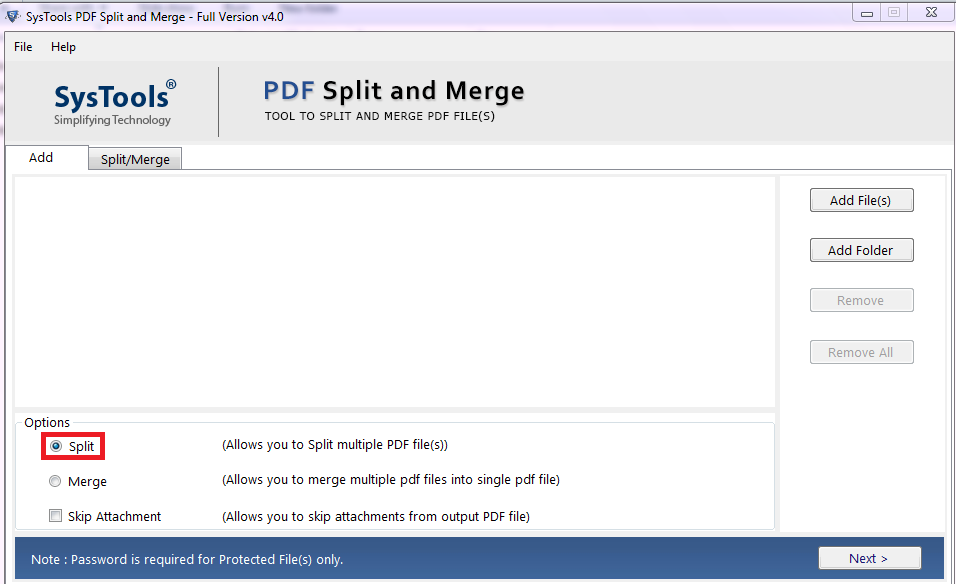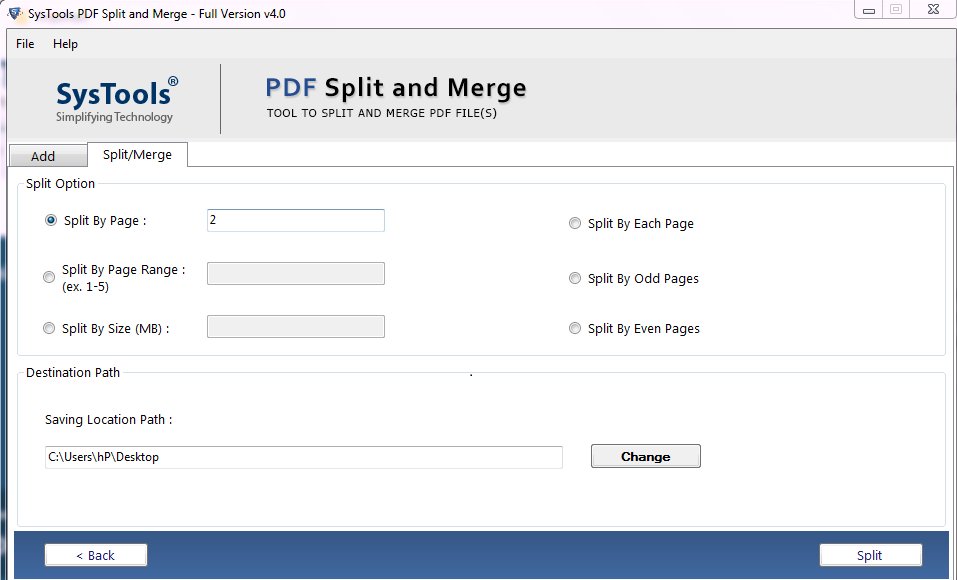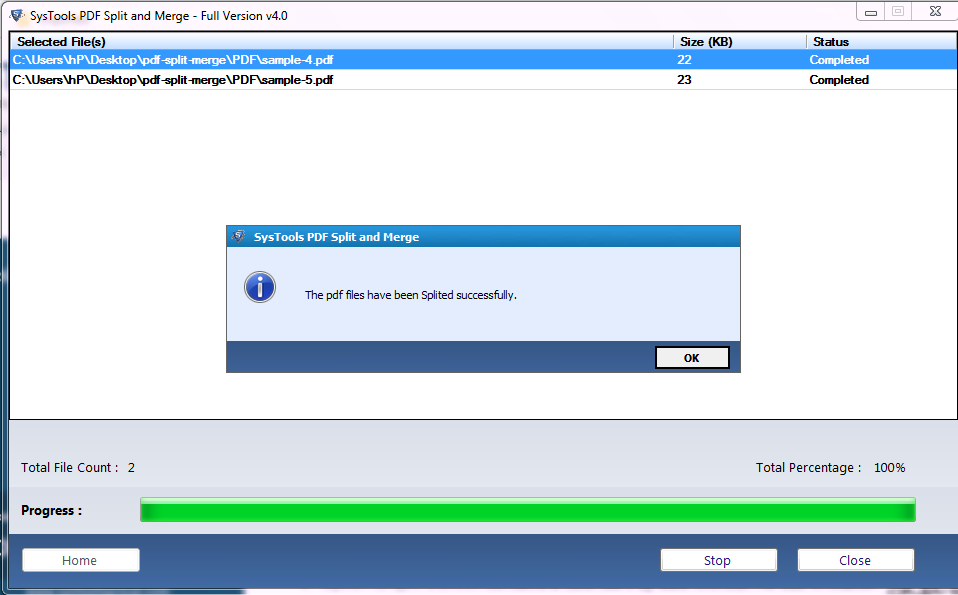PDF Merge Software
Best tool to Merge PDF Files on Windows Operating System
- The software supports both PDF Merge & split PDF files
- Option to Add File(s) or Add Folder to merge PDF files in batch
- Allows to split a merged PDF document by size in MB
- Permits to merge PDF document by Page Range
- Create a separate folder for the resultant PDF file
- No limitation on the number of PDF files to be merged
- Provides the "Remove" option to eliminate the unwanted Files
- Compatible with all versions of PDF documents
- Supports all versions of Windows OS to combine the PDF files
- Provides data security during the PDF file merging process
Free Live Demo: – SoftwarePro PDF Merge Fully Secured Download Version