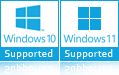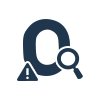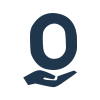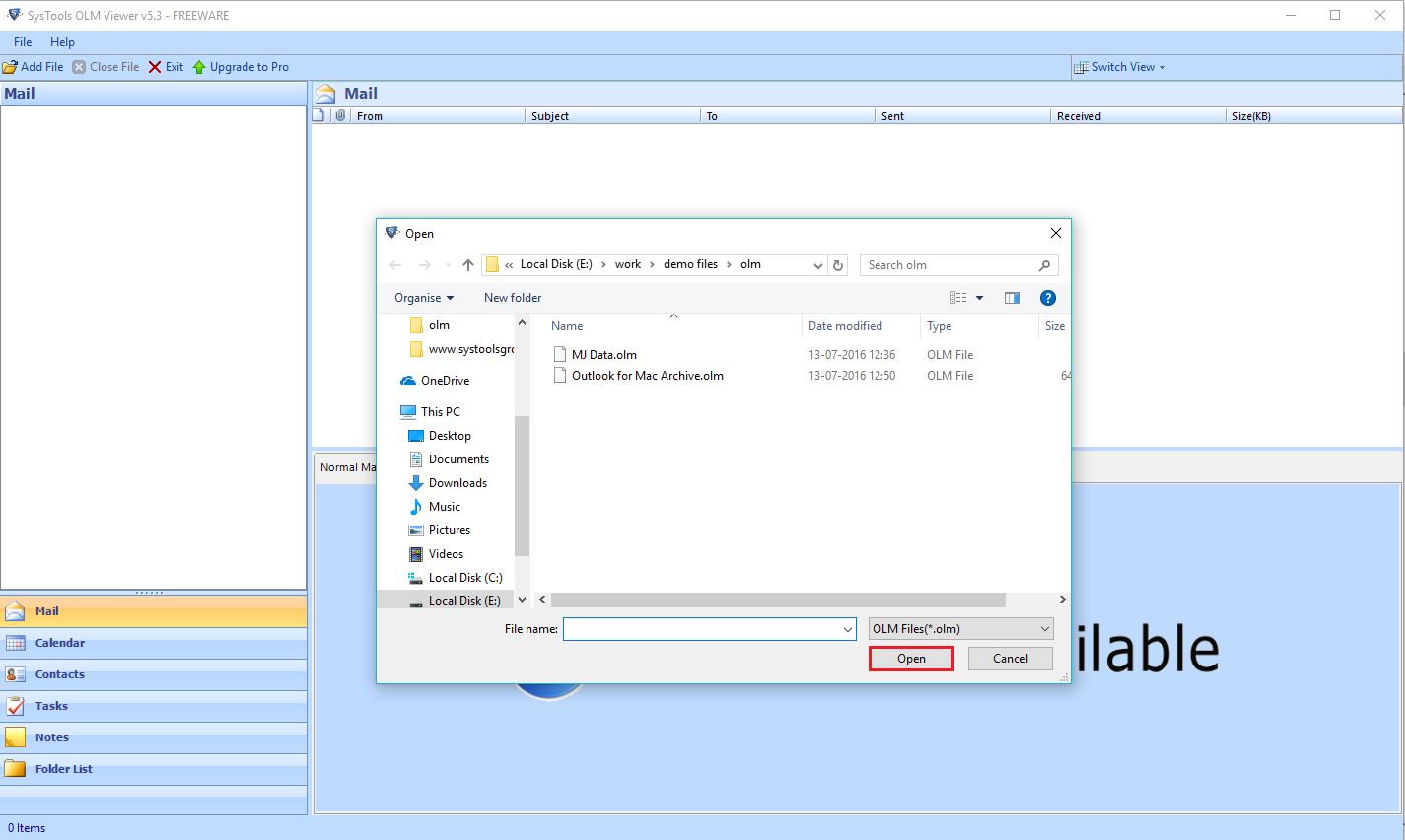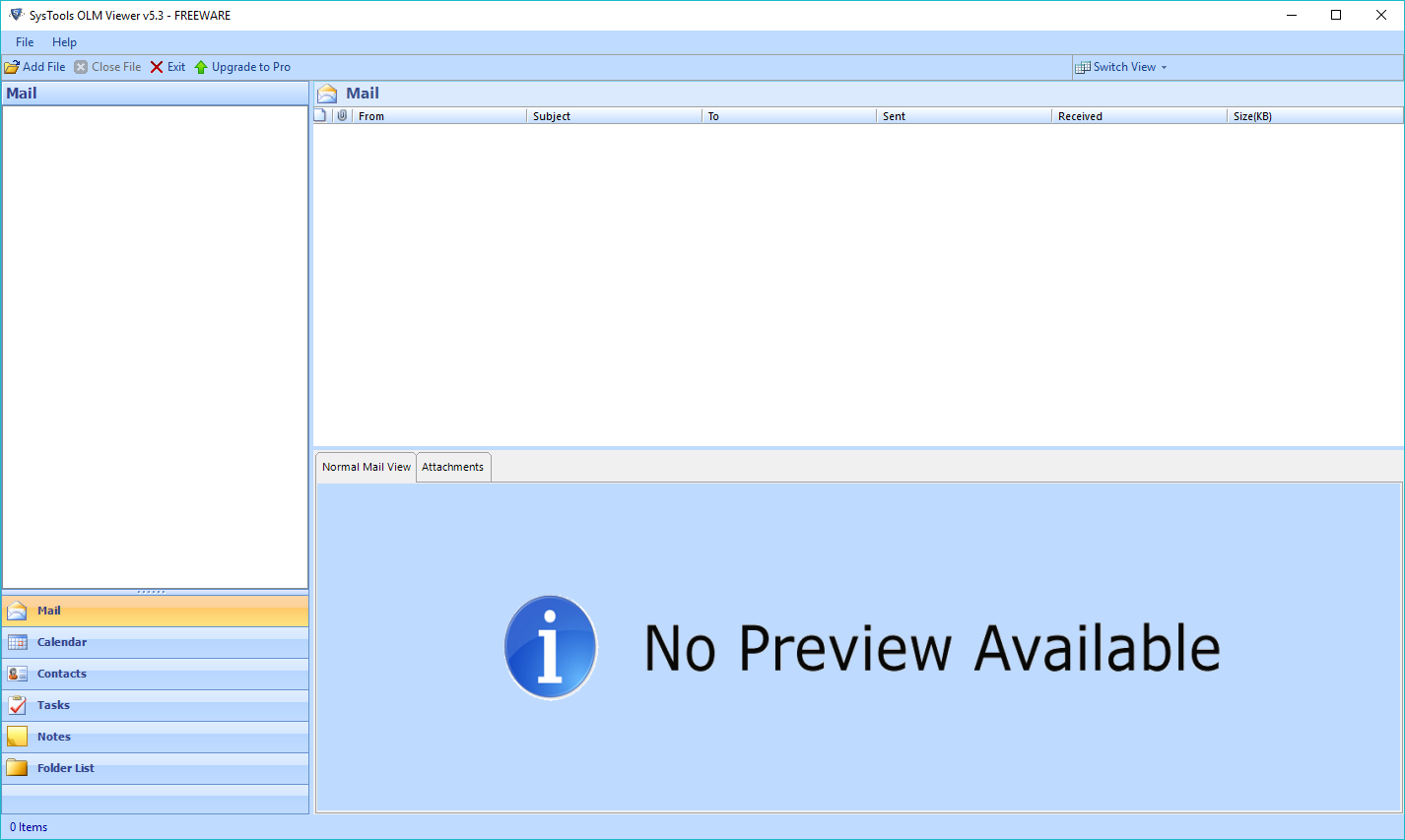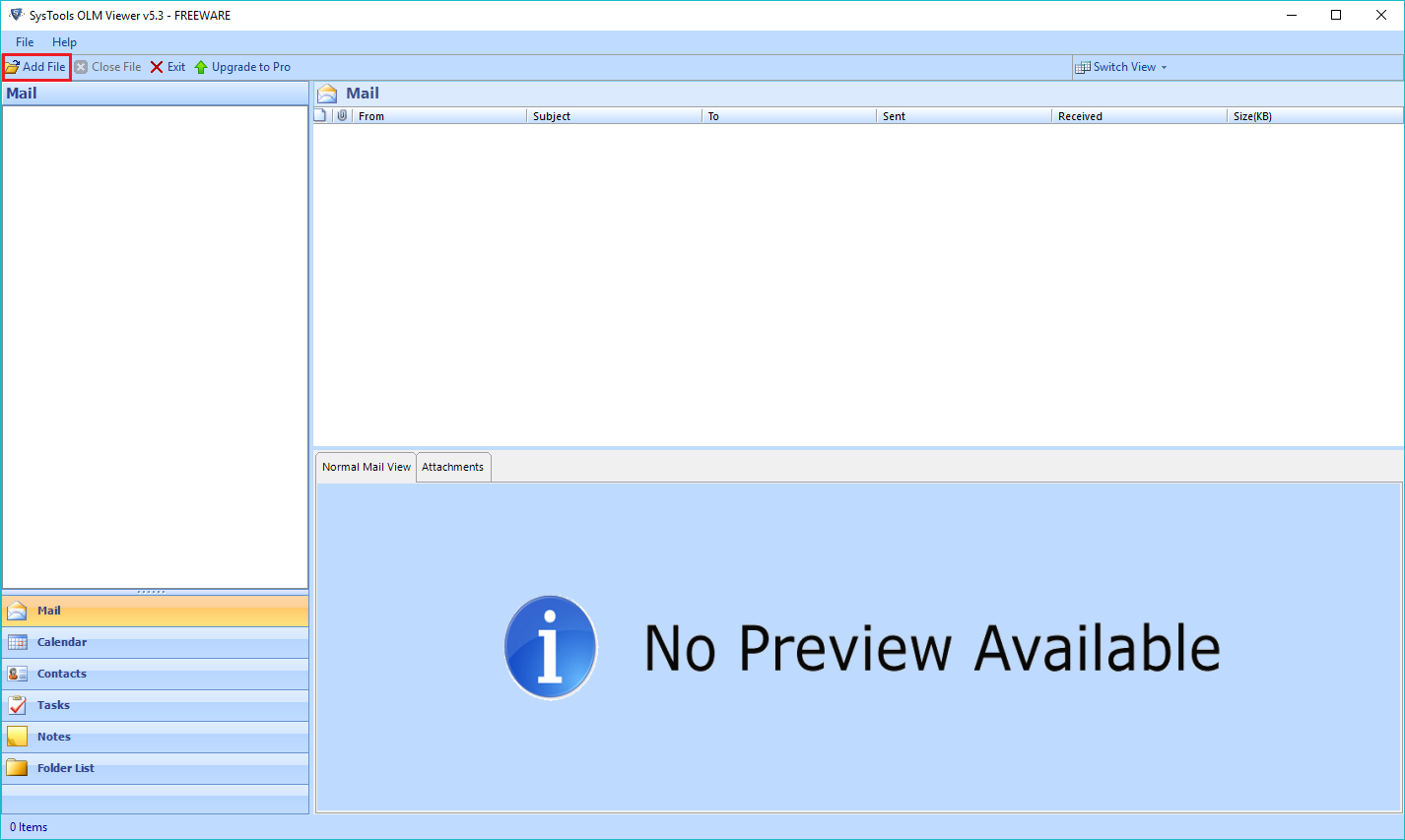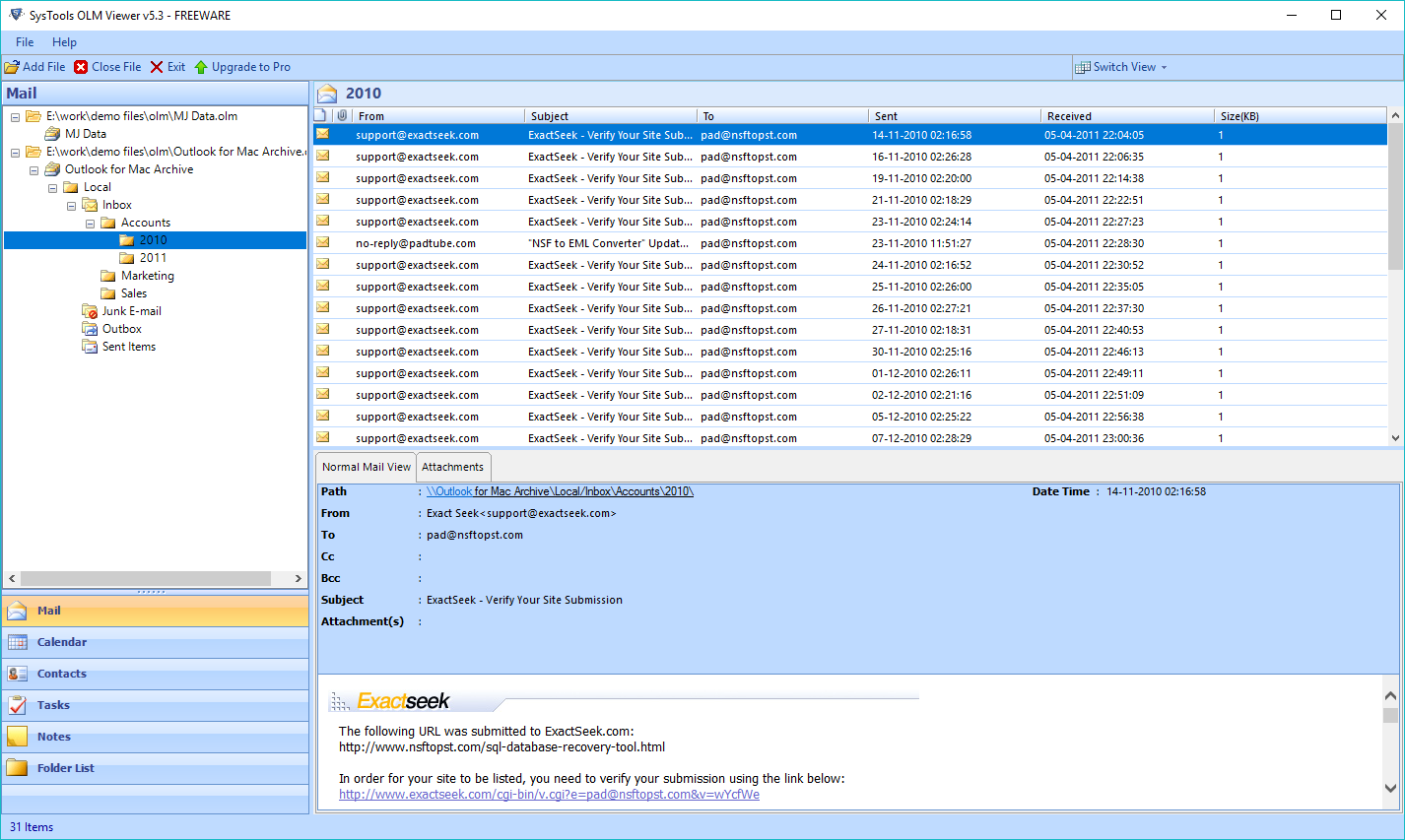SoftwarePro OLM File Viewer
Free Tool to Open & View OLM Files on Windows Platform
- A complete software to preview emails, contacts, tasks of OLM file
- Tool offers Save scanned OLM file option to save it in local machine
- Allows to scan & view any size of Outlook Mac OLM files without limits
- Independent email client to view OLM files without any program
- Easy to Open and view OLM files on Mac Operating Systems
- OLM Viewer is compatible with all latest version of Windows OS
Note: – Free Version Is Not Available