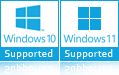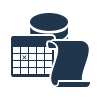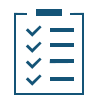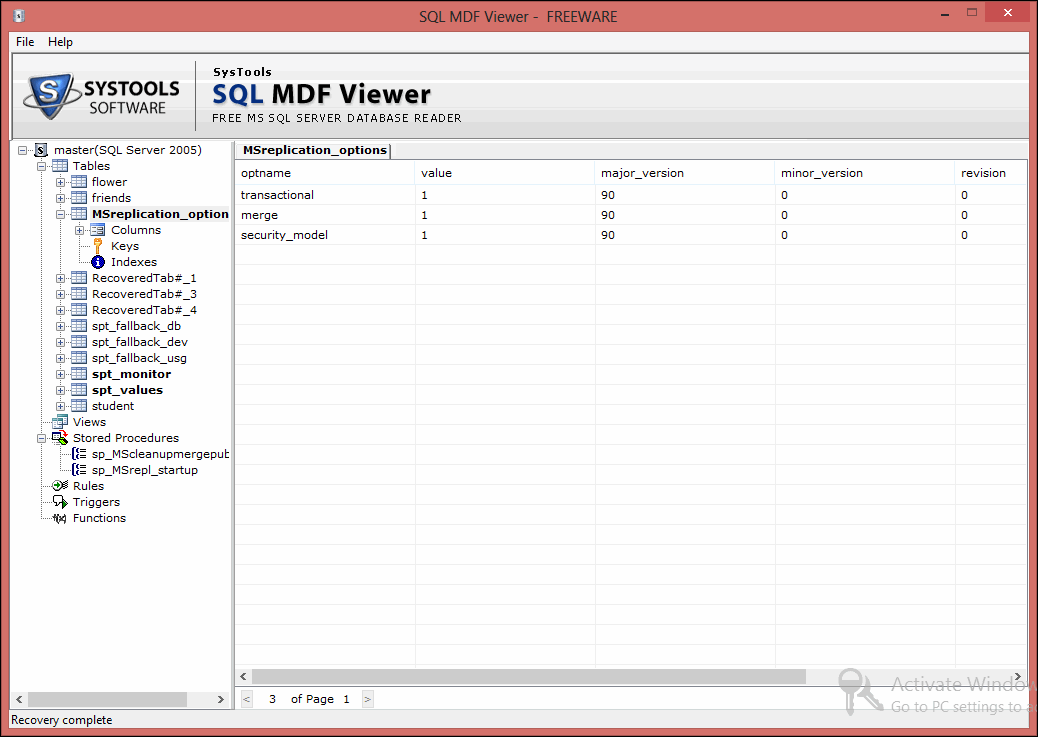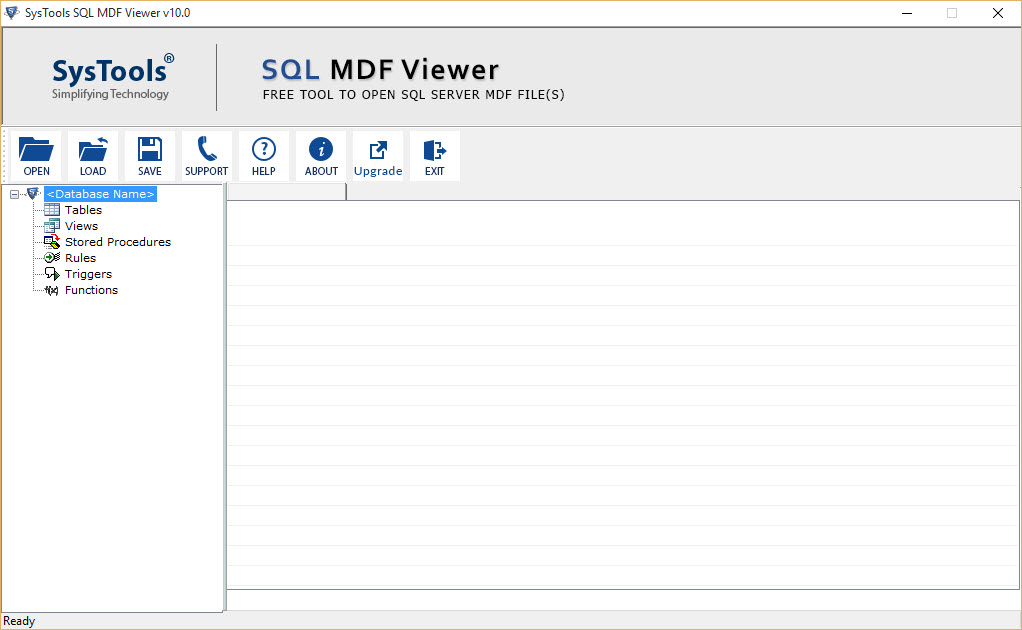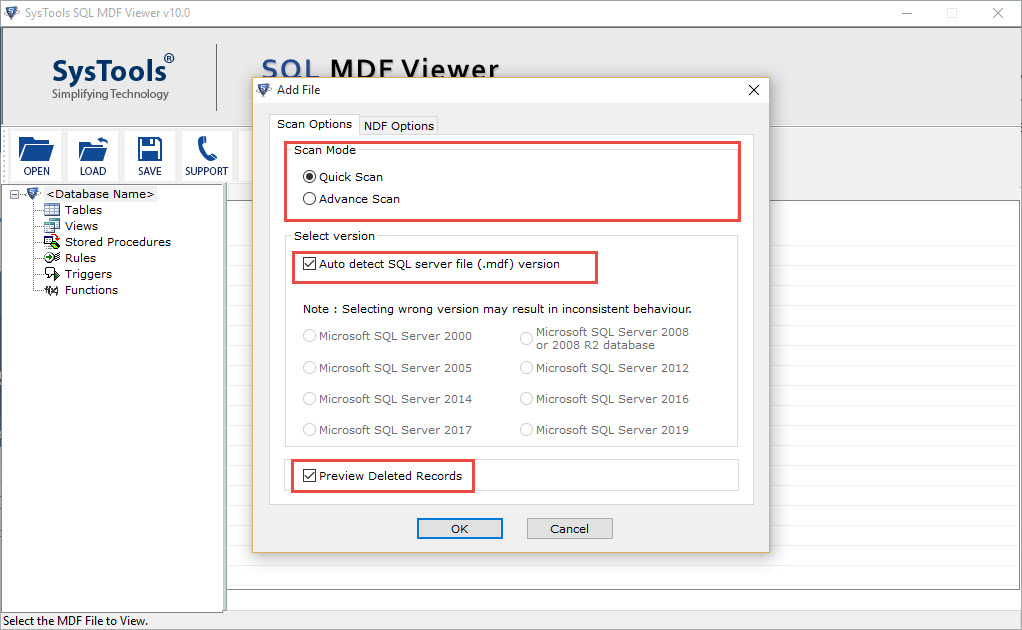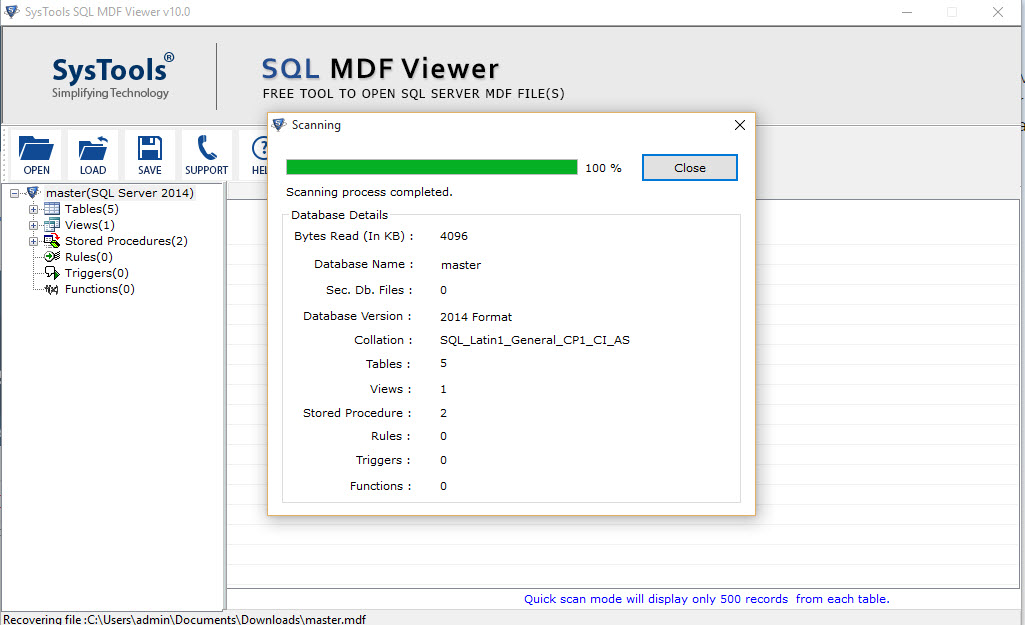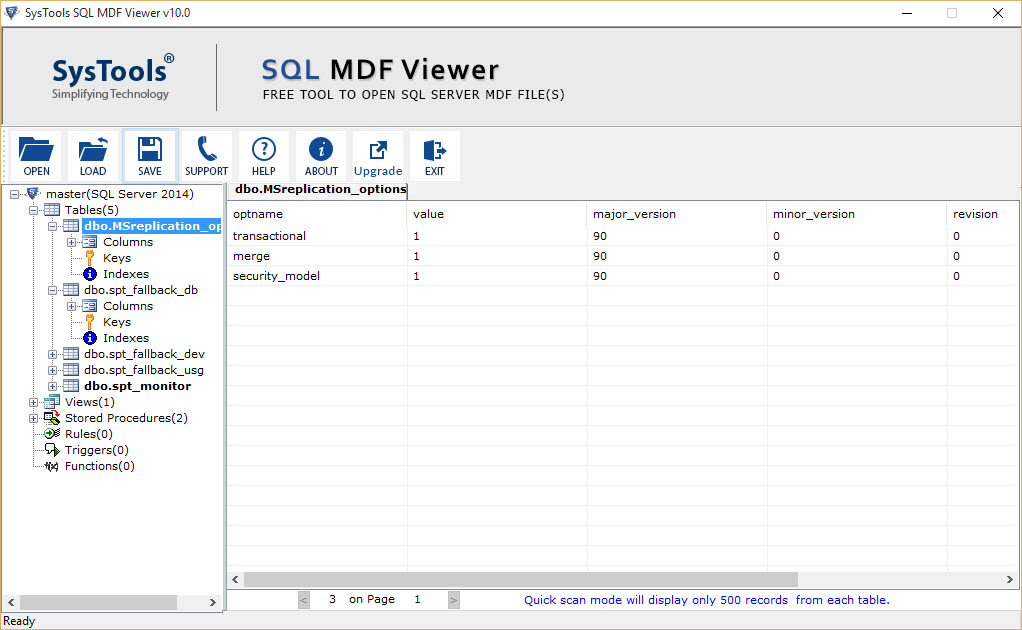SoftwarePro MDF File Viewer
A Compact, Fast, and Convenient Software to Read Corrupt MDF Files
- Open and View Master Database File of the SQL server without any hassles.
- There is No File Size Limitation in this software for viewingthe MDF data files.
- No need to install SQL Server environment in system. Only MDF File required.
- MDF File Opener displays tables, user-created data files, stored procedure, etc.
- Save the scanning report of corrupted MDF file in STR format after scanning files.
- Easily View tables with all of its respective attributes inserted by users without errors.
- Compatible with Windows OS platform i.e, 11, 10, 8.1, and below versions for the process.
- Open MDF file of any SQL server version i.e, 2022, 2019, 2017, 2016, 2014 and earlier ones.
Free Version Is Not Available