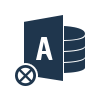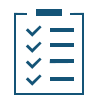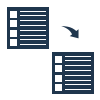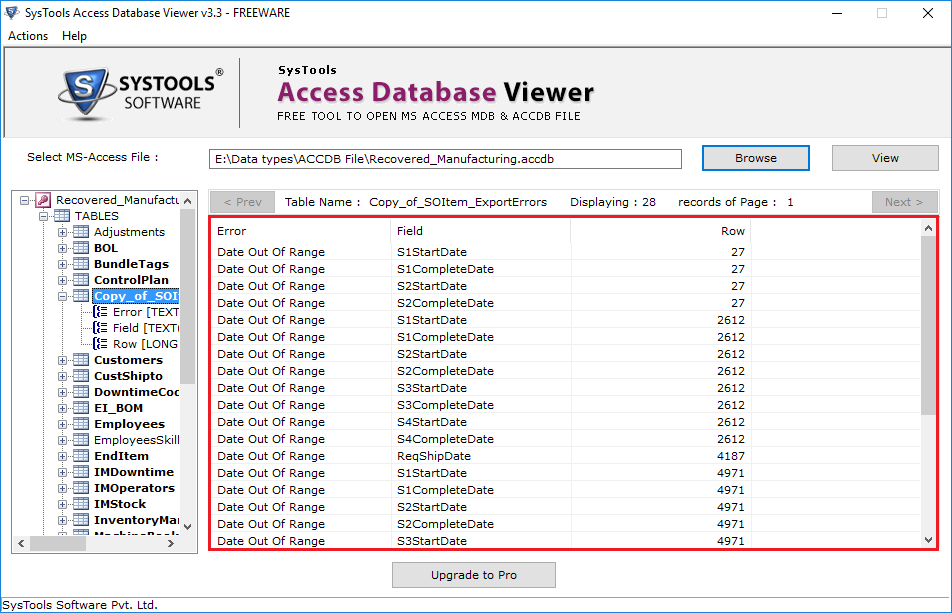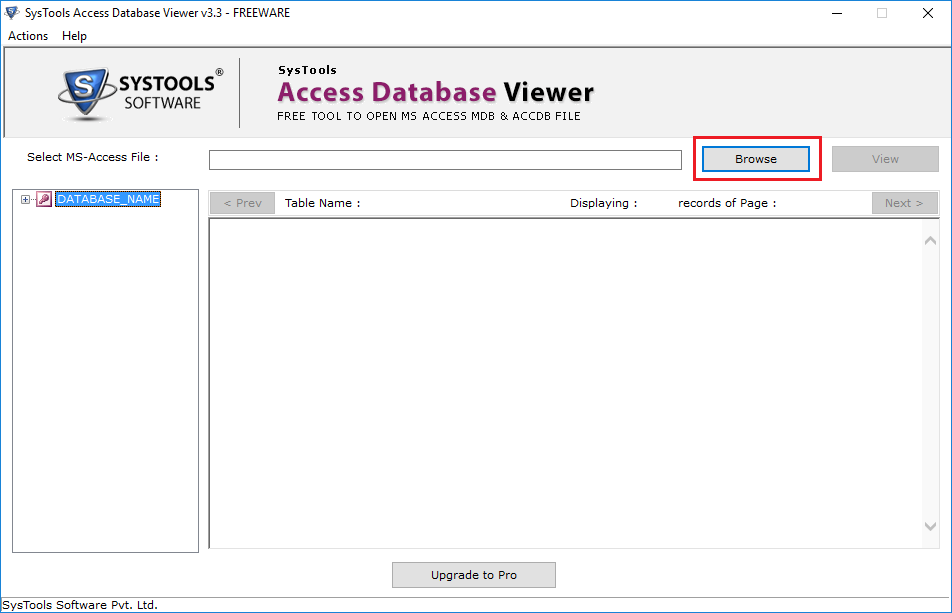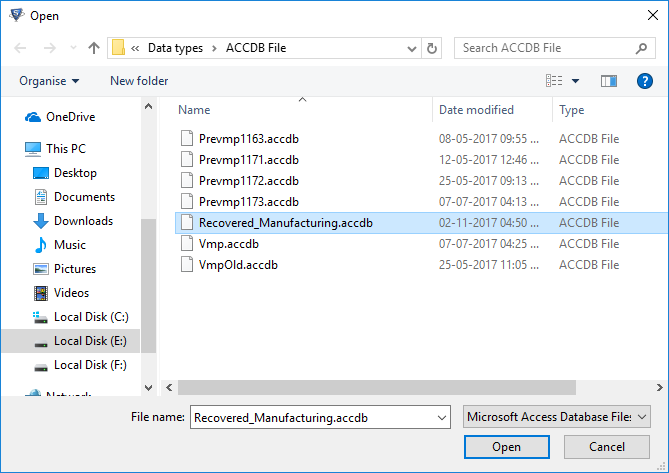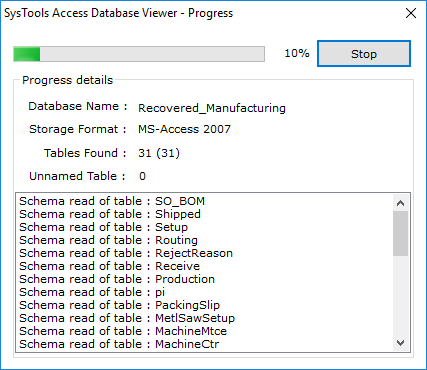SoftwarePro MDB File Viewer
A Free Tool to Read ACCDB & MDB Database Files Quickly
- Independent solution to view MDB files without MS Access
- Capable of opening & loading corrupt Access database file
- Displays tables, queries, and all other attributes of MDB file
- Supports all versions of Access Files, either latest or old one
- Compatible with all Windows OS version i.e., 10, 8 and its below
Free Live Demo: – SoftwarePro MDB Viewer Software Fully Secured Download Version