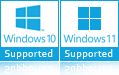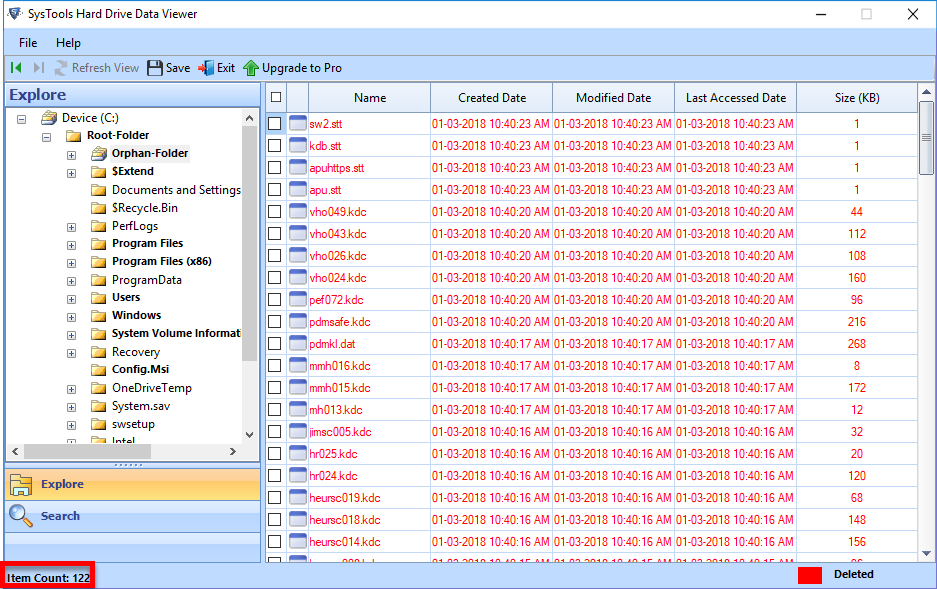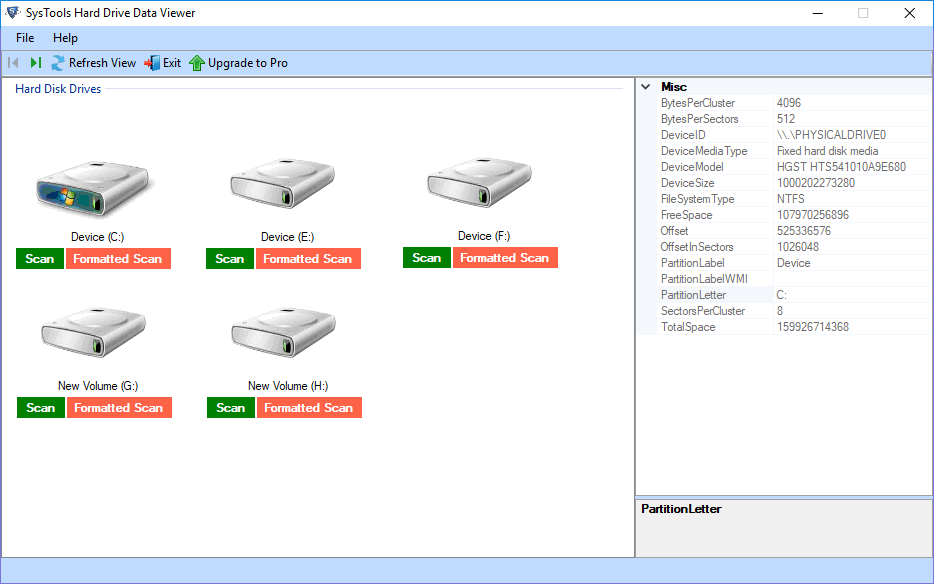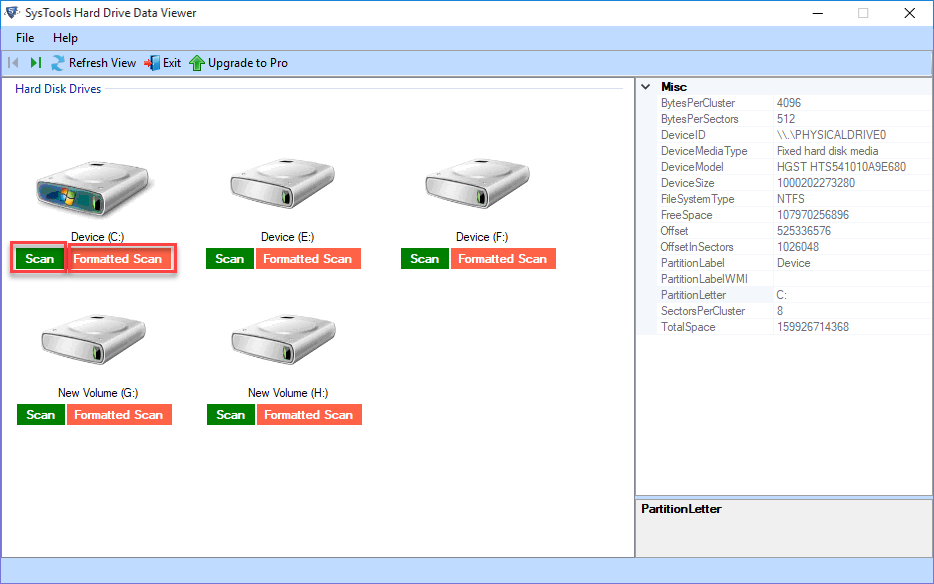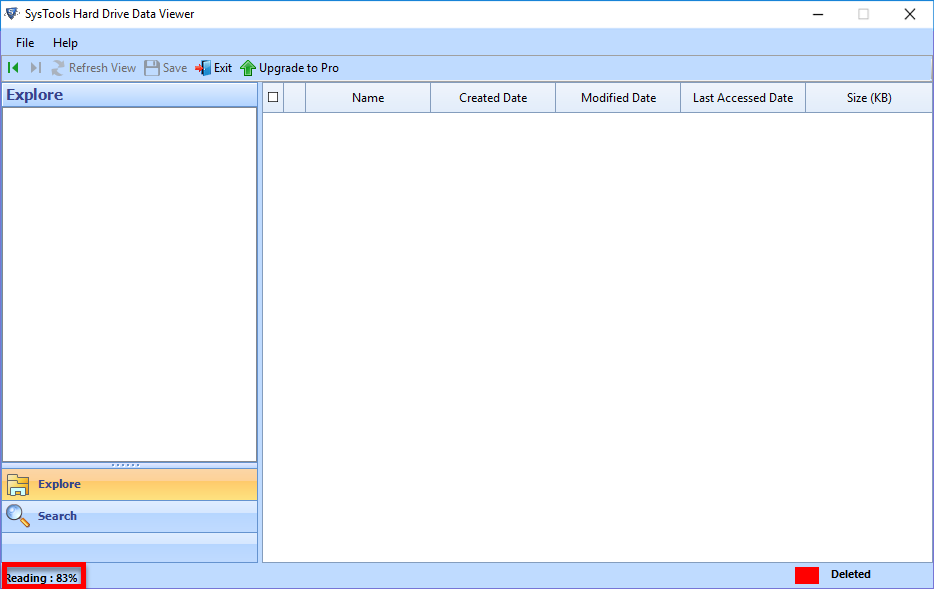SoftwarePro Hard Drive Explorer
Free Tool to View Deleted, Corrupted & Formatted Data from Hard Disk Drive.
- View data from corrupted FAT and NTFS disk partition
- Explore Hard Drive data from MBR & GPT partition table
- Hard drive viewer shows pictures, ppts, docs, & archived files
- Auto-detect internal and external hard drives to scan the data
- Works with pen drive, SD card, and all other external devices
- 1TB, 2TB, 4TB, and 8TB sized hard disk are easily supported
- Support to view recovered deleted, lost data from Mac OS HFS+ file system
- Installed hard disk explorer on Windows 11, 10, 8, 7 versions
- Hard drive viewer tool supports to recover Raw partition
- Enables Category Filter to save required data files from recovered data
- Preview Data Files after double clicking on the specific file in tool panel
- Application Supports Several Languages from Installation Setup
- Hard Disk Viewer Supports Raw Data Viewer from Formatted Drives
Free Version Is Not Available