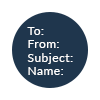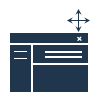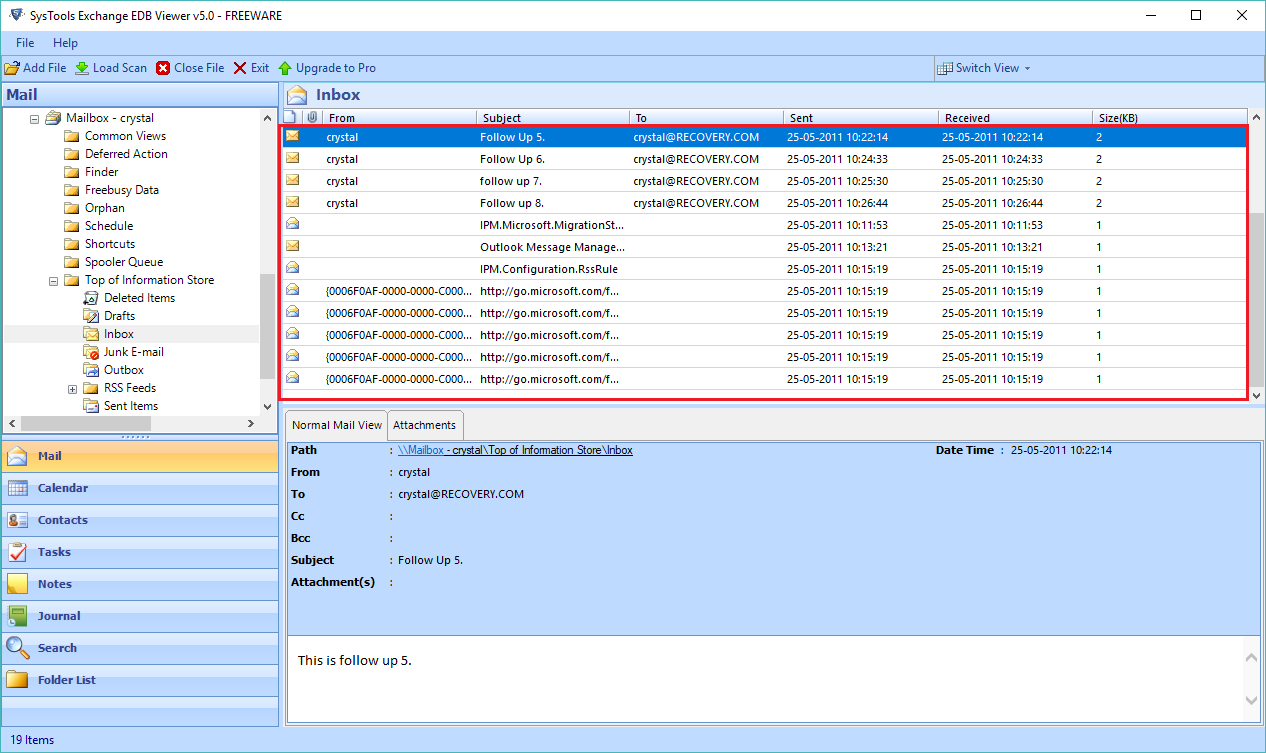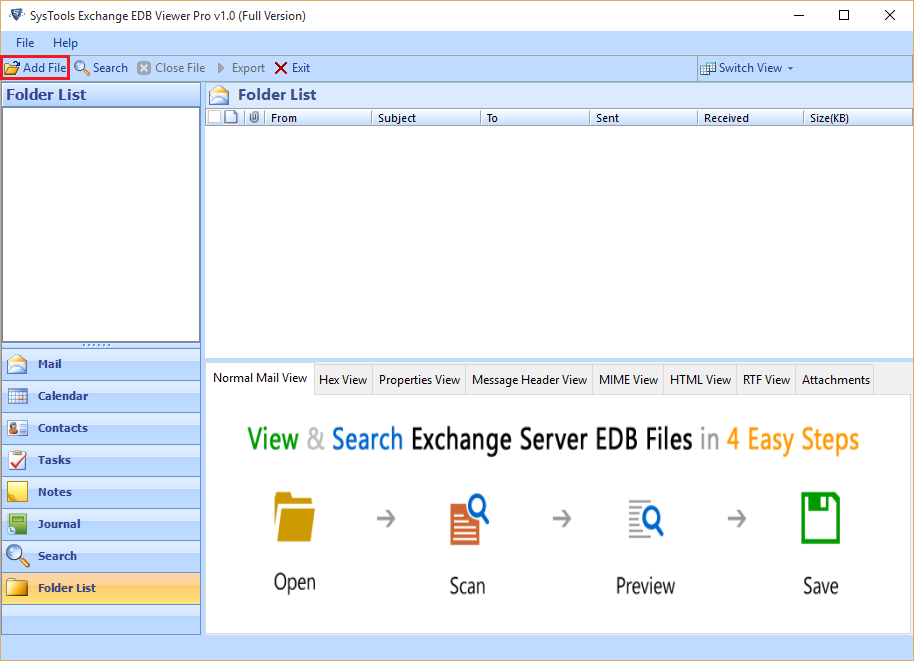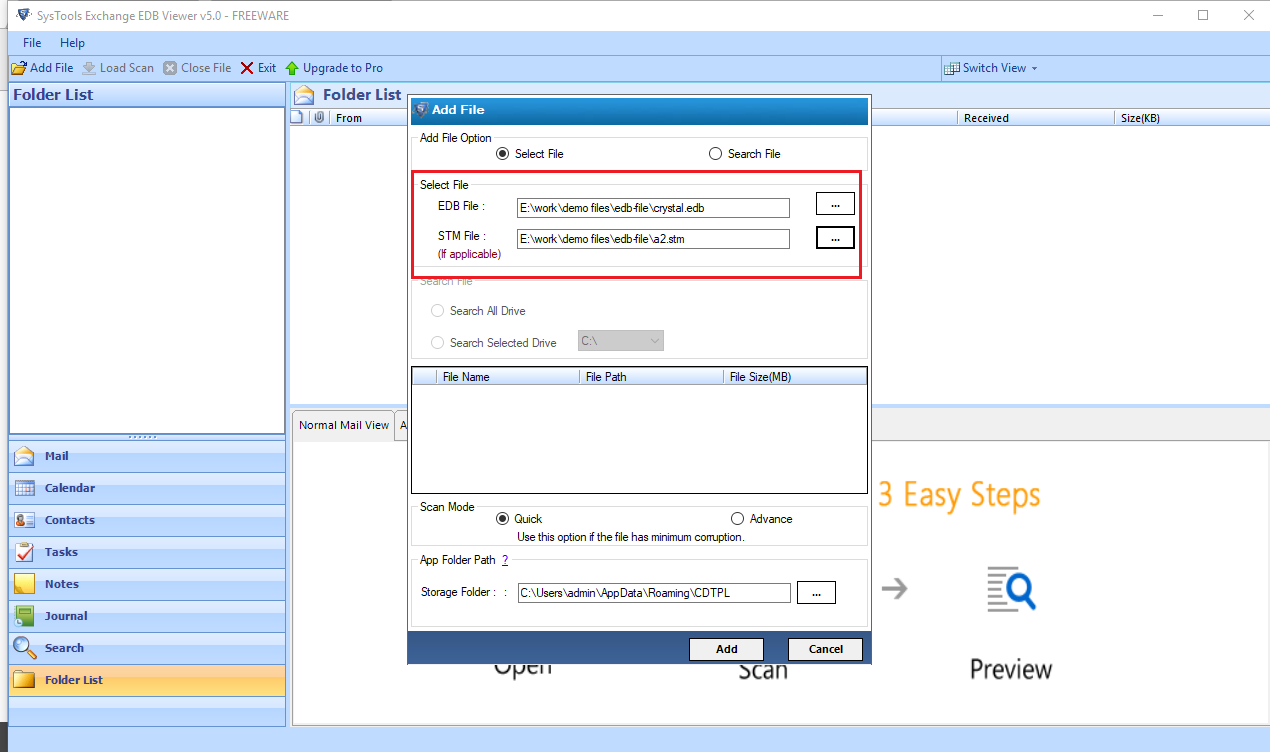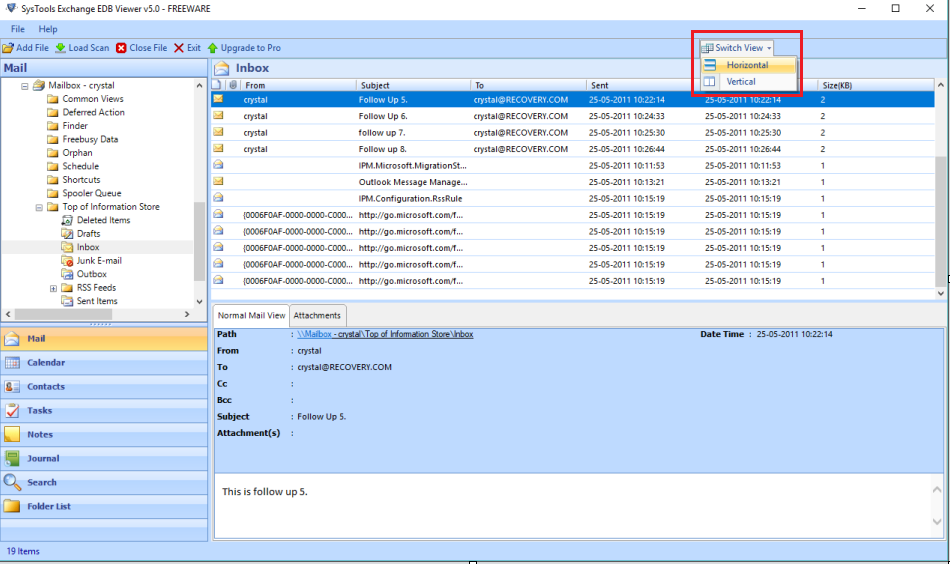SoftwarePro EDB File Viewer
A Trouble-free Software to Open, Read & View Exchange Mailbox EDB File Easily
- Scan, recover & preview all type of EDB files (offline, corrupt, dismounted)
- Option to scan & view both Private and Public folders of Exchange mailbox
- Dual scan modes i.e. Quick & Advance Scan mode to recover corrupt EDB file
- View all EDB file data items: emails, calendars, contacts, tasks, notes, journal
- No Exchange mailbox file size limitation: Tested with 1.7 TB of Exchange EDB file
- Microsoft Exchange Environment is not required to open & view EDB file data
Free Live Demo: – Free Version Is Not Available