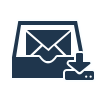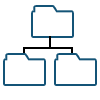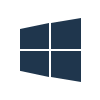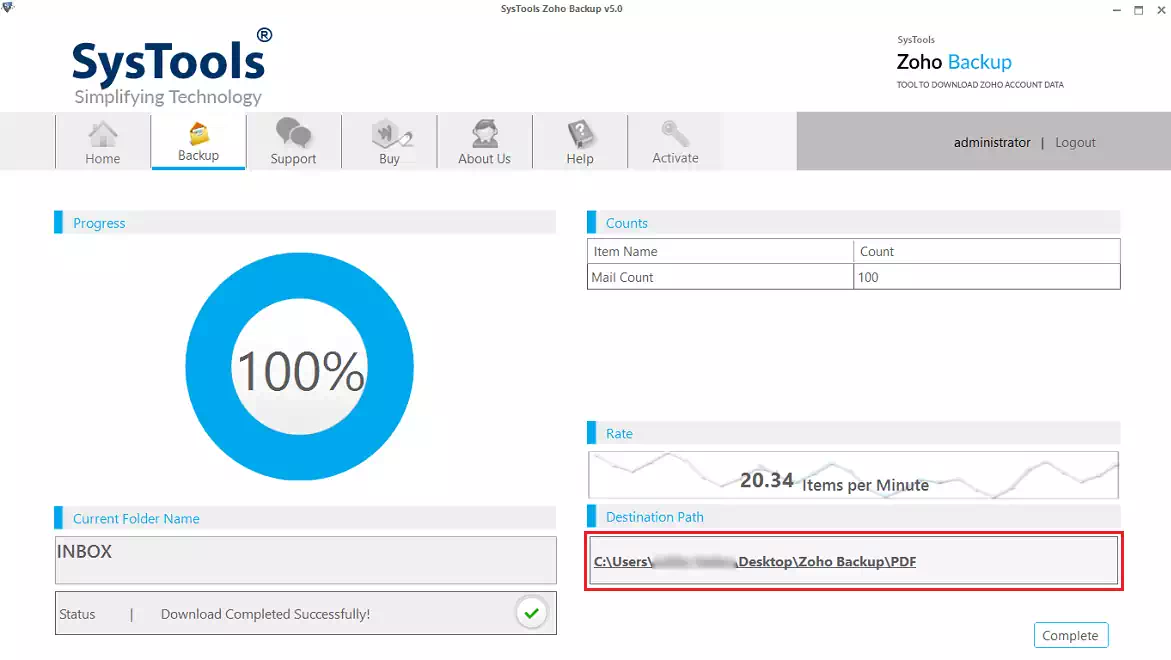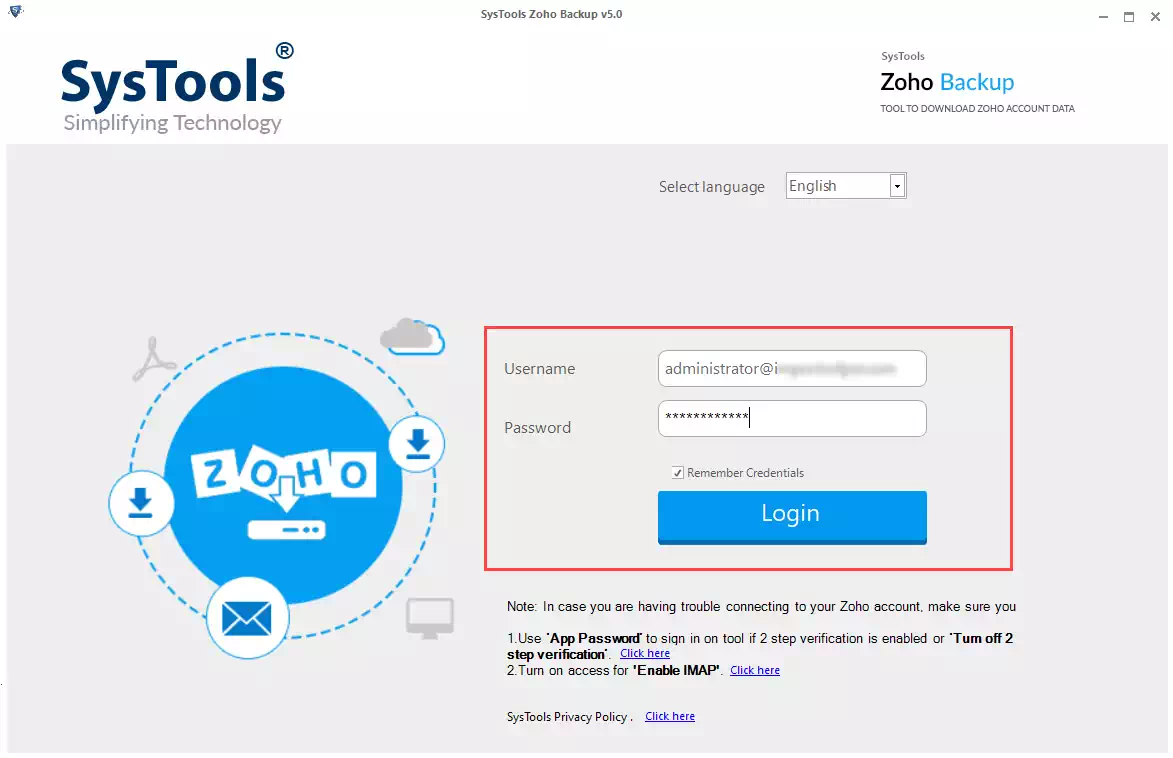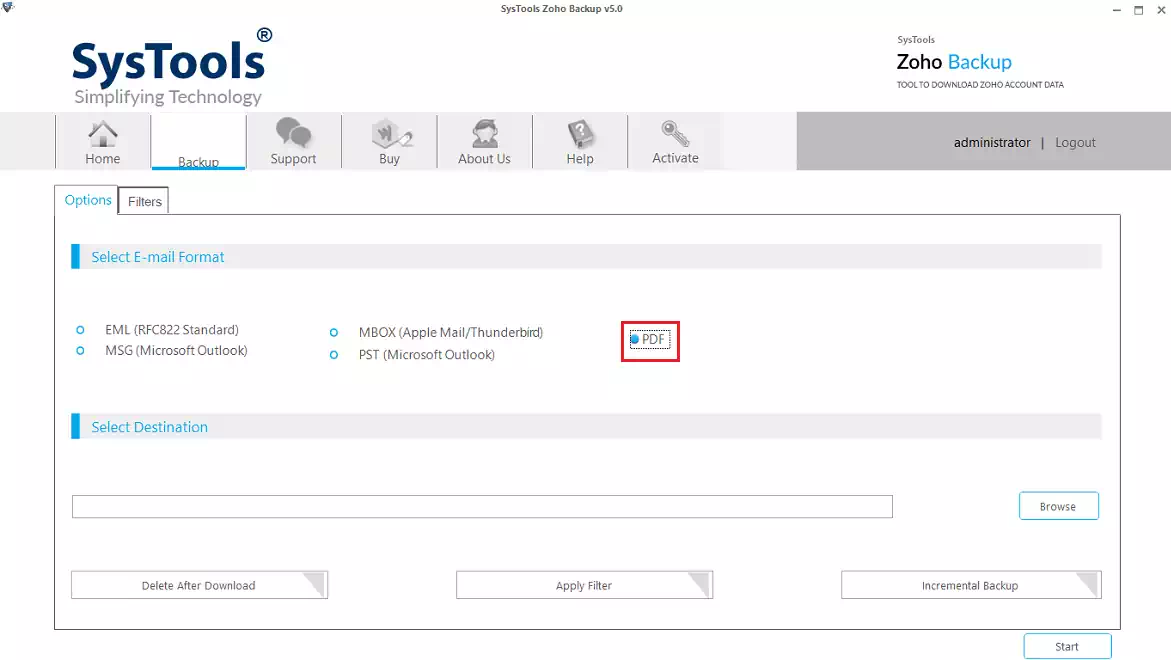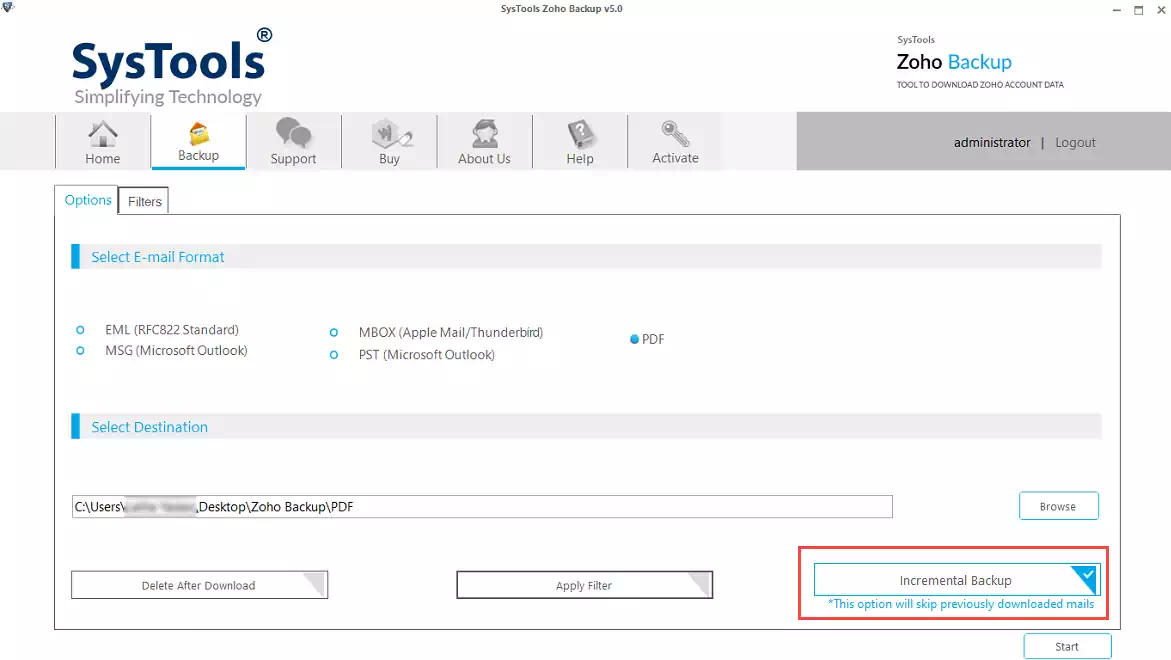Zoho to PDF Converter Software
Convert emails from Zoho to PDF format in a short time-span.
- Supports conversion of Zoho emails in bulk to PDF format
- Allows to download all the attachments integrated with emails
- Takes backup of Single Mail Users accounts all at once safely
- Facilitates support for Save attachment on disk option for conversion
- Option to free up server space by applying Delete after Download feature
- Preserves the folder structure of emails via Maintain Folder Hierarchy
- Filters offered for selective email conversion Date & Category filters
- Offers Incremental Backup option to download newly arrived emails
- Available for Windows OS 10, 8, 7 (32/64 bit) & Windows Server 2016, 2012 R2 2008
Free Live Demo: – SoftwarePro ZOho to PDF Converter Wizard Fully Secured Download Version