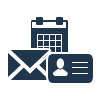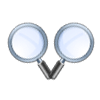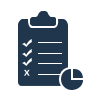Best TGZ to MBOX Converter Tool
Advanced Utility to Export TGZ Files into MBOX Format in Bulk Mode by Maintaining Data Integrity.
- Import Zimbra TGZ data items to MBOX format with ease
- Auto scanning and loading of TGZ files on panel
- Convert TGZ emails to MBOX with Meta headers, formatting, and so on
- No need for TGZ extraction when converting TGZ to MBOX
- Also convert Extracted TGZ Folders to MBOX
- Provides a various preview modes to read TGZ files
- Advanced settings to precise and refine the data files
- Free demo edition to migrate up to 25 emails from TGZ to MBOX
Free Live Demo: – SoftwarePro TGZ to MBOX Converter Wizard Fully Secured Download Version