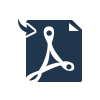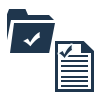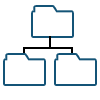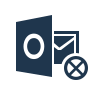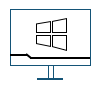SoftwarePro PST to PDF Exporter
Best Software to Export PST File to PDF on Windows & Mac OS
- Convert selective Mails, Address Books, To-do Lists, Notes, calendars to PDF
- Browse and add multiple PSTs from system or Search in All Drive / Selected Drive
- Users does not require Microsoft Outlook pre-installed to export PST to PDF
- No limitations imposed on File size and supports UNICODE and ANSI PST Files
- Offers advance scanning mode & recover and export damaged Outlook data file
- Portrait & landscape mode for converting Outlook PST to PDF with attachments
- Attachments Settings: Attachment on Pin, Append Attachment and Save Attachments
- Software offers Date Filter, File Naming Convention & Advance Settings option
Free Live Demo: – SoftwarePro PST to PDF Software Secure Download