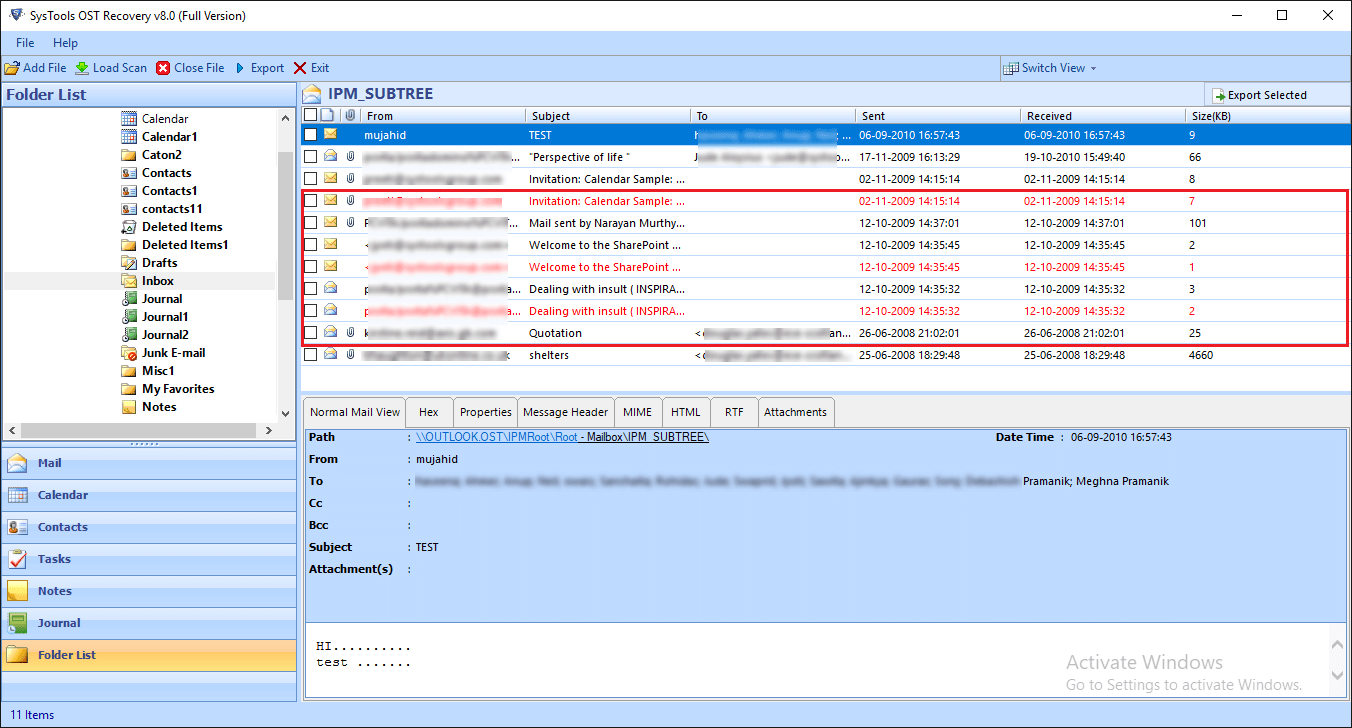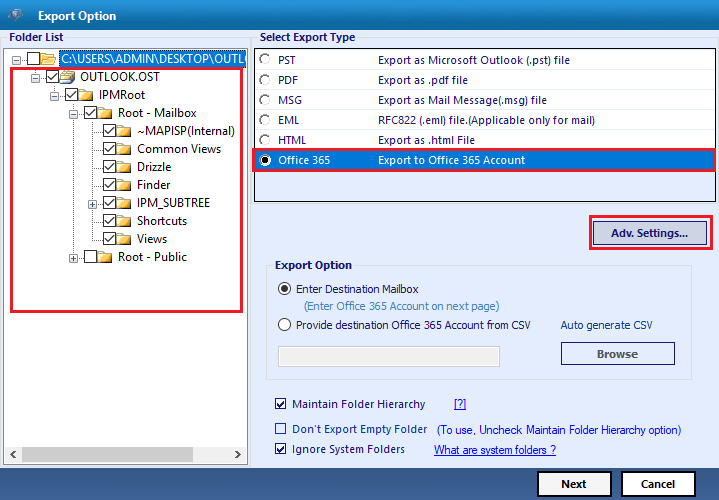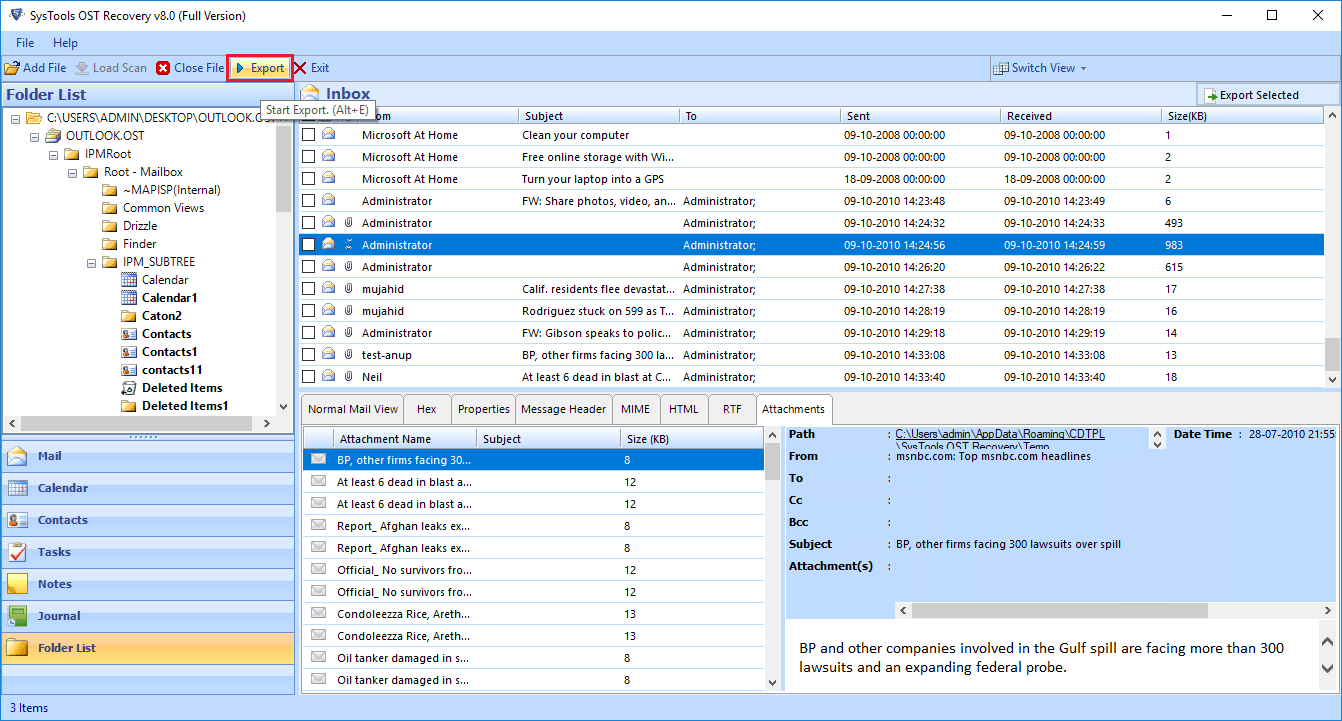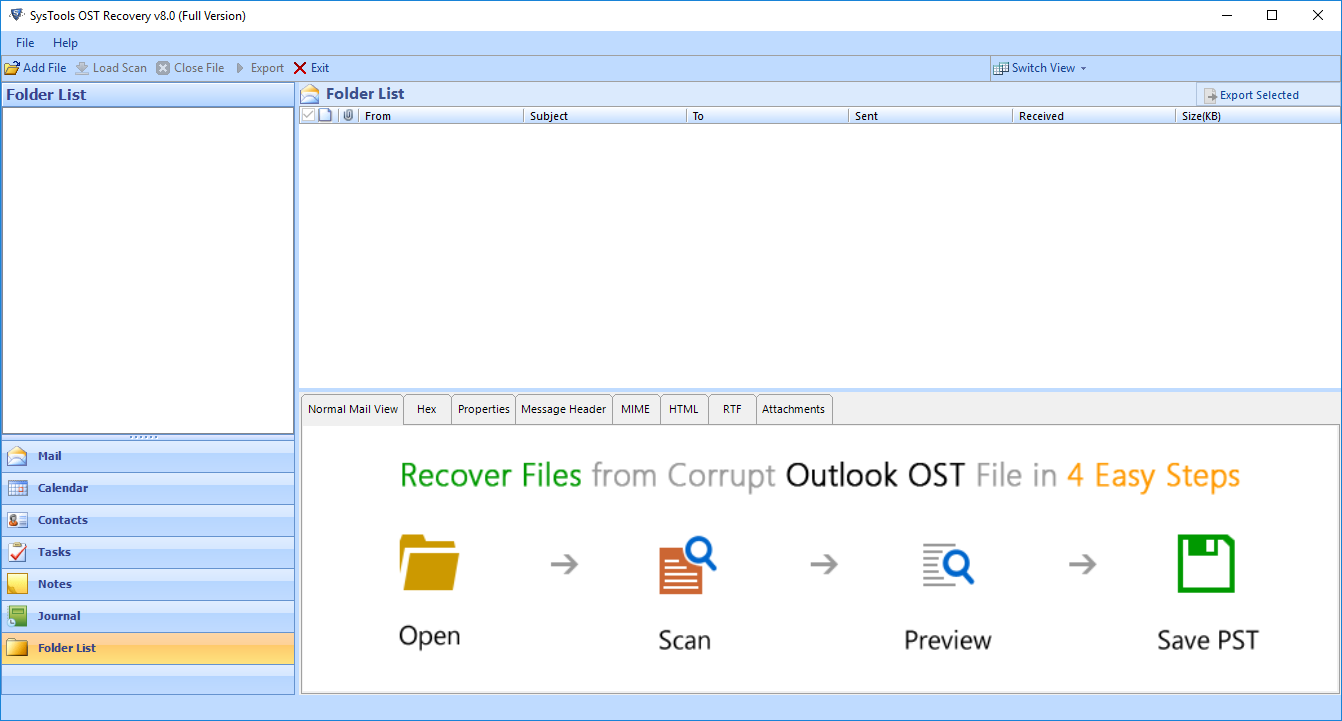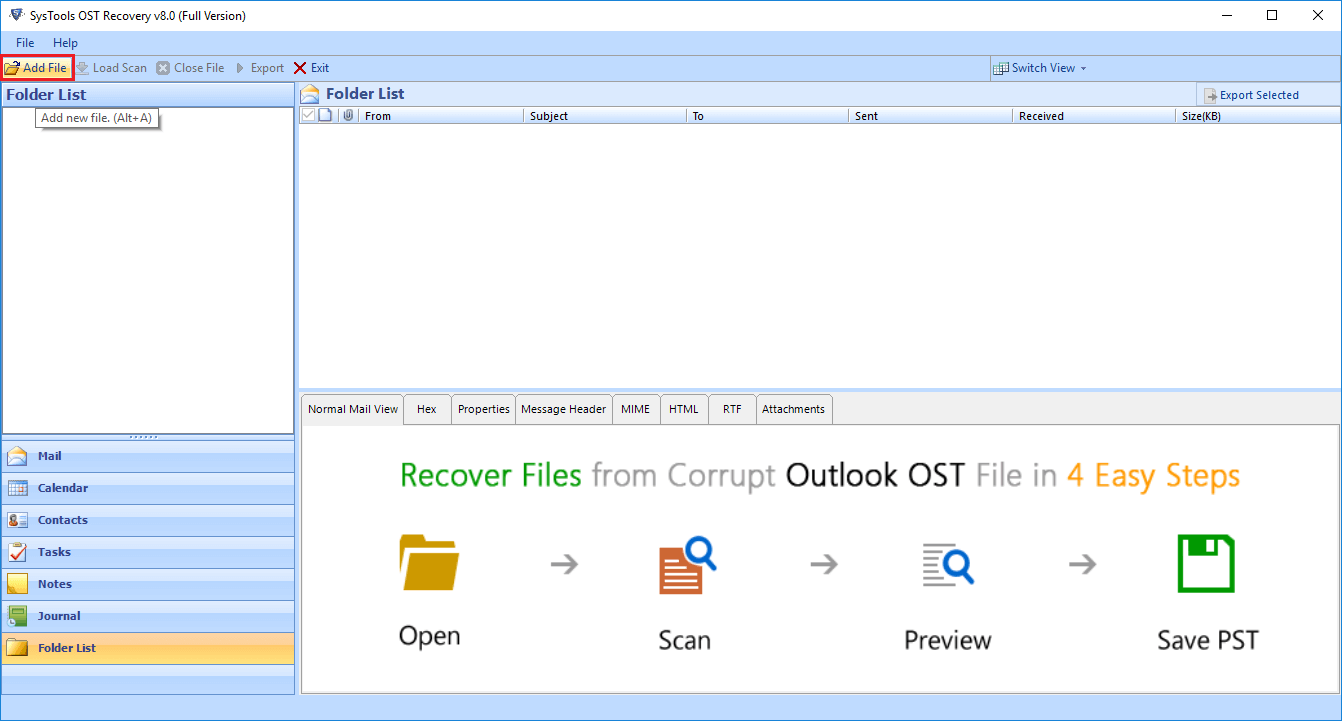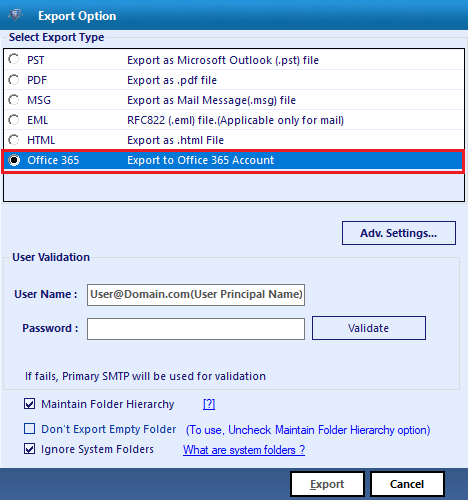OST to Office 365 Converter Tool
If you are using Outlook with IMAP configuration and now want to move to Office 365. Then use this OST to Office 365 Migration Tool and easily migrate complete data from OST file to Office 365 account.
- Migrate emails from OST to Office 365, PST, EML, HTML and MSG format
- Software Support to Migrate Corrupt OST File to Office 365
- Migrate OST File Email, Contacts, Calendars, Task, Etc. to Office 365
- Preview Entire OST File Data Before Migrating to Office 365 Account
- Software Provide Option to Perform Selected OST to Office 365 Migration
- Support to Migrate OST File to Office 365 Account With Impersonation
- Migrate OST in Single or Multiple Office 365 User Account in Hassle Free Way
- Applying Date Filter Option to Migrate Selected Emails form Outlook OST File
- Tool Supports to Enable Don’t Export Empty Folder & Ignore System Folder Option
- OST to Office 365 Converter is Compatible with Microsoft Windows 10, 8, 7
Free Live Demo: – SoftwarePro OST to Office 365 Migration Tool Fully Secured Download Version