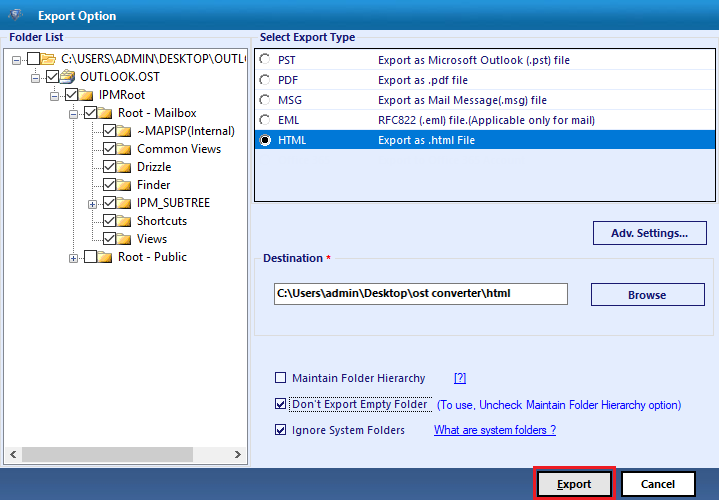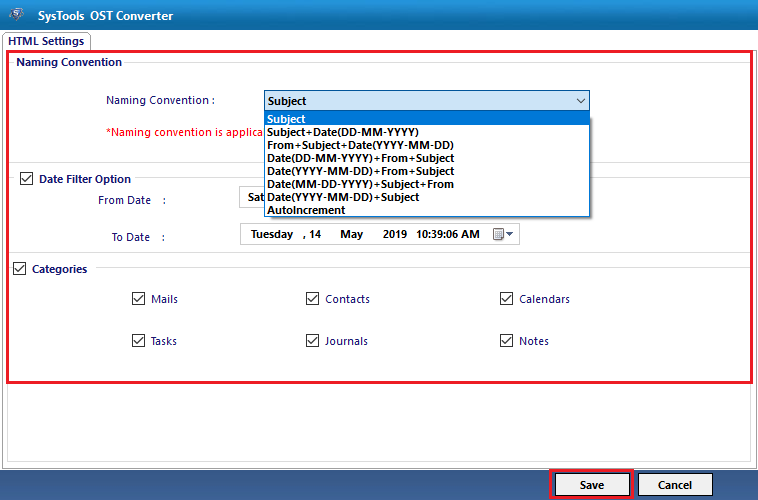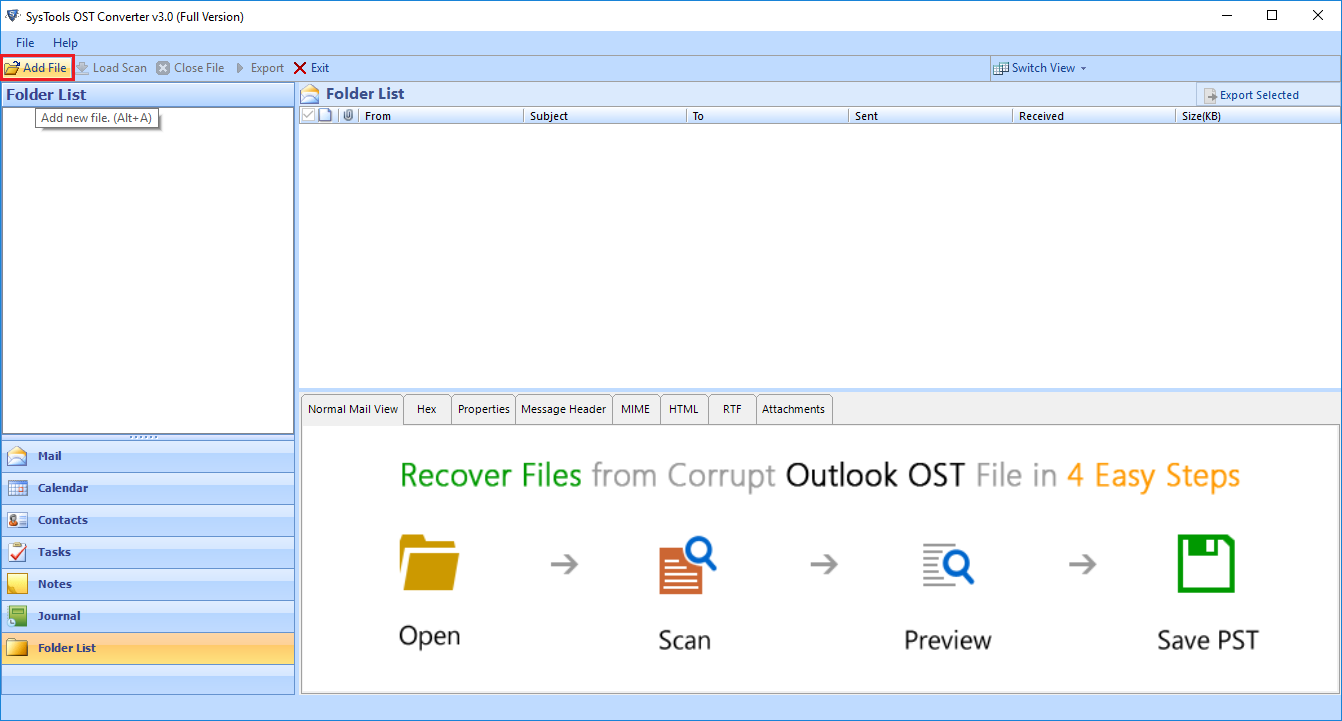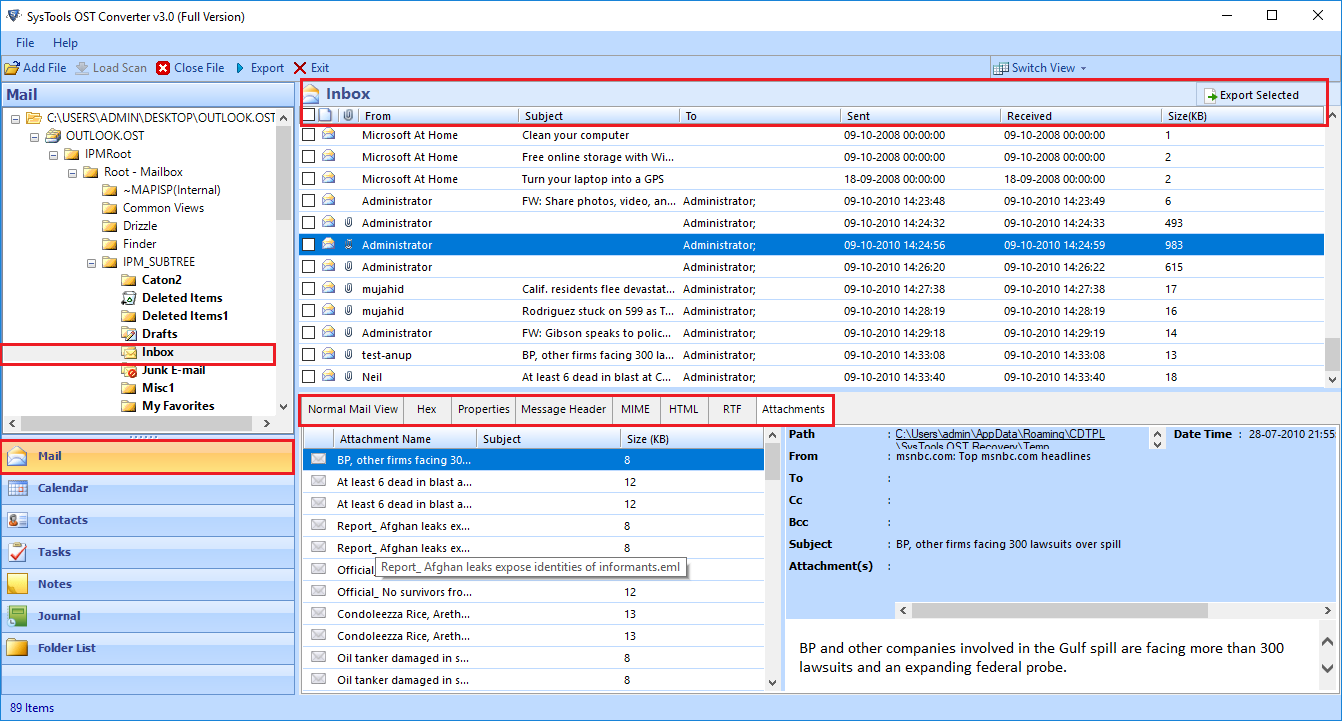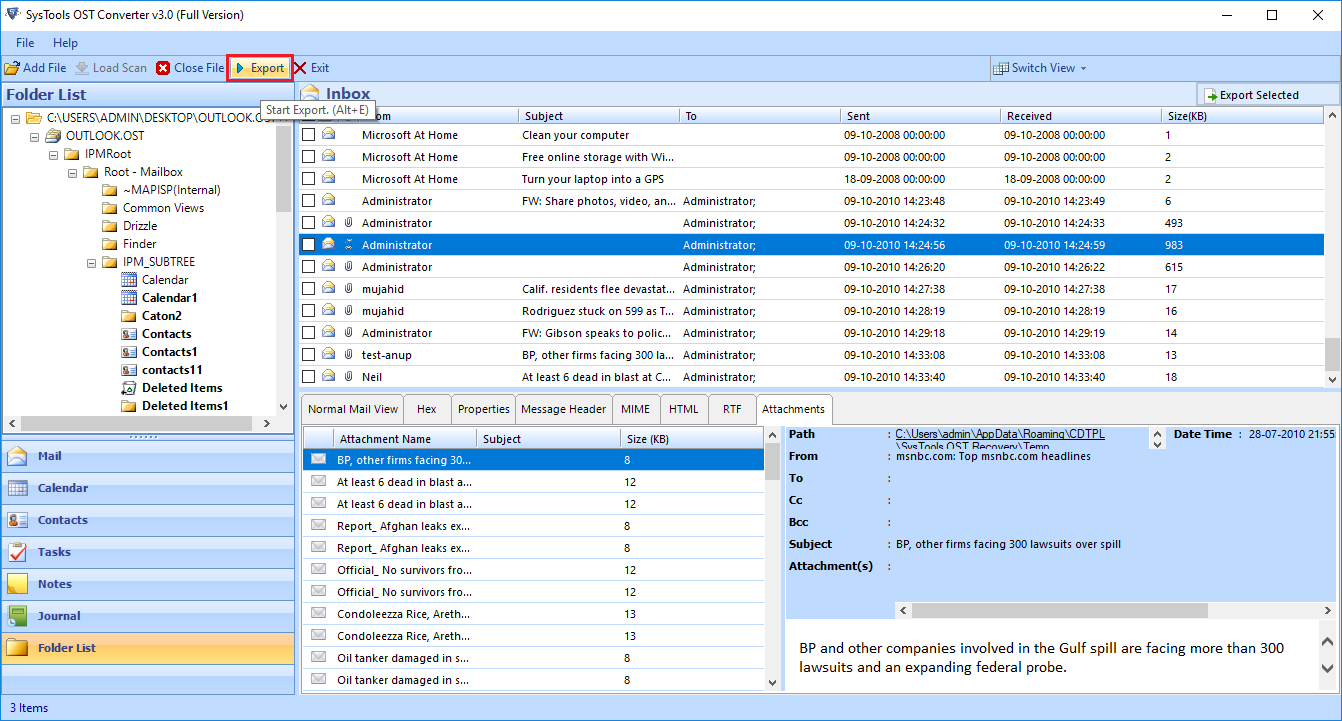OST to HTML Converter
An Amazing Tool to Export Microsoft Outlook OST File to HTML Format
- Convert OST to HTML, PDF, vCard, CSV, ICS, TXT, MHT, DOCX, DOC, RTF
- Convert OST File into Email Format: PST, EML, MSG, MBOX, EMLX and NSF format
- Convert all mailbox items like emails, calendars, conatcts tasks
- Option to preview OST files before exporting to HTML format
- No file size limitation to convert OST to HTML file format
- Option to search OST file in specific drive or complete system
- Apply Naming Convention, Date Filter, Categories Selection
- Retrieve deleted Emails from OST File and Export in HTML
- Option to exclude empty folder form OST to HTML Conversion process
- Compatible with all editions of Windows operating systems
- Convert OST file generated by Outlook 2019, 2016, 2013, etc.
Free Live Demo: – SoftwarePro OST to HTML Converter Wizard Fully Secured Download Version