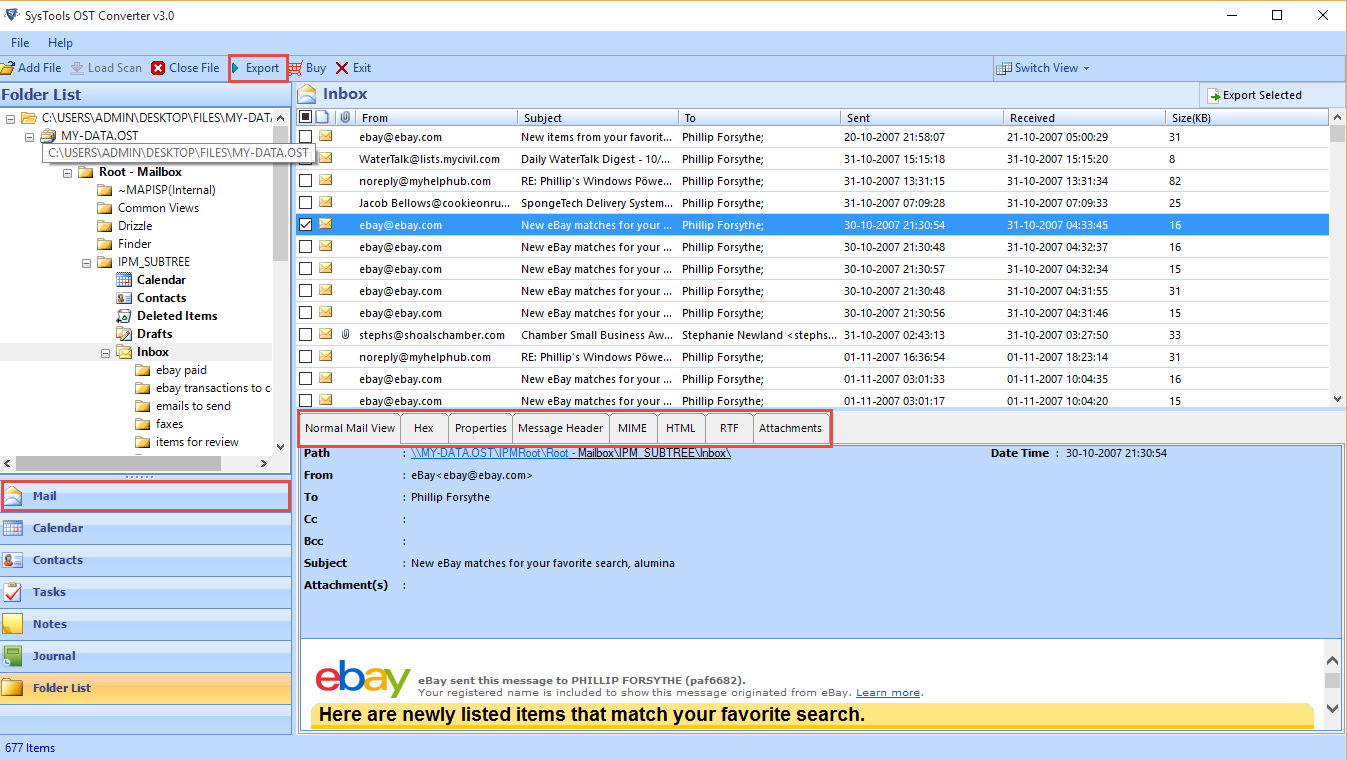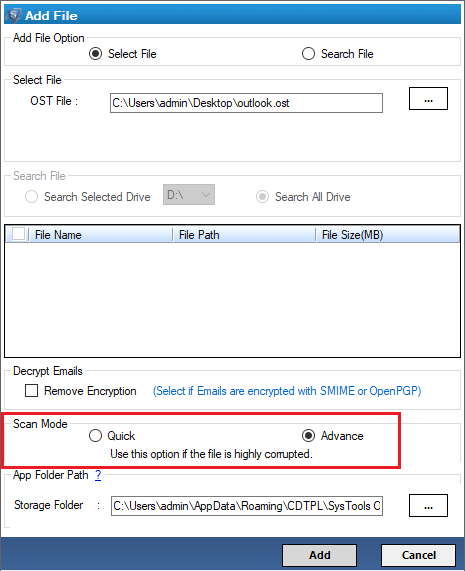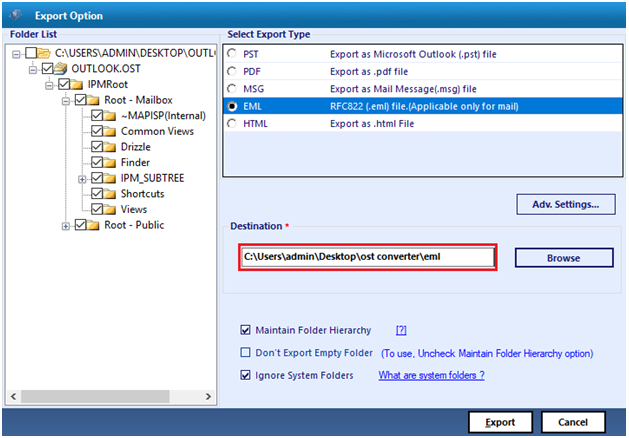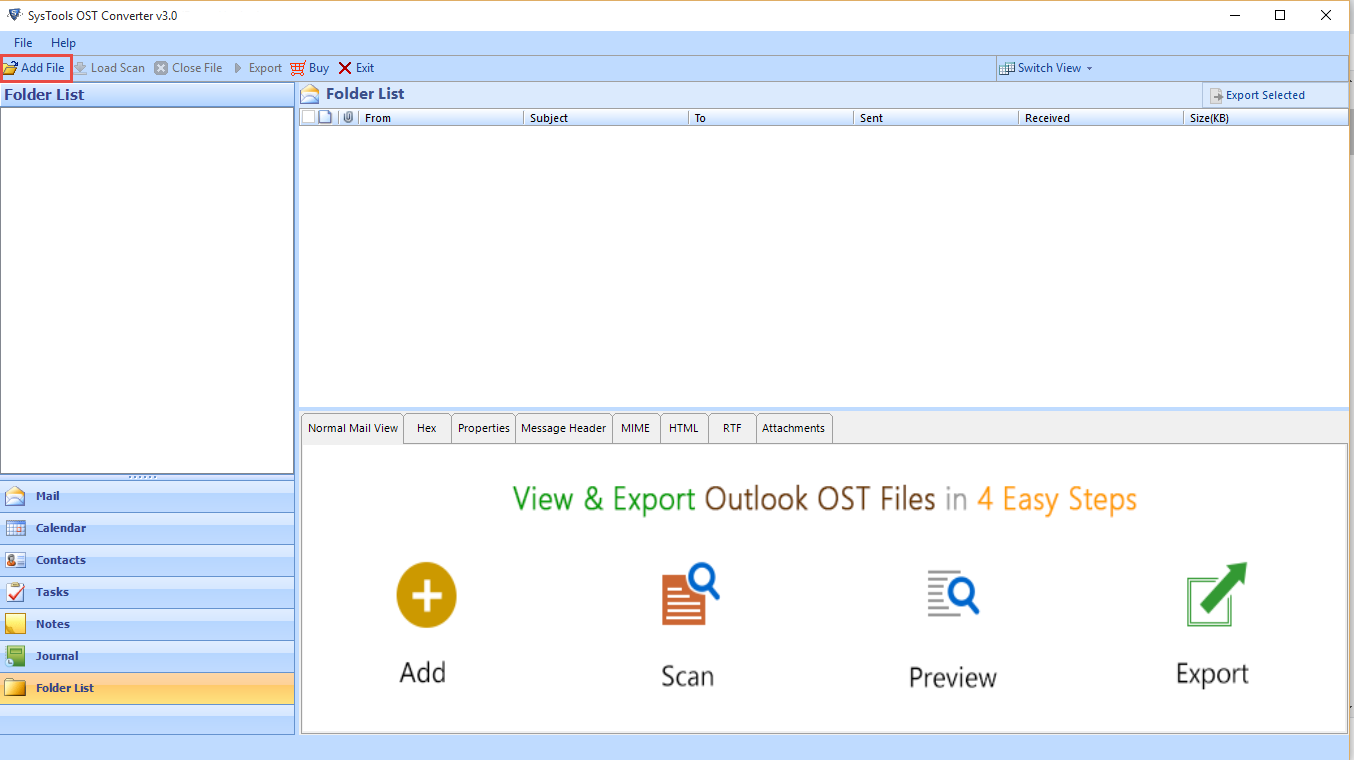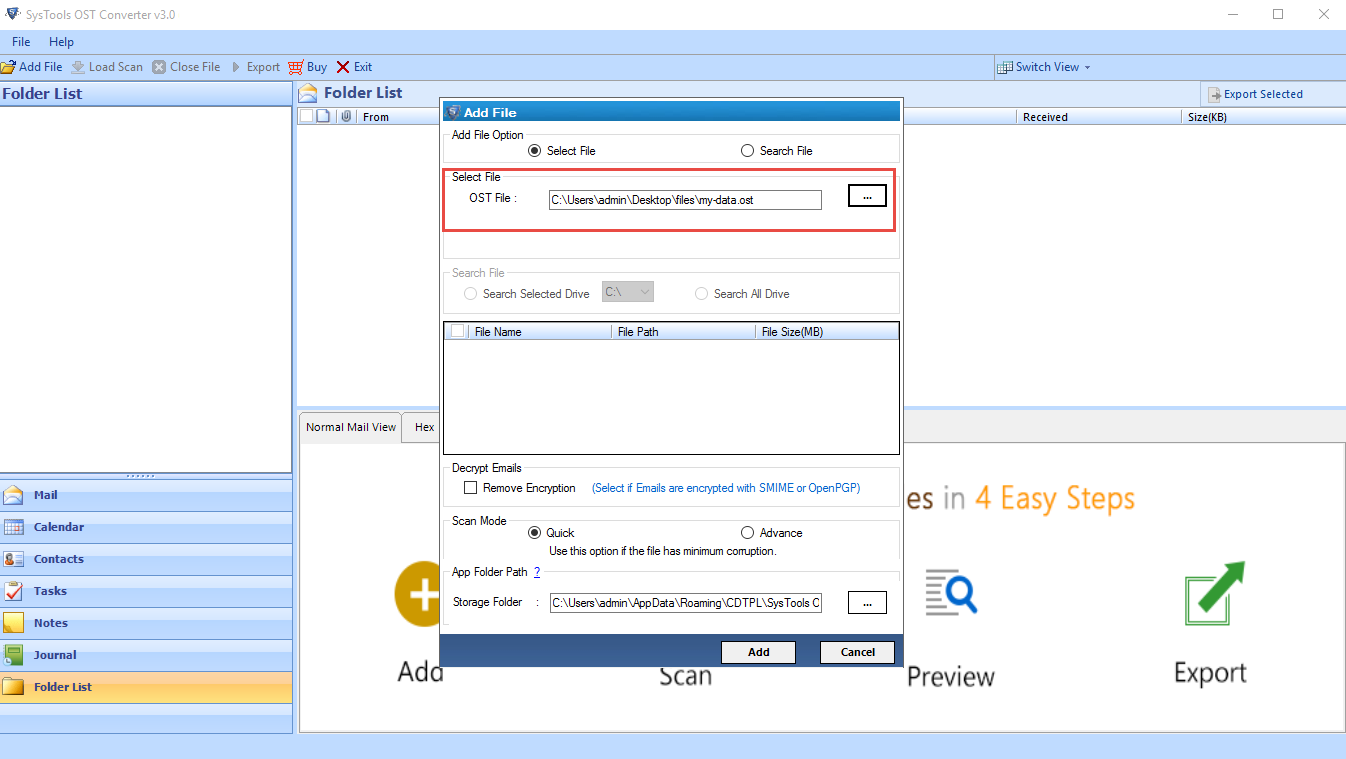OST to EML Converter Software
A Reliable Tool to Repair & Export Outlook OST File to EML File Format
- Convert OST to EML, PST, MSG, MBOX, EMLX and NSF format
- Convert in Document Formats: PDF, vCard, CSV, ICS, TXT, HTML, MHT, DOCX, DOC, RTF
- Supports corrupt or healthy OST file into EML format conversion
- Convert IMAP / Exchange / Office 365 / Hotmail OST file to EML format
- There is no file size limitation, tested over 20 GB of OST file size
- Support to decrypt the encrypted OST file and Export in EML Format
- Tool export all attachments also along with emails to EML format
- Safe & secure tool to export OST emails in EML format
- Support Microsoft Windows 10/ 8.1/ 8/ 7 and all below versions
Free Live Demo: – SoftwarePro OST to EML Converter Fully Secured Download Version