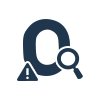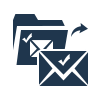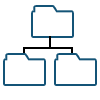SoftwarePro OLM to MSG Converter
OLM to MSG Converter tool authorize the user to convert OLM file to MSG without any technical assitance. This tool can migrate Mac OLM file to MSG file format with original folder hierarchy
- Convert Mac Outlook OLM to MSG, PST & EML, CSV, PDF, HTML, VCF, MBOX, Office 365
- Provide Preview of Complete Data in eight different view modes
- Export Emails Along With Attachments to Windows MSG Format
- Mac Outlook installation not required for OLM to MSG Conversion
- Split Large PST file into Smaller One to avoid corruption issues
- Select multiple items with Shift + Mouse left click or UP/Down Arrow key
- Permit to Export Selective Data using Date Filter Option
- OLM to MSG converter software supports recurrence for calendar
- Feature to apply date filter and naming convention
- Software is compatible with Windows Operating System 10, 8, 7, etc.
- Support Mac Outlook 2019, 2016 & 2011 OLM File Conversion to MSG Format
Free Live Demo: – SoftwarePro OLM to MSG Converter Fully Secured Download Version