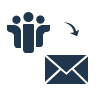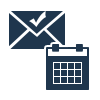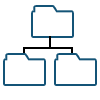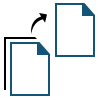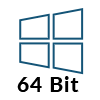NSF to PDF Converter Software
A Perfect Software to Convert Lotus Notes NSF Files to PDF File Format
- Facilitates options to convert NSF files to PDF, EML, MBOX and MSG file formats
- Capable to convert emails from Domino Server Mailbox to PDF
- Efficient tool to convert Lotus Notes Emails, Contacts, Calendar & Tasks
- Advance Settings option to preserve the layout of PDF files
- Provide option to arrange PDF Page Layout, PDF Attachment, and Bates Number
- Complete NSF Folder Conversion for Emails with Attachments PDF
- Option to Unlimited Lotus Notes NSF file into PDF Format
- IBM Lotus Notes 9.0.1 or below version must be Installed for Conversion
- Safe and Secure Software to Convert Lotus Notes NSF to PDF
- Compatible with All Version of Windows Operating System
Free Live Demo: – SoftwarePro NSF to PDF Converter Wizard Fully Secured Download