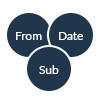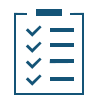NSF to MBOX Converter Software
Best Tool to Export Lotus Notes NSF File to MBOX File Format
- Convert emails from Lotus Notes NSF file to MSG, EML, PDF and, MBOX file formats
- Support to Export Multiple NSF File(s) into MBOX Format Easily
- Capable to convert NSF mails,contacts & calenders items into MBOX Format
- Allows to convert Lotus Notes Domino Server Mailbox to MBOX Files
- Gives user with Option to Translate Cannonical Email into SMTP Format
- Lotus Notes application should be installed on the local machine
- Utility Does not impose file size limitation, export any size NSF file to MBOX
- The software is capable to maintain Internet Header & HTML Formatting
- Tool Supports Microsoft Windows 10/ 8.1/ 8 and all It's below versions
Free Live Demo: –NSF to MBOX Converter Wizard Fully Secured Download