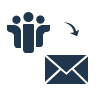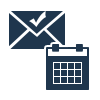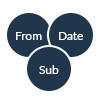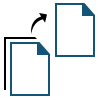NSF to EML Converter Software
An Incredible Tool to Convert IBM Notes NSF files to EML File Format.
- Convert NSF File to MSG, EML and, MBOX file formats
- The tool is capable to convert multiple NSF to EML in bulk
- Capable to convert Lotus Notes emails, contacts,and calendars items
- Two option to add NSF files Add File(s) and Domino Server
- Lotus Notes 9.0.1 Should be Installed For NSF to EML Conversion
- NSF to EML Converter converts NSF emails, contacts, & calendars
- No File Size Limit: Export Any Size NSF file to EML Format
- Software Generates Complete Conversion Process Report
- Export NSF File Items Within Subfolders and Allow to Search File
Free Live Demo: –NSF to EML Converter Wizard Fully Secured Download