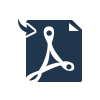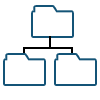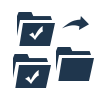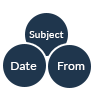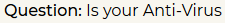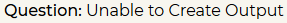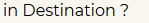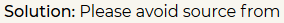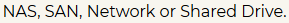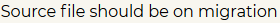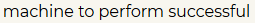SoftwarePro MSG to PDF Converter Tool
Amazing Utility to Export Outlook Messages to PDF – On Windows & Mac
- Perform MSG file into PDF, PST, HTML, EML, NSF, MBOX, vCard, & Office 365
- Export MSG emails, contacts, calendar, tasks, journals, notes to PDF format
- MSG file to PDF converter tool allows to move Outlook messages in batch mode
- Add File(s) or Add Folder feature to add multiple MSG files at once
- Selective exportation can be done using Date Filter option with this software
- Application Export Selected option for bulk or selective data transfer
- Provides Page layout option to set page margins and layout is provided
- Bates Number can be set to specify the Bates Series for files in PDF
- Desired destination location can be preferred as per the user’s choice
- Summary Report is generated after exporting MSG files to PDF format
- Works perfectly with all the latest and prior versions of Mac & Windows OS
Free Live Demo: – SoftwarePro MSG to PDF Converter Tool Secure Download