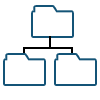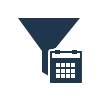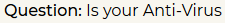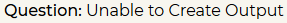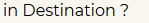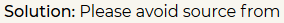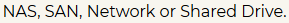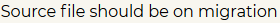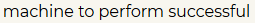SoftwarePro MSG to NSF Converter
Export MSG Files to Lotus Notes NSF Format in Bulk on Mac & Windows
- Convert Outlook MSG files to NSF Format using the converter software
- Effortlessly migrate MSG emails, contacts, calendars, tasks, journals to Lotus Notes
- Renders users with Date Filter Option to perform MSG to NSF migration
- Keeps folder structure in while performing the conversion
- Retains complete data report in CSV format after migration process is finished
- Export selective Outlook message files in a hassle-free manner
- Lotus Notes 8.5 / 9.0.1 is mandatory to complete the conversion process
- Proficiently works on Windows and Mac operating systems
Free Live Demo: – SoftwarePro MSG to NSF Converter Tool Secure Download