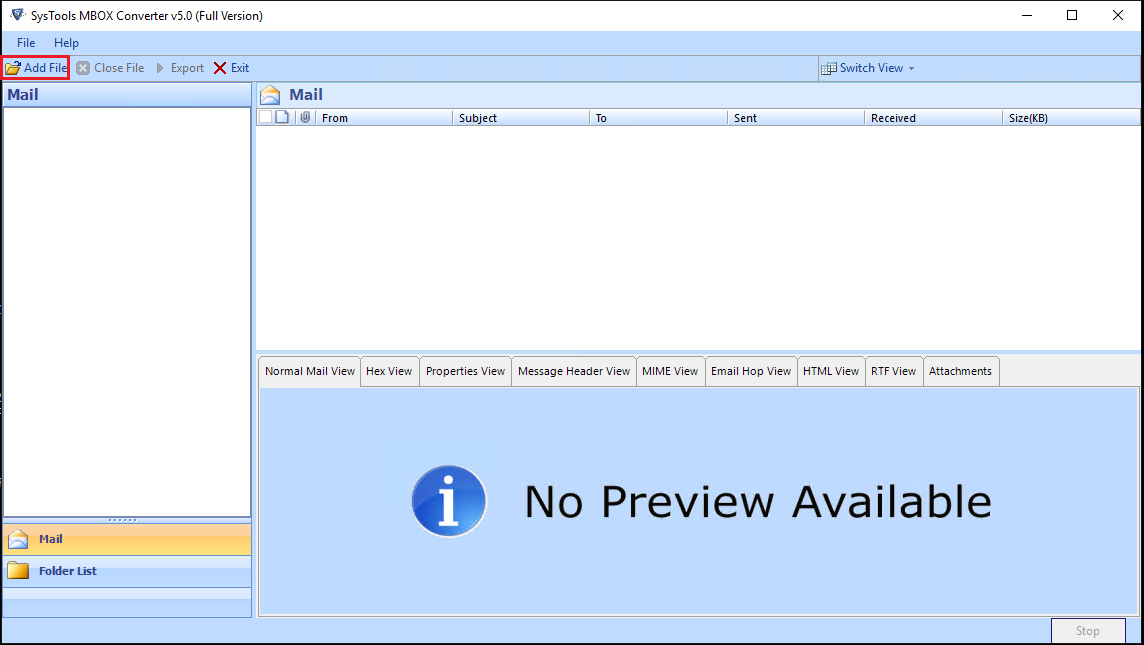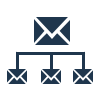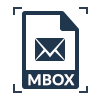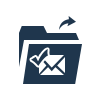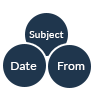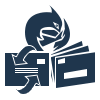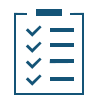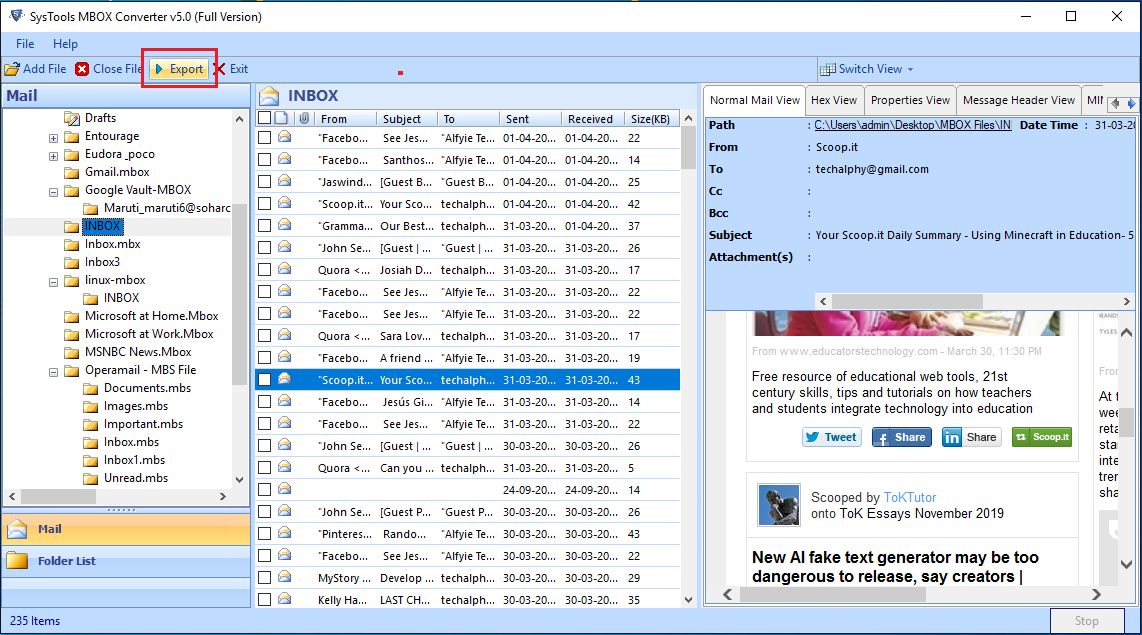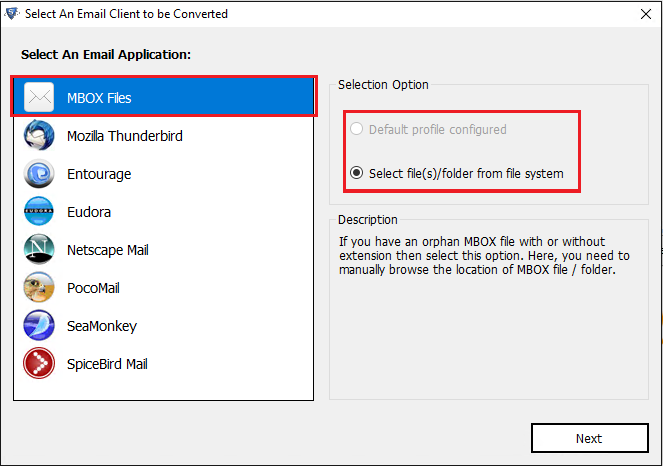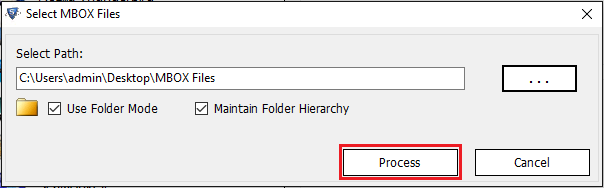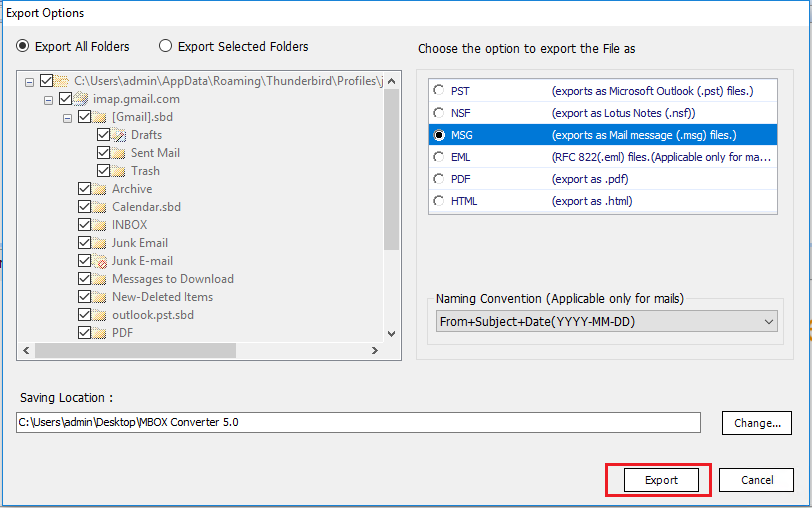MBOX to MSG Converter
Free download MBOX File to MSG File software on all version of Windows OS. Tool provides an option to export multiple MBOX emails into MSG file Format in an instantaneous way.
- Convert MBOX emails to MSG, PST, NSF, EML, PDF, Office 365 file format
- Capable of supporting .mbox / .mbx file of 18 + email clients
- Supports batch conversion from MBOX to MSG file extension
- Preview emails with its technical properties and attachments
- Equips auto-detection feature to automatically load MBOX files
- Maintains the original folder hierarchy even after the conversion
- Option to save output MSG files at any desired machine location
Free Live Demo: – SoftwarePro MBOX to MSG Wizard Fully Secured Download Version