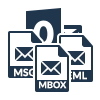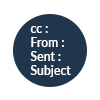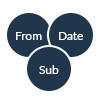IncrediMail Converter Wizard
With the Help of the IncrediMail Converter Software, You Can Convert IncrediMail IMM, IML, IM, and DB Files to More Than 10 Other File Types with Ease.
- Export IncrediMail emails into mail formats: PST, EML, MSG, MBOX, and NSF file types.
- IncrediMail exporter tool supports emails into documents formats like: PDF and vCard
- Convert each data item including emails, contacts, attachments, address book, etc.
- Dual-mode to upload IncrediMail files: Select File & Select Folder options.
- E-mail header and formatting data are preserved after conversion.
- IncrediMail Address Book can be exported to a variety of contact formats, including CSV.
- Facilitate bulk conversion of IncrediMail mailboxes regardless of their size.
- Preserve both the internal folder structure and data integrity after conversion.
- File naming convention allows you to save emails with varying names on your Device.
- Compatible with all Windows and do not rely on any IncrediMail client.
Free Live Demo: – SoftwarePro IncrediMail Converter Software Fully Secured Download Version