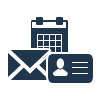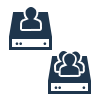SoftwarePro Gmail to PDF Converter
Want to export emails from Gmail to PDF file format? Then, use this software to convert Gmail to PDF file with attachment and download calendars, contacts, and documents in default file formats.
- Convert multiple Gmail emails into PDF, PST, EML, MBOX, and MSG file
- Creates a single PDF file for each email with its attachments inside
- Category & Date-Range filtering option for selective data conversion
- Incremental feature for conversion of new & updated data from Gmail account
- Maintain integrity & email attributes after converting Gmail emails to PDF
- Option to convert selective folder emails as Adobe PDF file format.
- Maintain data integrity after converting Gmail to PDF file
- Gmail to PDF converter supports all versions of Windows OS
- Generates a detailed report after the export process is finished
Free Live Demo: – SoftwarePro Gmail to PDF Converter Fully Secured Download Version