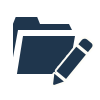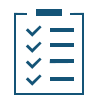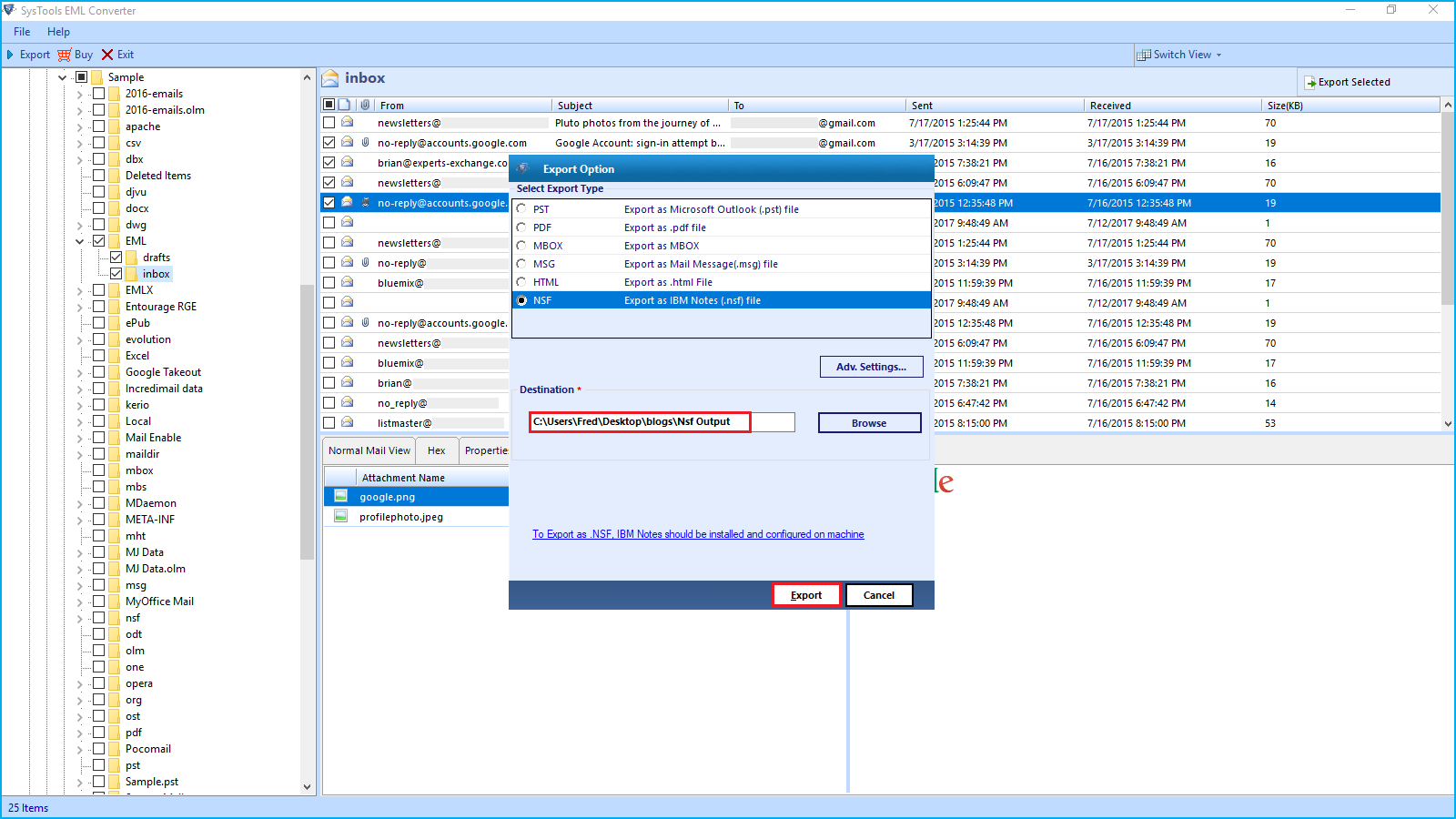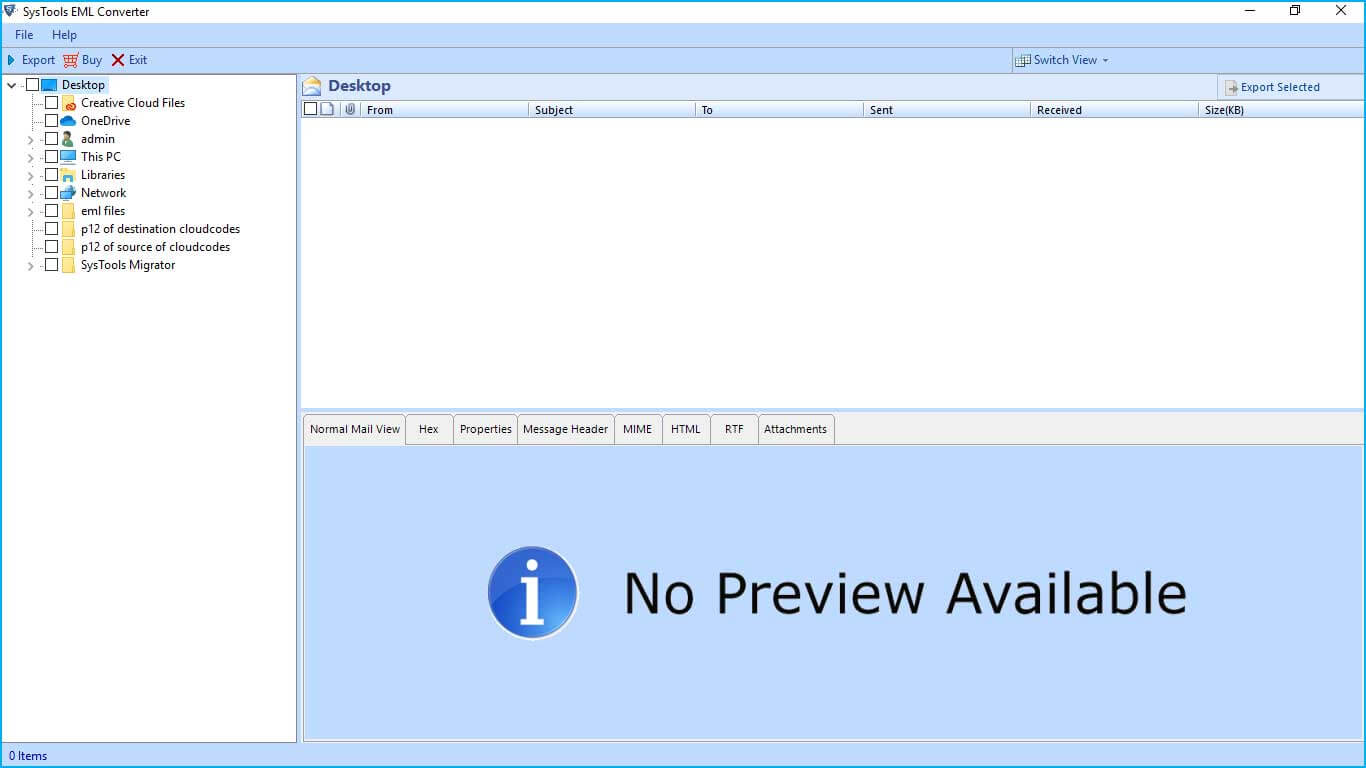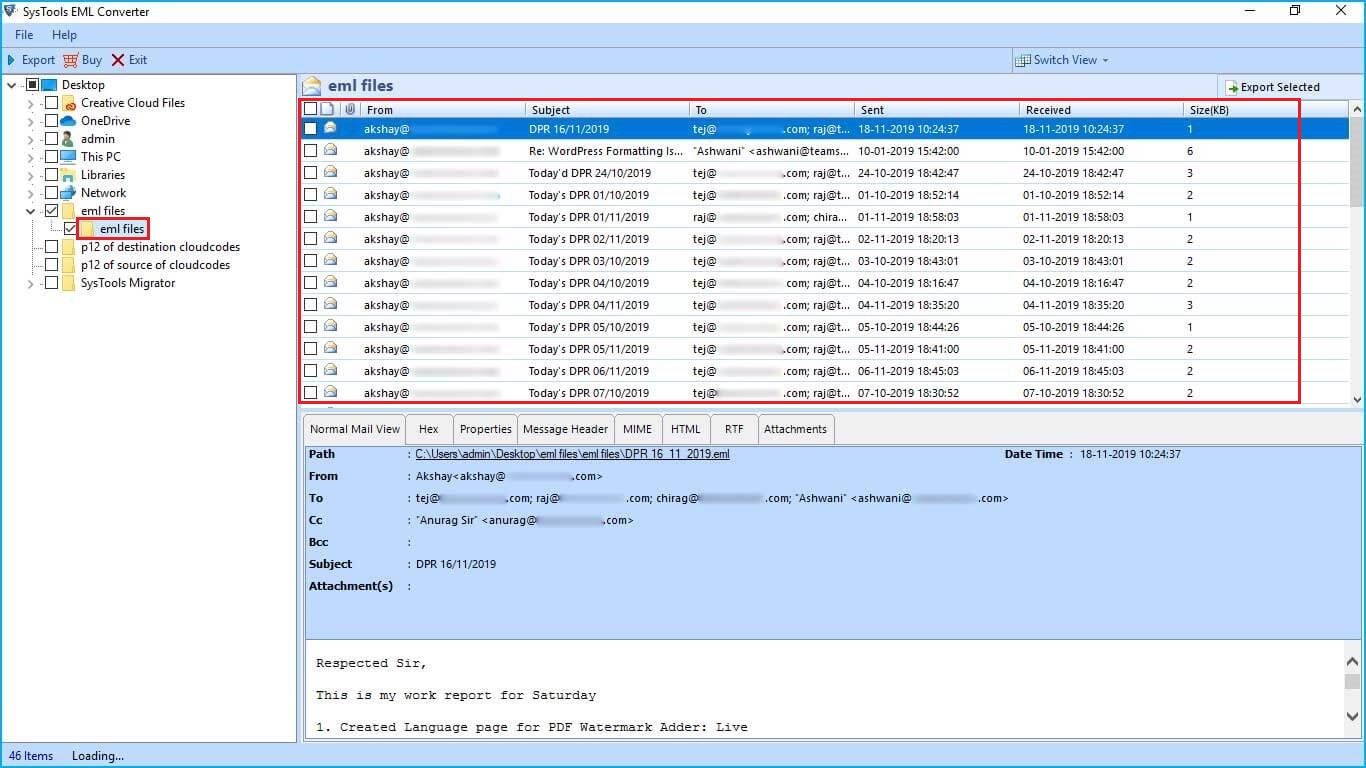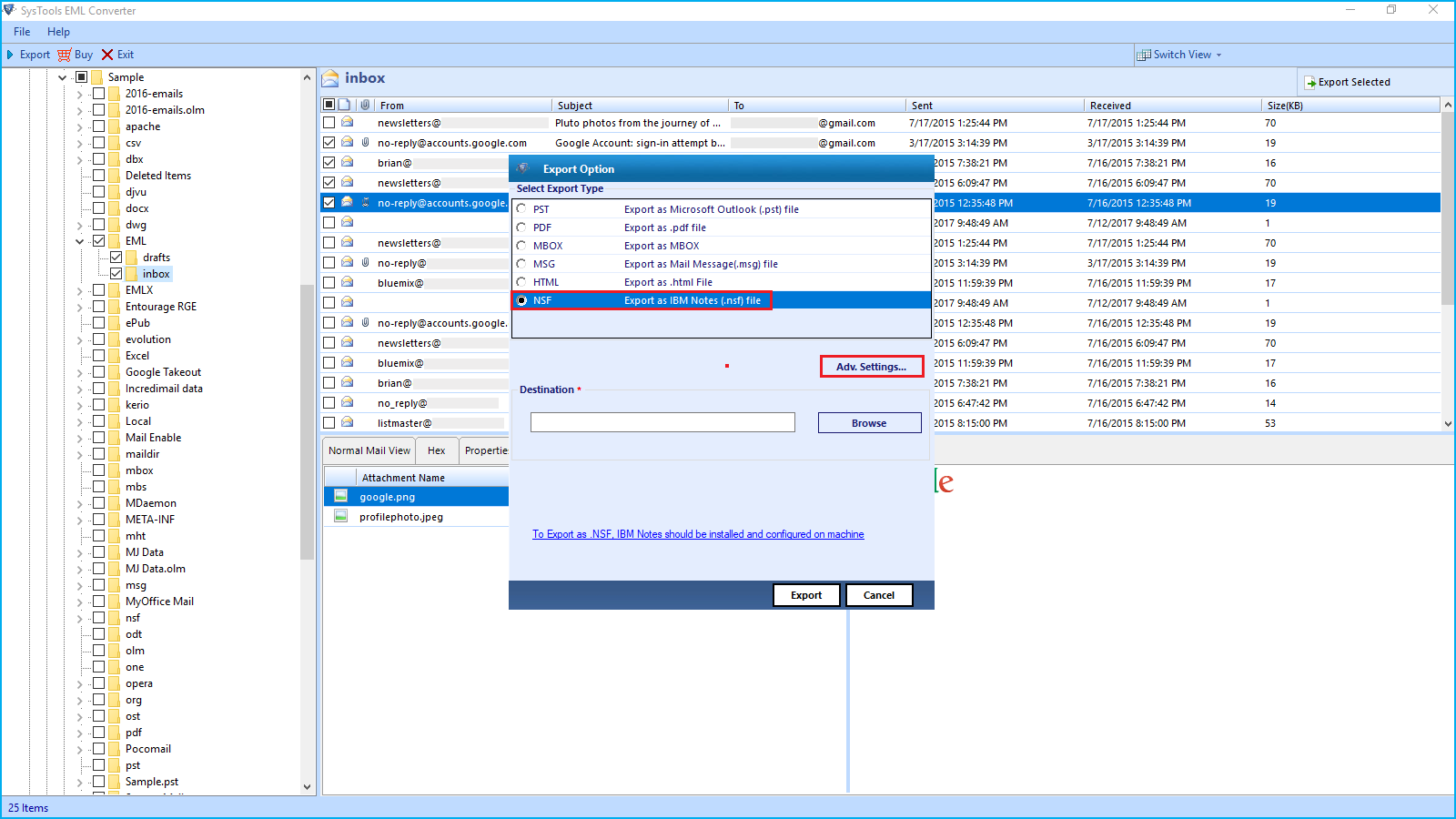SoftwarePro EML to NSF Converter
Best Tool to Import EML File into Lotus Notes Easily and Quickly
- Allows to migrate all emails from EML file to NSF format in bulk
- Support to Convert EML to NSF, HTML, MSG, PST, PDF, MBOX Format
- Export each mail in .nsf along with corresponding attachments
- 8 Preview Options to preview emails attributes in software panel
- Support to Convert all mail client generated EML file with any limitation
- Facility to maintain HTML formatting while EML to NSF conversion
- No file size limitation when converting any number of EML file
- Lotus Notes should be installed or configured on a local machine
- Software is compatible with all windows versions like Win 10, 8, 7 etc.
Free Live Demo: – SoftwarePro EML to NSF Converter Software Fully Secured Download Version