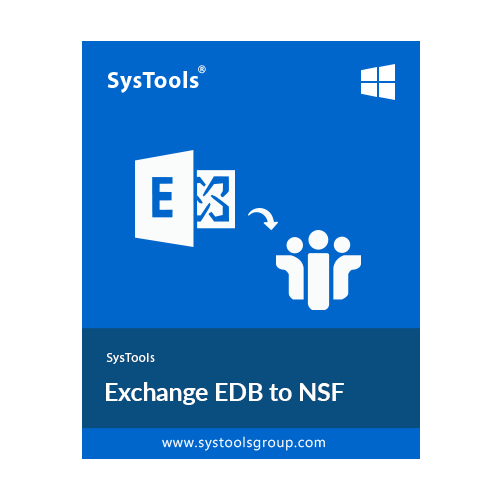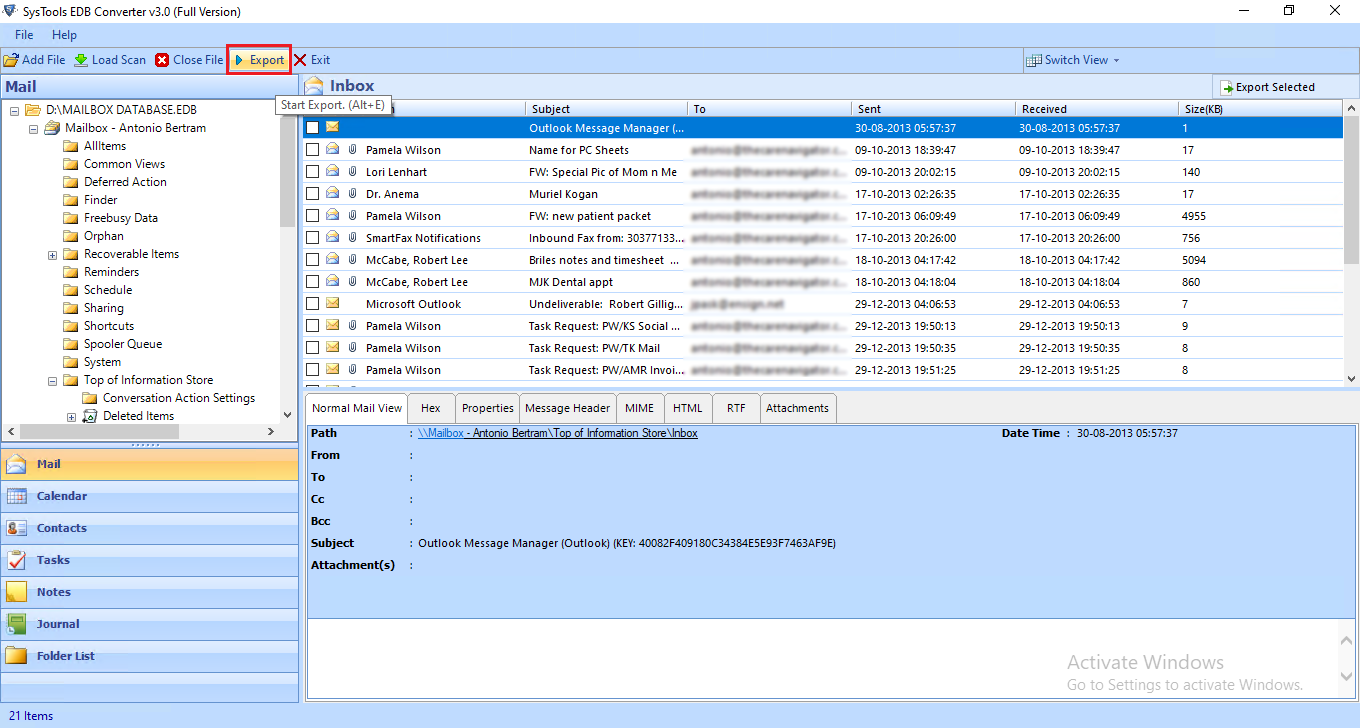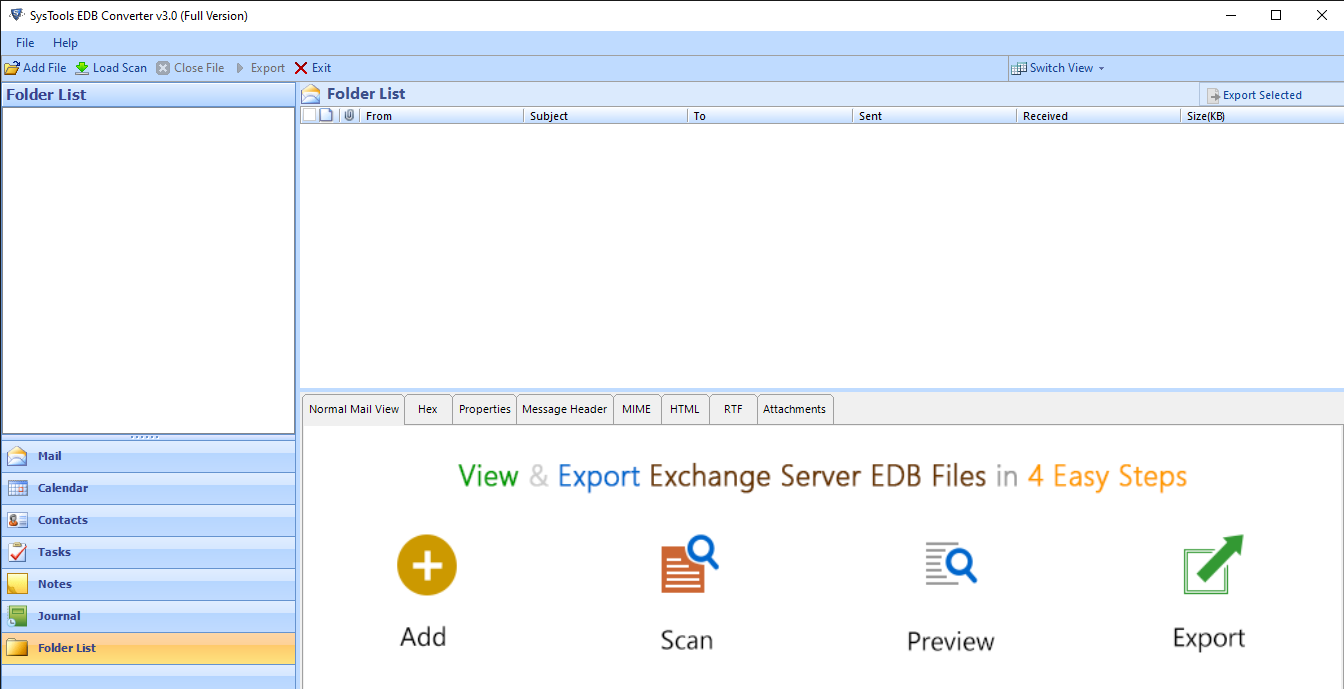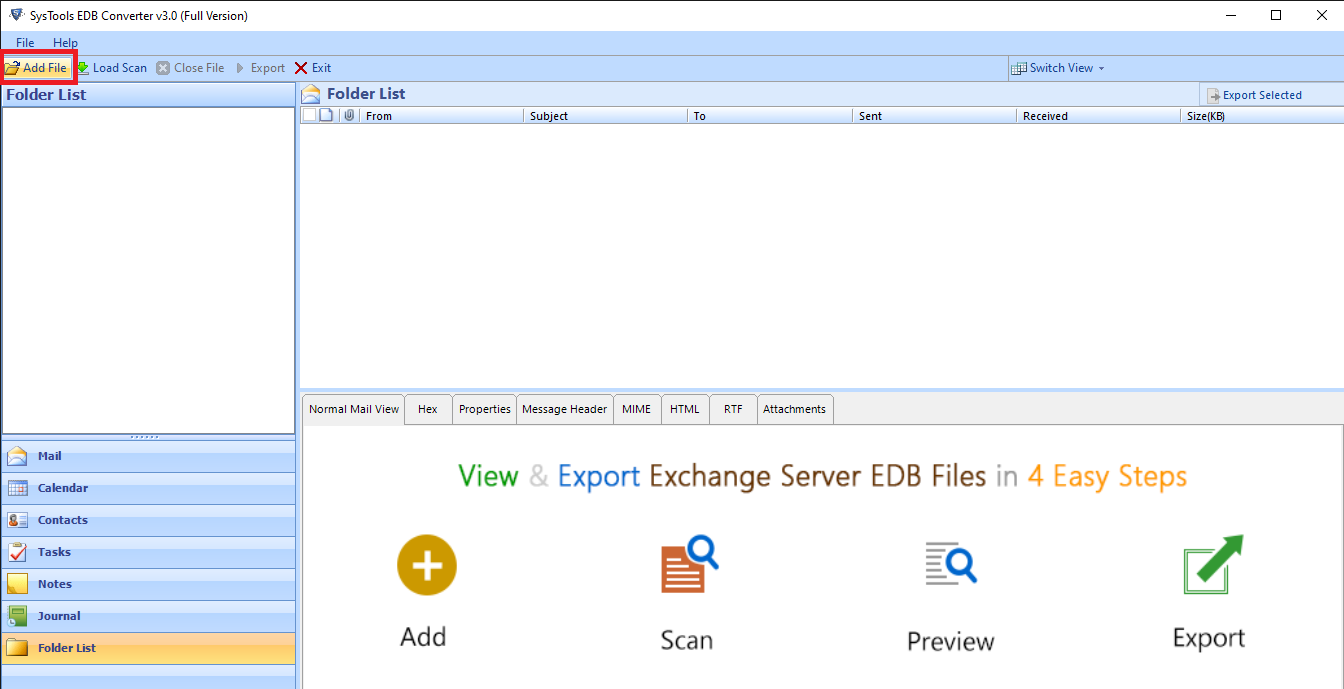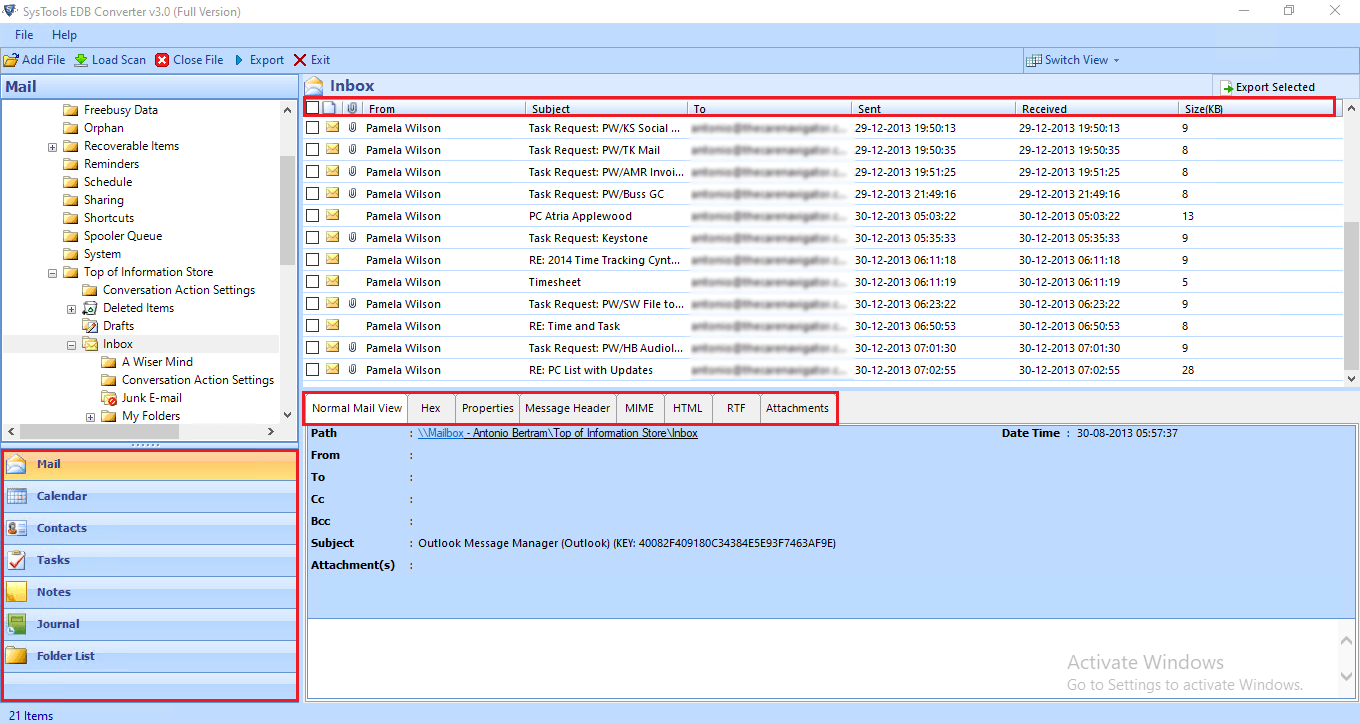SoftwarePro EDB to NSF Converter Software
Exports Exchange EDB Mailboxes to Lotus Notes NSF File Format
- Export Exchange EDB to NSF, PDF, EML, MSG, MBOX, PST, HTML
- Easily Converts corrupt Exchange EDB emails to NSF File Format
- Lotus Notes Must be Installed on Migration Machine for Conversion
- Support Recovery & conversion of corrupted EDB file to Lotus Notes NSF
- Creates the name.nsf files for all the contacts in a different Exchange EDB file
- Provides two file scan modes: Quick scan & Advance scanning options
- Retrieve both Public and Private Exchange EDB folders
- Export emails, contacts, calendars, tasks, notes, journals etc.
- Provide Option to Save Converted Lotus Notes NSF File at the desirable location
- Supports all the version of Lotus Notes from Lotus Notes 9.0 and below editions
- Exchange Server environment is not required for Exchange to Lotus Nots Conversion
Free Live Demo: – SoftwarePro EDB to NSF Converter Tool Secure Download