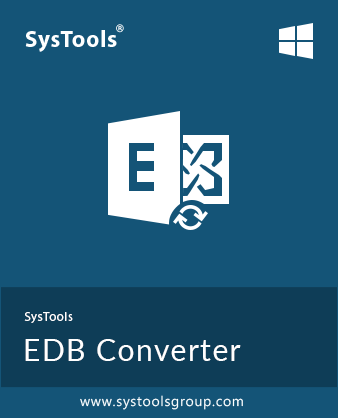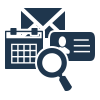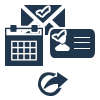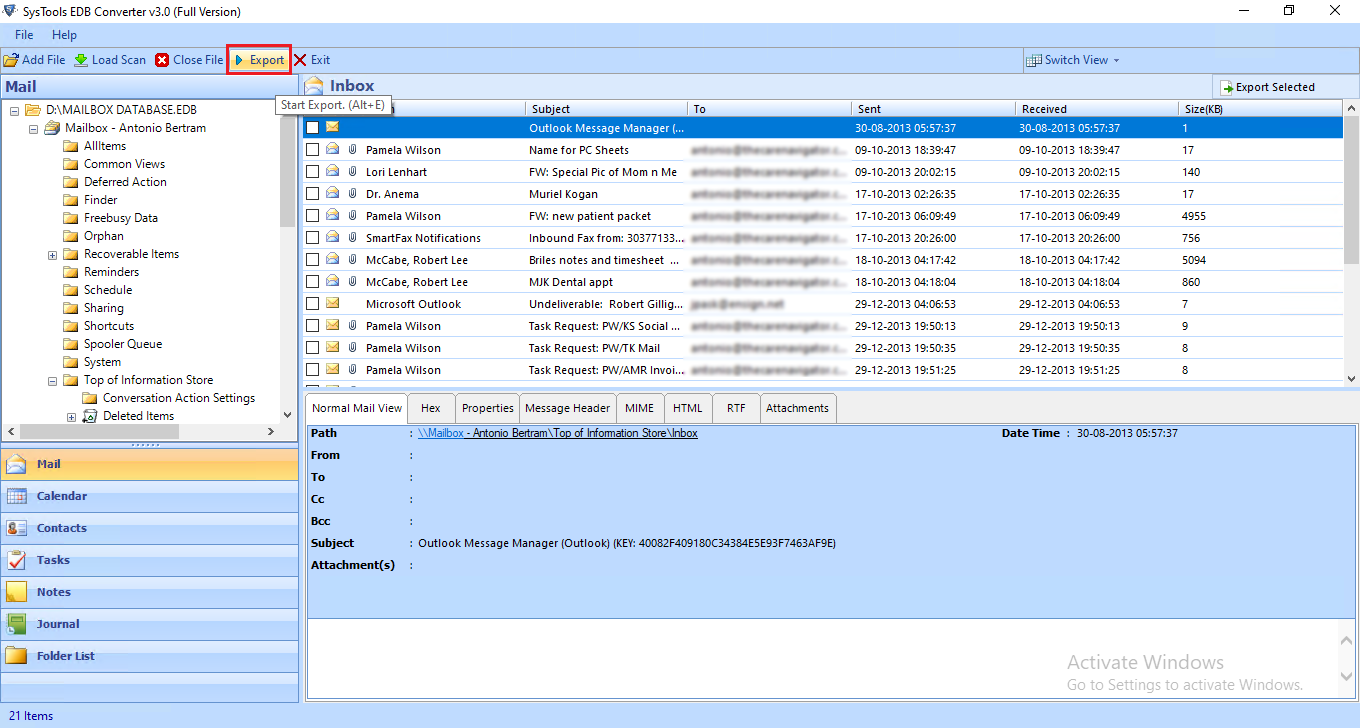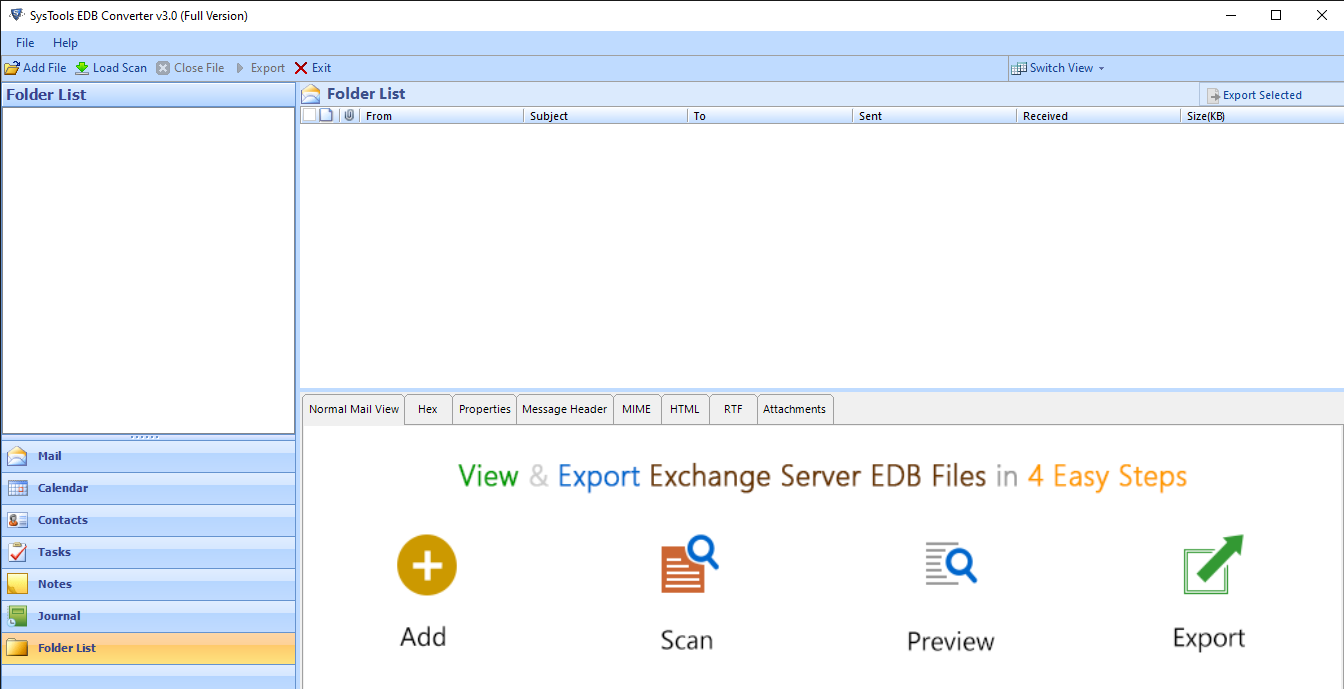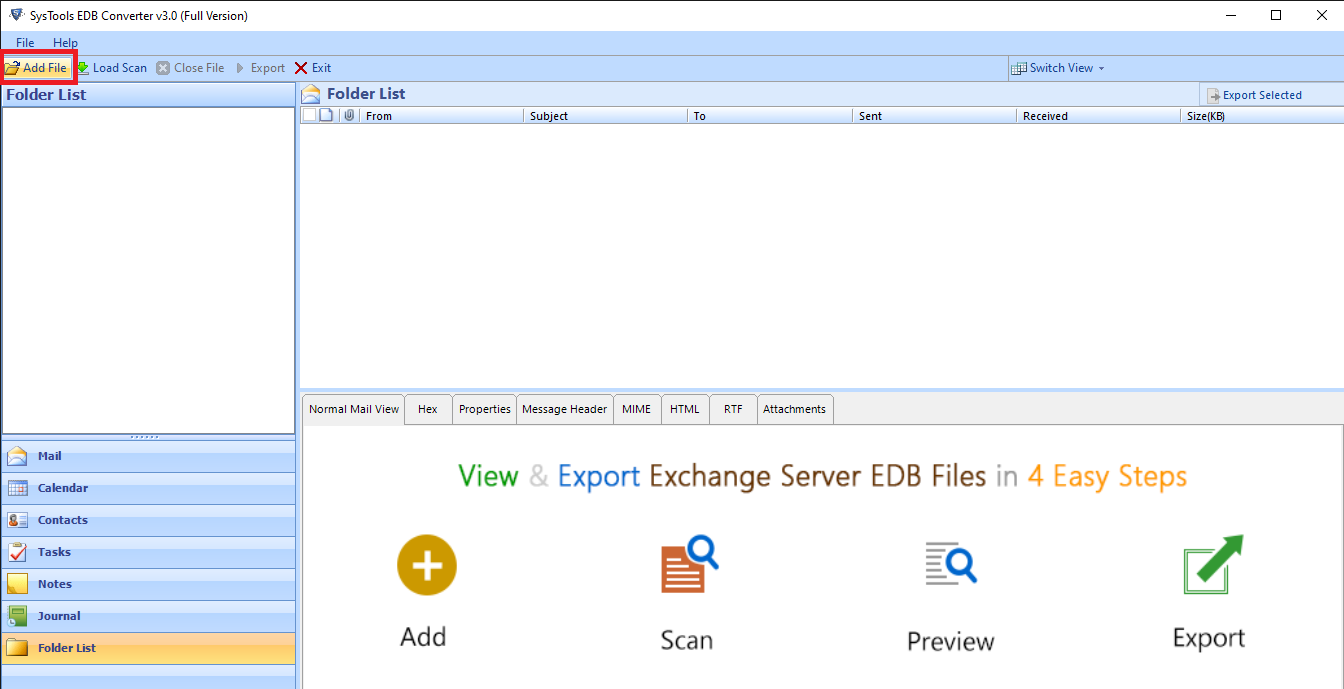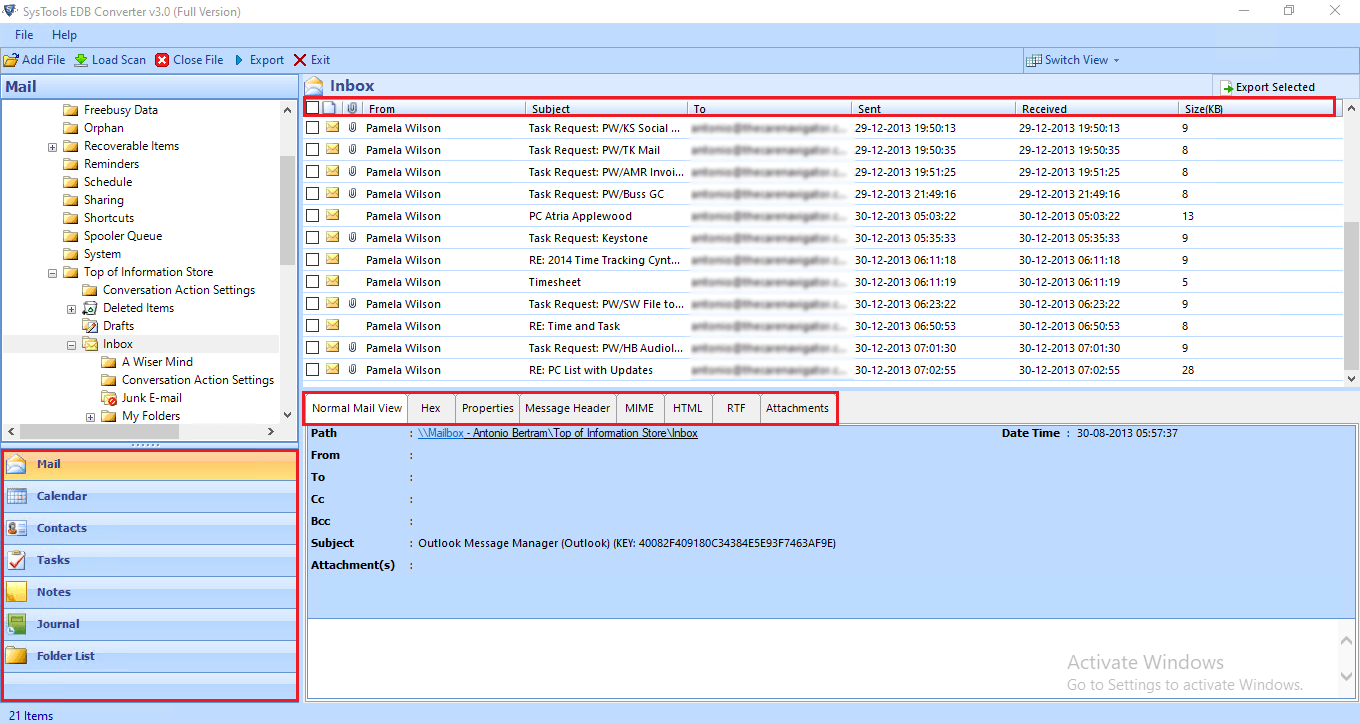SoftwarePro EDB to MBOX Converter Software
Easily Export Exchange EDB data to MBOX File Format in Batch
- Convert Exchange EDB to MBOX, NSF, EML, MSG, PDF, PST, HTML
- Recover & move all Exchange .edb files into MBOX format
- Facilitates to perform batch EDB to MBOX Conversion
- Offers advance mode of scanning to recover corrupted EDB file
- No EDB file size limit − Export Unlimited Exchange Mailbox to MBOX
- Standalone tool − no supporting email client needed for Conversion
- Convert Public (pub1.edb), Private(priv1.edb) & Attachment (stm.edb)
- Software is compatible with Windows Operating System
Free Live Demo: – SoftwarePro EDB to MBOX Converter Tool Secure Download