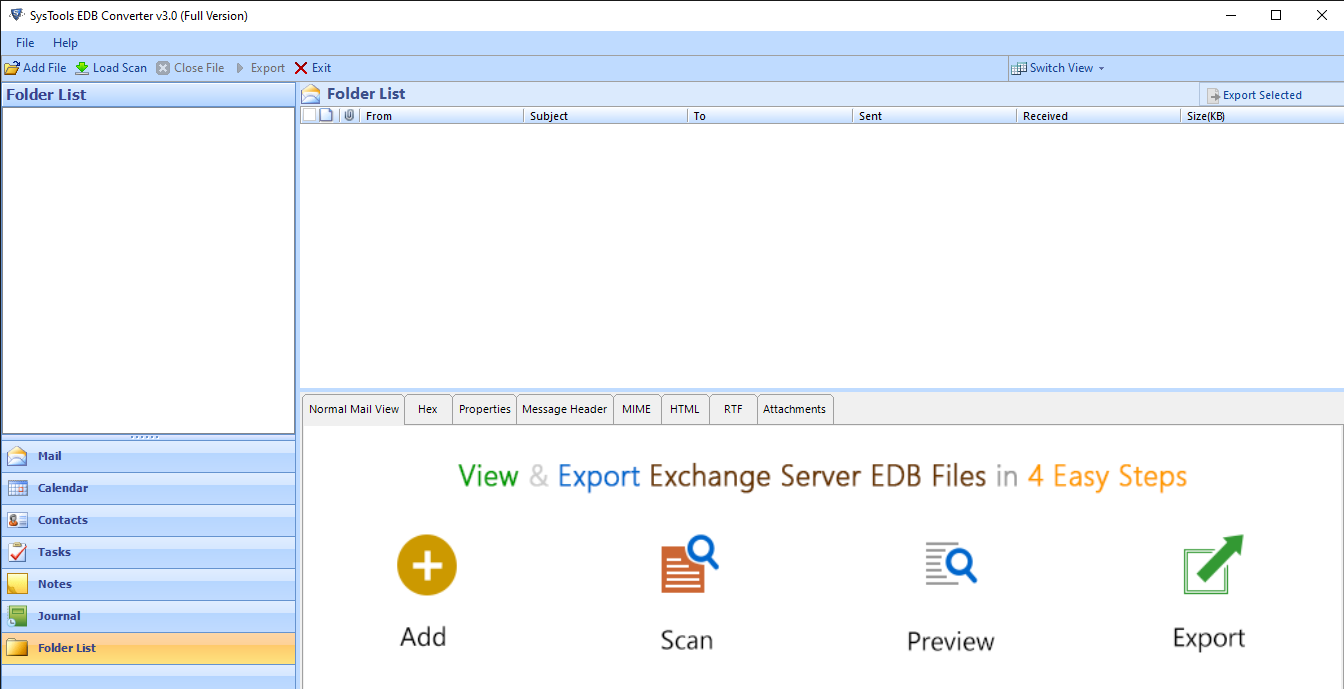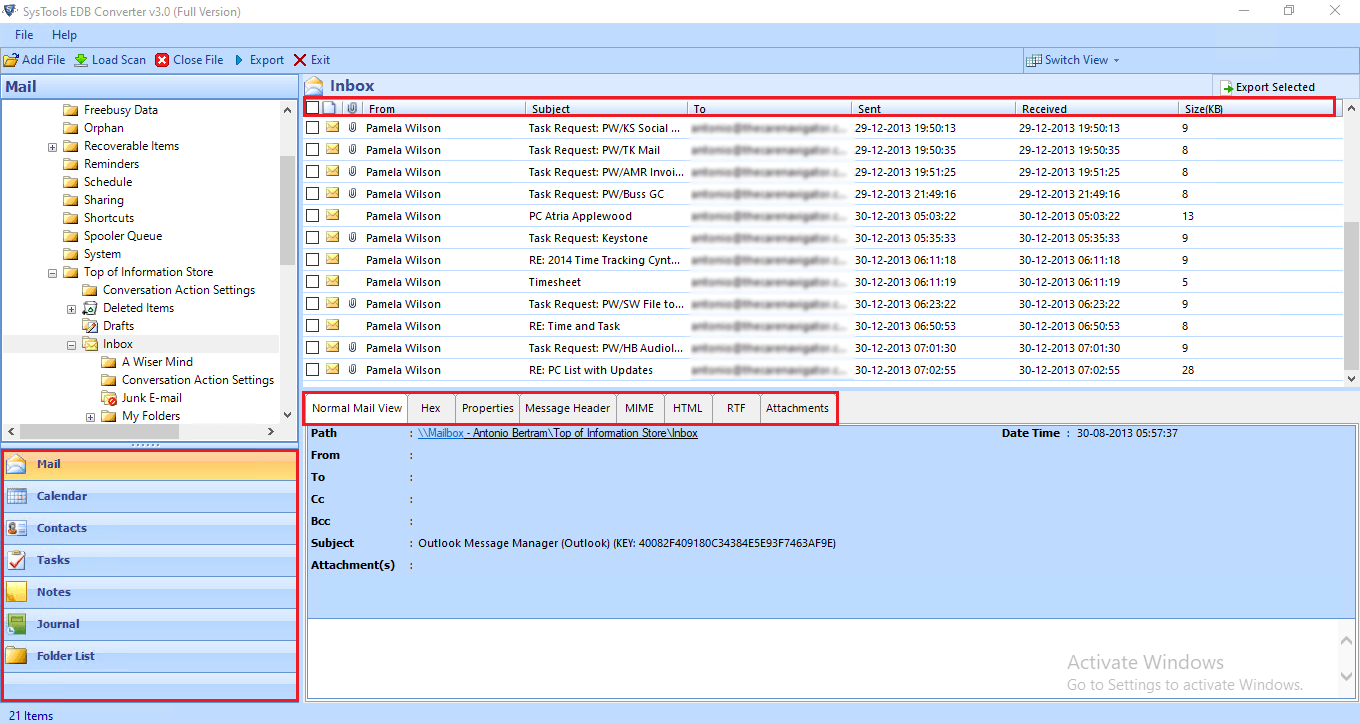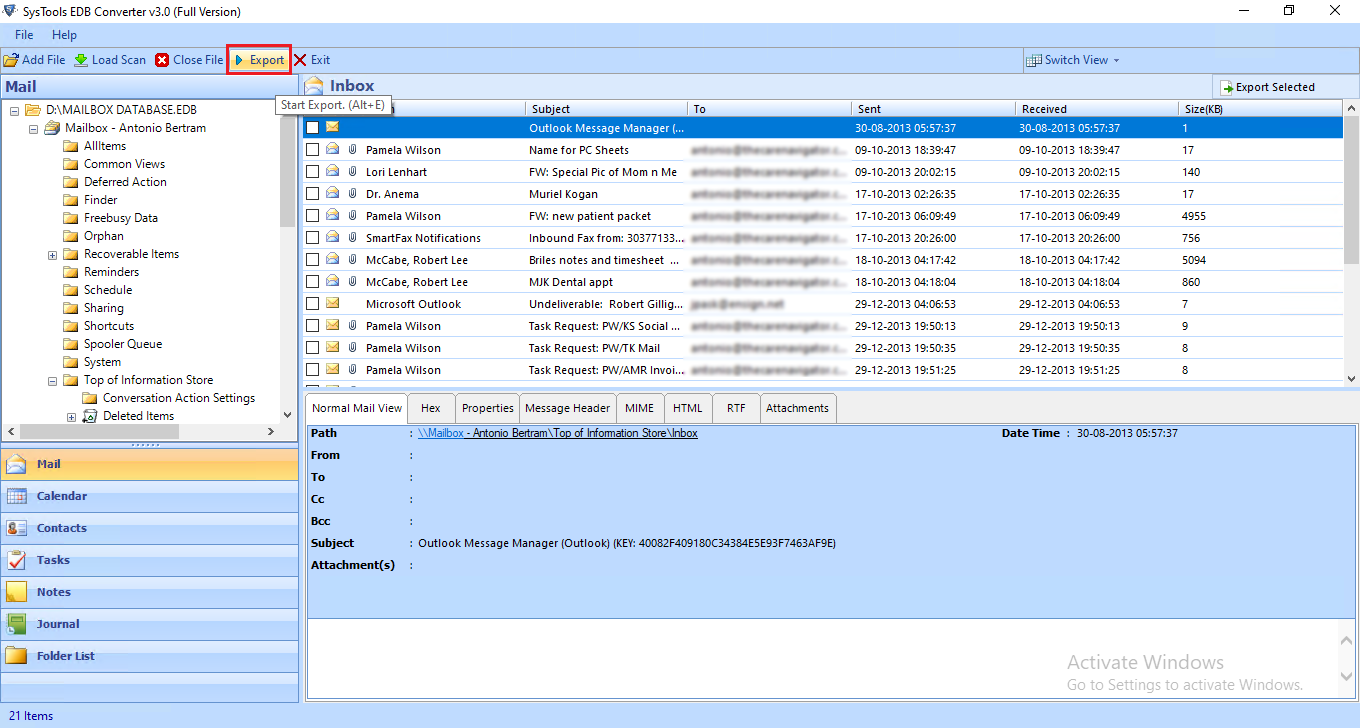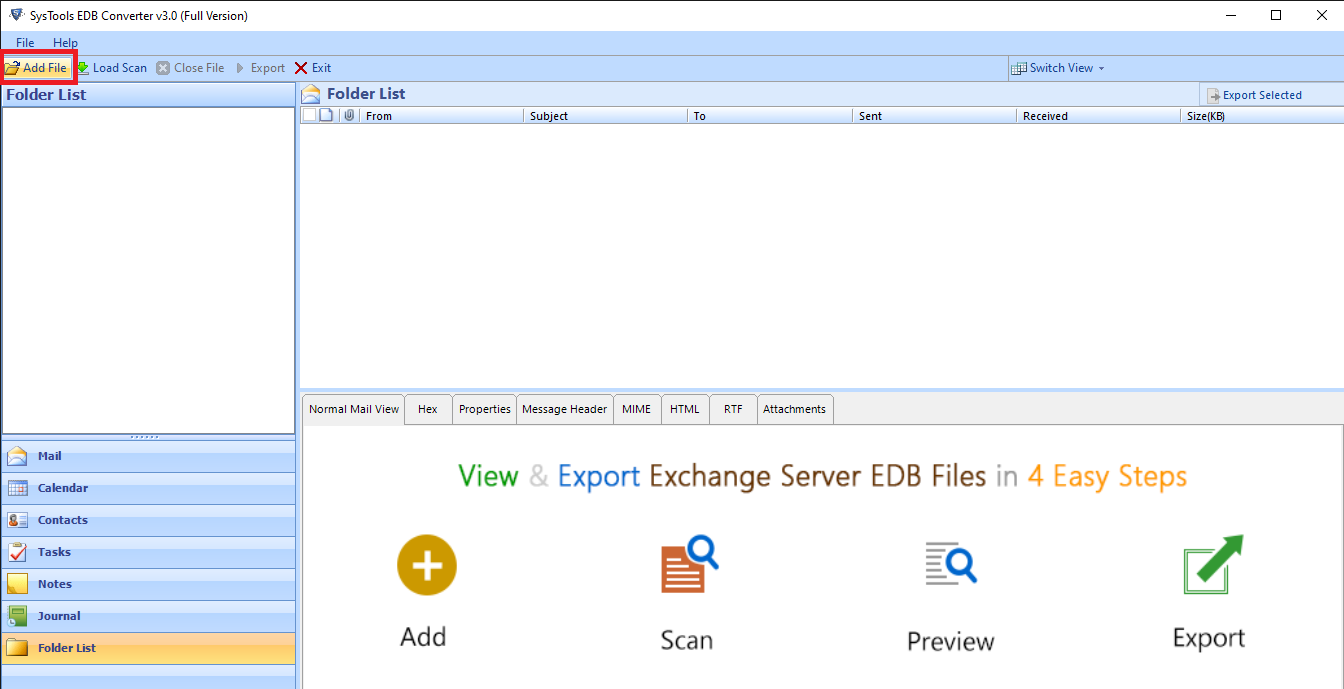EDB to EML Converter Software
Convert Exchange EDB to EML format through a professional EDB to EML conversion tool.
- Export Exchange EDB to EML, PDF, HTML, MSG, MBOX, PST
- Export unlimited EDB emails to EML format without errors
- The software maintains the original file structure and data integrity
- Includes an in-built dual scanning mode: Quick & Advanced scan
- Advanced filter to export Exchange EDB emails from selected date range
- Ability to convert both Public & Private folders of Exchange EDF Files
- Naming convention to filter emails: Subject, DD-MM-YY, Auto Increment, etc.
- Two different search options available:Search All & Search Selected drive
- Keeps the metadata attributes of original Exchange EDB files intact
- Supports importing of source EDB files from Exchange 2016, 2013 & below
Free Live Demo: – SoftwarePro EDB to EML Converter Wizard Fully Secured Download