VHDX Data Recovery Software to Retrieve Deleted Data from VHDX File
Are you getting VHD file errors? When errors occur, virtual hard disk files become inaccessible to run in the VM. Same as a normal hard disk. Virtual hard drive data files are always prone to accidental deletion, virus attacks, and corruption.
It can result in other severe issues, like data loss. Thus, if users are traveling with the same issues with their VHD files, we suggest trying the VHDX data recovery software for flawless recovery. This tool will assist you in recovering deleted, corrupted, and formatted VHD data files without any hassle.
Introduction to Virtual Data Recovery Software
Microsoft included itself in the virtualization trend and introduced Hyper-V as a virtualization platform in the year 2008. Hyper-V enables users to run multiple OS as virtual machines on Windows. VHDX is a hard disk file of Hyper-V hypervisor used for heavy data storage. As we know, every disk is prone to damage. So, VHDX is not an exception, and corruption makes VHDX files inaccessible.
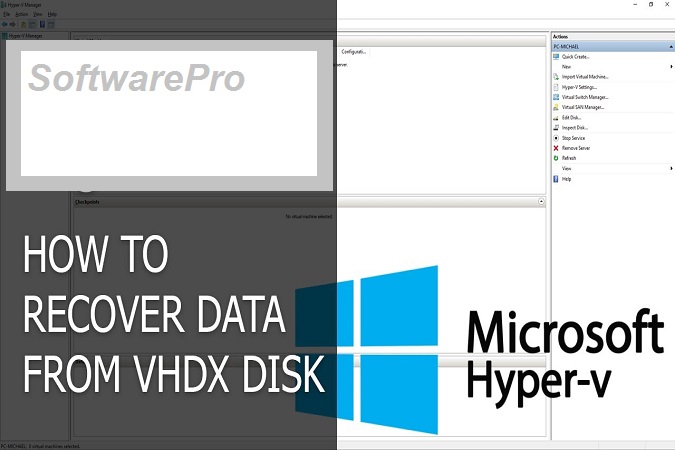
There may be several possible factors that can make a VHDX corrupt. It is not so essential to figure out the exact reason. If you need to recover lost data from .vhdx quickly,. Move to the below-mentioned information for recovering VHDX Very.
Why Use VHDX Data Recovery Software?
For a safe and secure way of recovering, you should download this Hyper-V Recovery Software. Then, install it on your Windows OS system. It is one of the most secure and easiest ways to recover deleted data from VHDX files. No matter whether files are deleted, formatted, or corrupted,.
This utility is capable enough to mount and unmount the .vhdx / .vhd files into Windows Explorer in healthy form, along with the exact file name, size, and type. This software supports deleted data recovery from the VHDX partition. It does not impose any size limitations. So, users can scan and recover corrupted.vhd files of any size of VHDX data files. The tool has protected business-standard privacy and compliance. Also, it provides the option to retrieve deleted partitions from the.vhdx file. Free download this application on any edition of Windows OS.
Beneficial Features of VHDX Data Recovery Software
There are several benefits that users can get while using this VHDX recovery tool. Some of them are listed below:
- Perform Complete VHDX File Recovery: With the Windows virtual data recovery software tool, users can restore all the data items of the VHDX files, such as audio, videos, archives, images, databases, etc. This tool provides an advanced scanning option to restore the data from the corrupted.vhdx file.
- Recover Data Files from Formatted VHDX: Sometimes the VHDX partition gets formatted, resulting in users losing their files. In such a case, the software proves handy as it allows for the restoration of the data files from formatted VHDX partitions. Whether the VHDX is formatted in the FAT or NTFS file system. One can download and run this VHDX data recovery tool on any version of Windows OS.
- Allow to Search Data After VHDX Recovery: After performing a successful hyper-v data recovery, users may need to search for the required files. In order to do this, the tool provides an advanced search feature. Hence, users just need to enter the information about the VHDX file that they need to filter. This information can be the creation or modification date, file extension, etc. After recovering the deleted file from VHDX, the search required one quick.
- Recover Both FAT and NTFS VHDX Partition: This tool lets users recover VHDX file data from both FAT (16/32) as well as NTFS (4/5) and (8) partitions. The software also provides support for NTFS and FAT 32 for the dynamic and static VHDX data files. In addition, healthy VHDX files from the uninstalled virtual environment can also be recovered with this VHDX file repair tool.
- Recover VHDX Data from Virtual Hard Drive: Users also create a virtual hard drive with the VHDX extension in case of data loss from it. VHDX file Recovery Tool is the best option to fix VHD / VHDX file is corrupted and unreadable. It has the capability to retrieve all types of data of any size from VHDX hard disks. Download the virtual data recovery tool and secure your virtual disk files.
- Provide a Preview of Data Items with Attributes: After scanning deleted VHDX files or partitions and performing the recovery, the tool generates an instant preview of data files. Here, users can check all the data items found in their VHDX partition, for instance, emails, images, documents, etc. The hyper v data recovery tool displays a preview of only selected file types like PDFs, emails, documents, text files, etc. Here, recover data from deleted VHDX files and view it in the software panel.
- Option to Save Recovered VHDX File Data: After performing the complete data recovery of VHDX files,. The VHDX Data Recovery software lets users save the output data in any desired location on the computer. All the data items saved by the tool retain their meta properties. Along with maintaining the complete folder structure. Also, one can check or uncheck the files or folders to save only selected items. So first, recover deleted files from VHDX and then save them on your system.
Steps to Use VHDX Recovery Software
- First, download and run the software. Click on the Open button.

- Then, browse the.vhdx file using the software panel and apply one option:
- Quick: Choose this option for the healthy .vhdx file. Then, it will scan and list all the data quickly.
- Advance: Select this option if your VHDX file is highly corrupted.
- Recover Deleted Partition: Check this option to perform deleted partition recovery from the.vhdx file. It is capable of recover permanently deleted partitions from the VHDX files easily.

- After that, the software will load all files saved in the .vhdx file and provide you with a preview. The permanently deleted partition will be highlighted in red. Also, the software here will recover corrupt files from VHDX and list them here.

- Now, the VHDX recovery tool offers two different options to save the recovered data:
- Save Selected Data: Select only the desired files from the right software panel and click Save.
- Save All Recovered Data: Select folders from the Explore Panel of the tool and hit the Save button. After recovering deleted files from VHDX, they will appear in red.

- Finally, browse a destination location to save the resultant file. Also, you can create a new folder or select an existing folder to save the recovered data. After selecting the folder, click OK.

Available Versions of VHDX Recovery Software
- Demo Version: This version allows users to understand the application in a better manner. Before spending dollars on it. This version comprises the same functionalities as the licensed version. But using this one, I cannot save the recovered VHDX data.
- Full Version: This .vhdx recovery version has no limitations. With this, users can recover and save as many VHDX files as they want. Simply recover deleted files from VHDX and save them on your physical device.
Final Words
After analyzing the features, performance, user interface, and availability of the Windows VHDX data recovery software,. In other words, we can say that it is completely worth investing in it. Its user-friendly interface. And the provision for customization makes it unique and eminent from other third-party tools available on the online marketplace.
Hence, all users out there are searching for a safe way to recover VHDX files. You must try this VHDX recovery software on any version of the Windows operating system.
Frequently Asked Questions
Q.1: Can I recover 50 GB of data using this wizard?
Ans. Yes, you can recover data of any size using this application. This has the ability to restore unlimited data without any file size limitations.
Q.2: Can I Recover Permanently Deleted Data From VHDX Using This Software?
Ans. Yes. The software supports recovering deleted files from VHDX. After recovery, it will show you the complete data and highlight it in red.
Q.3: How Do I Recover a Deleted Partition from a VHDX Disk?
Ans. For this, just download the VHDX recovery software and install it on your computer system. After that, browse the.vhdx file from which the partition was deleted. and then follow the directions and recover the deleted partition from VHDX Hyper-V.
Q. 4: How to Repair a Corrupt VHDX File?
Ans. Directly repairing corrupt VHDX files will not fix your problem. For this, first recover files from corrupt VHDX. By using this VHDX file recovery tool, you can save them on your physical device. After that, create a healthy VHDX file and move the complete data into it. It is the best way to deal with corrupt VHDX disks.
Q.5: Is the free crack version of this VHDX software available?
Ans. No, the vendor does not provide a VHDX Data Recovery Software crack or serial key for free. If you have downloaded from an untrusted website,. Then the vendor is not responsible for the malfunctioning of the tool.


