Quick way to Transfer Outlook Cached Email Addresses 2016, 2013, 2007 & 2003
Summary:- Want to transfer Outlook cached email addresses 2016? If yes, then you have arrived at the correct destination where you are supposed to be. Here you will get a 100% accurate solution that matches your query.
Multiple users want to export Outlook cached email addresses 2016. The primary reason being most of the contacts are not saved in the contacts folder but it does exist in cached contacts files. If you are also looking for the same, then make sure to read this article to understand and learn more about the methods.
Why Transfer Cached Email Addresses 2016, 2013, 2007 & 2003? – Reasons
- Many users want to export their cached contacts to the Outlook address book.
- As a matter of fact, multiple users might want to keep the backup of their contacts that including cached contacts.
- Moreover, migrating from the current email client to another can also be one of the reasons behind this process.
Also Read:- How to Transfer Outlook Emails to Thunderbird?
How to Export Outlook Cached Email Addresses 2016 in Windows OS?
Users need to keep in mind, that there is no direct solution for this procedure. Thus, the only method left is by using a professional solution. As there is plethora of third-party software that users can utilize to accomplish this task.
Moreover, the cached contacts are saved in the NK2 file in Outlook 2007 and its prior versions and after that the format is DAT. Microsoft Outlook does not provide any option by which users can export these files.
Hence, this is the main reason why users want to transfer Outlook cached email addresses 2016. That is why we highly advised you to opt for the Outlook AutoComplete Recovery Software. With the help of this tool, you can recover and export these cached contacts to PST, PDF, vCard, HTML, MSG, CSV, Google CSV, etc. Now let’s see its working procedure:-
Working Demonstration of this Recovery Tool
Follow these below-mentioned steps:-
1. To begin the procedure, download and run the tool on your system.
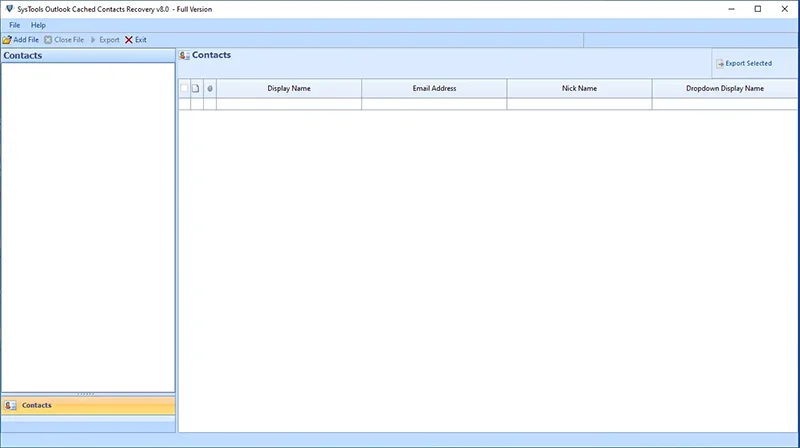
2. Next, select Add File or Add Folder(s) option to browse your NK2 or DAT files.
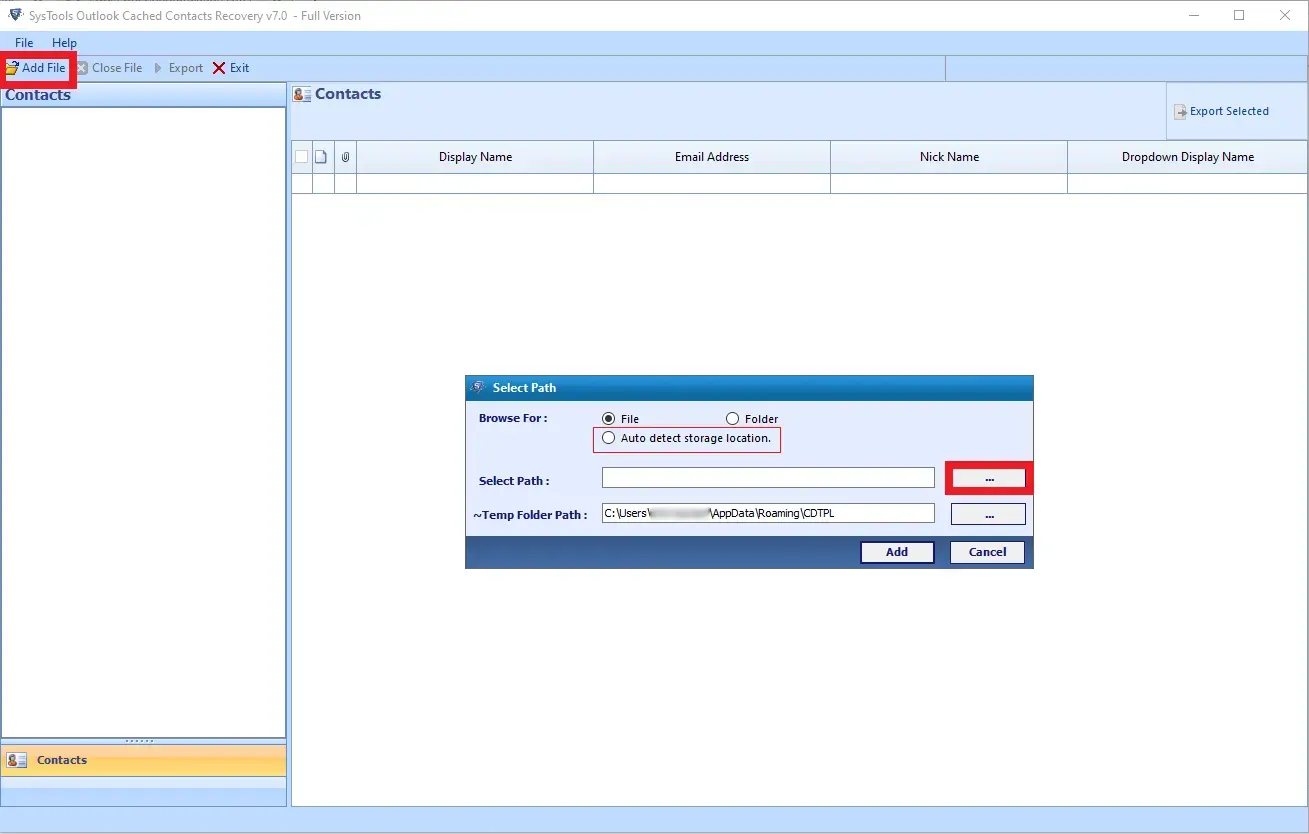
3. This software allows users to preview all of their cached contacts in the panel before the recovery process.
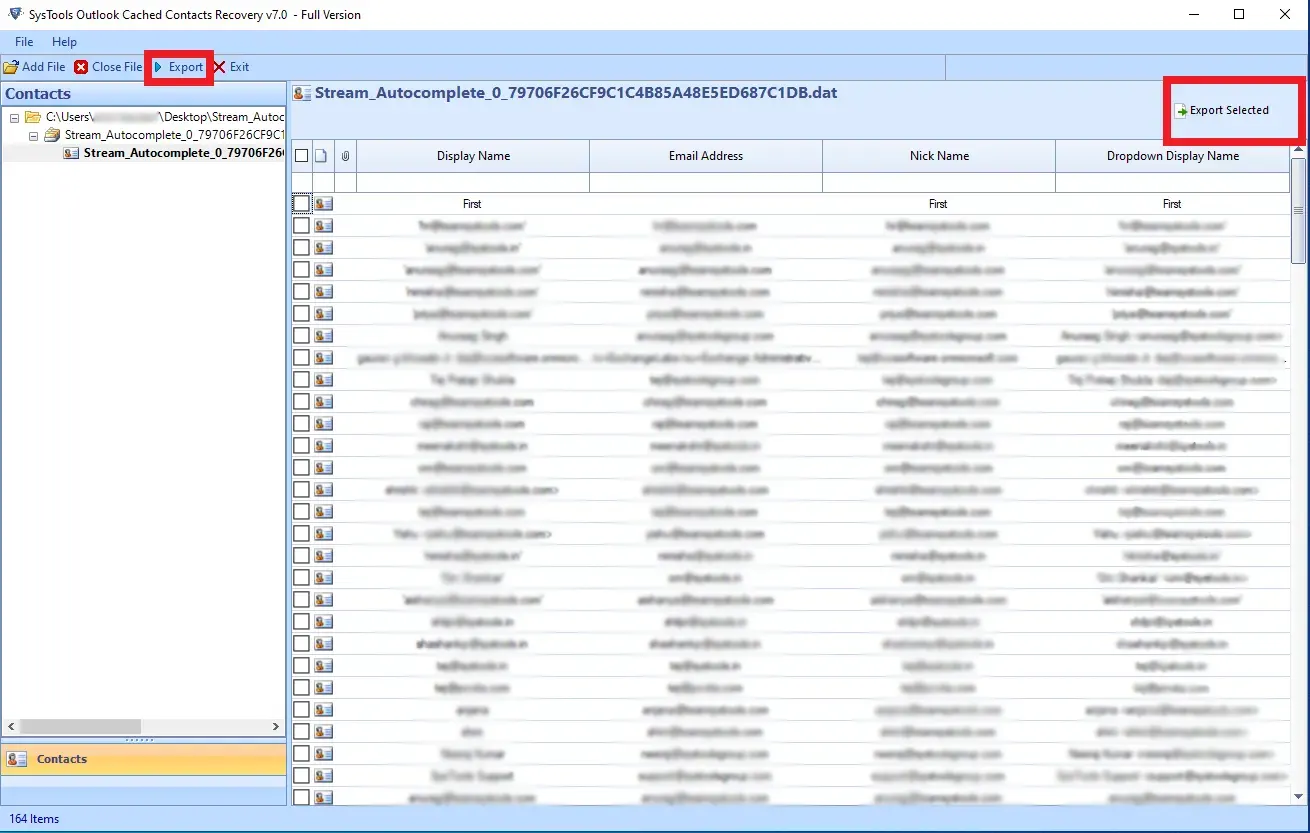
4. Choose the Export option and choose PST as your export format. You can select any saving format according to your desire.
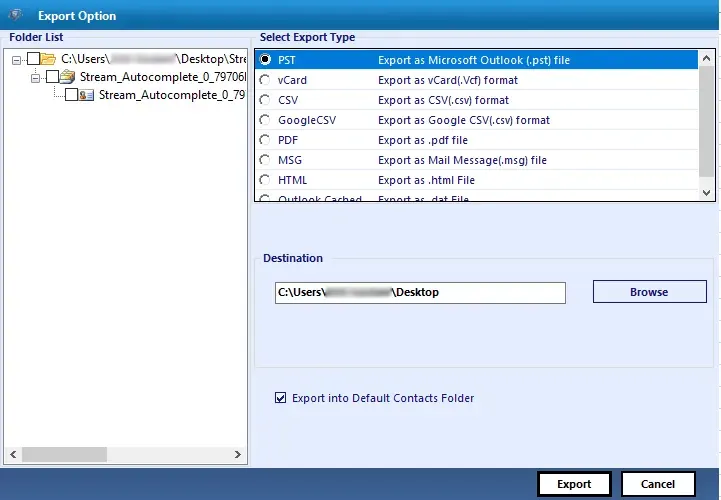
5. Users can also select the destination path where they want to save the output file.
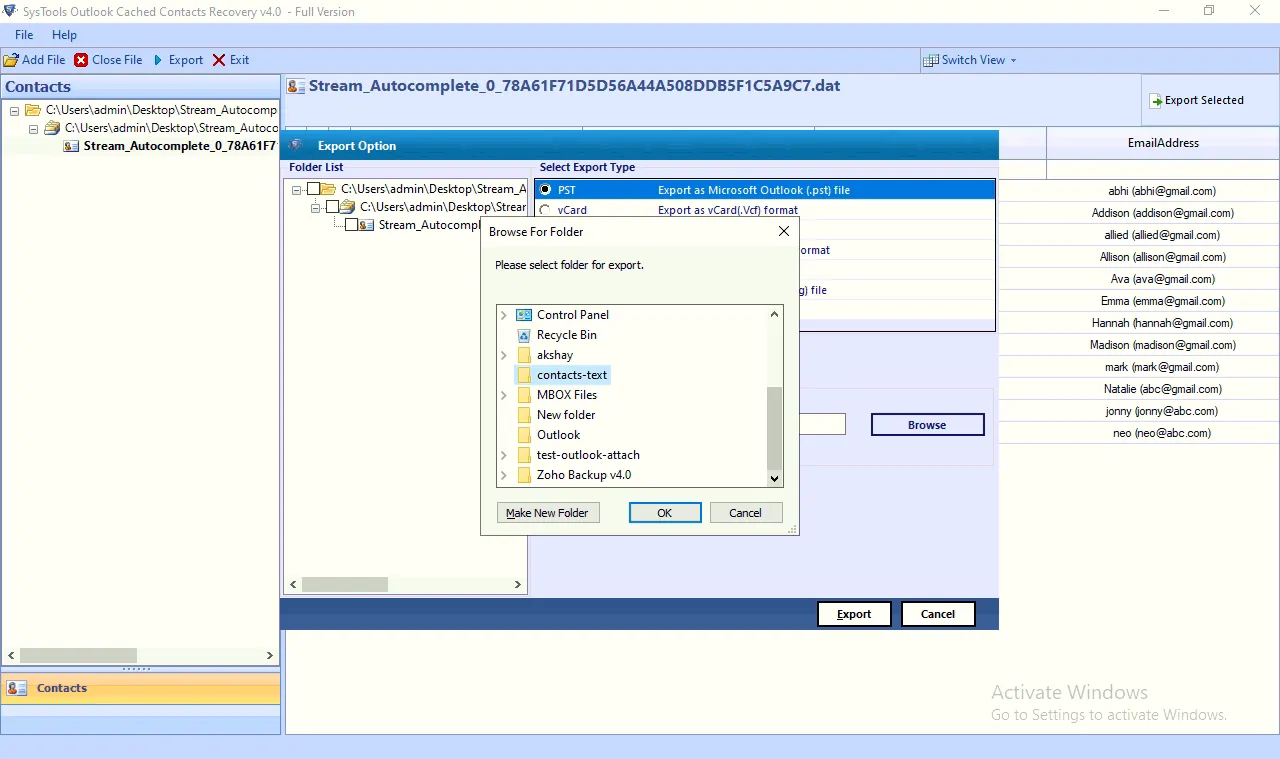
6. In the end, press the Convert option to export Outlook cached email addresses 2016.
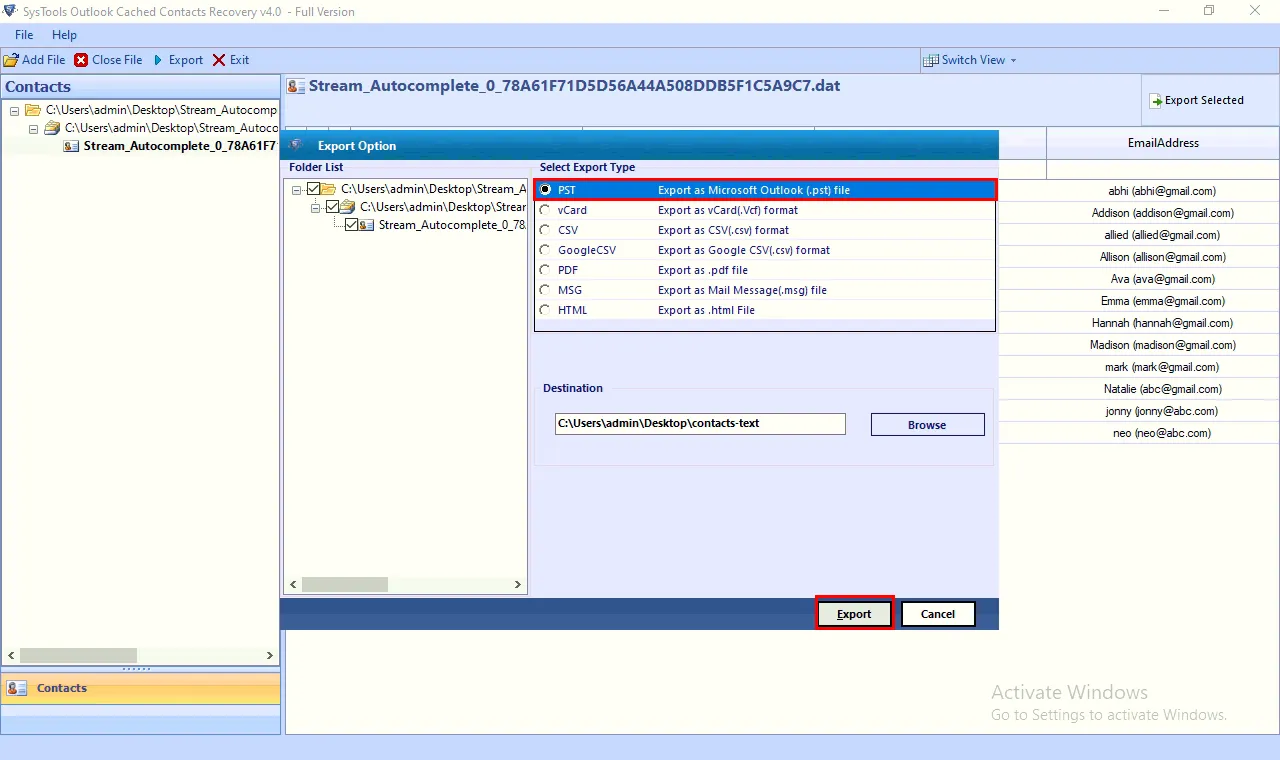
Functions and Features of the Outlook AutoComplete Recovery Tool
After getting to know how to transfer Outlook cached email addresses 2016, it is time to know this application thoroughly. It is a unique tool that you will not find anywhere else. Now, let’s take a look at all the additional features you get alongside this remarkable tool.
- This application has been devised to restore and export Outlook autocomplete email addresses 2016 for Windows.
- Also, this tool offers you to transfer Outlook cached contacts into vCard format and its versions such as versions 2.1, 3.0, and 4.0. Along with that, this utility offers the Google CSV option, so users can easily import their cached contacts to Google contacts.
- Multiple export formats are given in this software such as PST, PDF, VCF, MSG, HTML, TEXT, and so on.
- Moreover, this application offers two days to create PDF & VCF files. Users can either create separate files for each autocomplete email address or a single file for all autocomplete email addresses.
- Nonetheless, this recovery tool works efficiently and effectively with all the versions of Windows and Mac OS. Regardless of which version the user is using to transfer Outlook cached email addresses 2016, 2013, 2007, and 2003.
Read More:- How to recover Outlook AutoComplete List?
Ending Part
There are plenty of users who utilize AutoComplete features to browse contacts while composing Outlook emails. Furthermore, there are times when users want to export their cached contacts to the address book. Hence, in this following article, we have also described how users can transfer Outlook cached email addresses from 2016, 2013, 2007, and 2003. Since there is no direct method, we suggest you opt for the professional solution that we have explained briefly in this blog.


