Thunderbird to Outlook Converter to Transfer Emails – Best Software
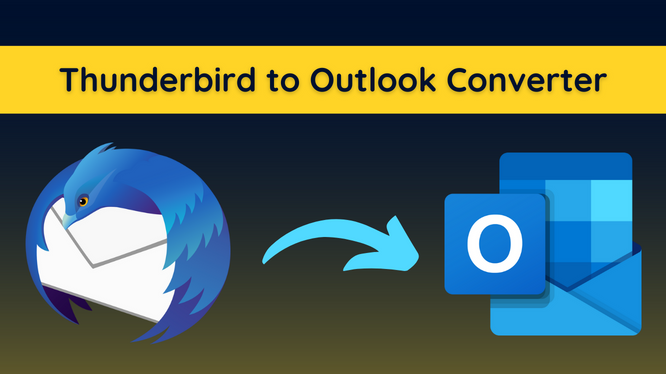
Are you looking for a suitable solution to ramp up your business to some advanced technology but you don’t have an appropriate email client? Or have you converted your emails from Mozilla Thunderbird And now want to transfer emails into MS Outlook? Well, we are here to help you. In this article, we will help you to get the best Thunderbird to Outlook converter software for your system. So, stay tuned and keep reading the article.
After testing multiple software, we have come up with the fact that SoftwarePro Software is the best software to convert multiple MBOX files into Outlook in a single go.
Therefore, here we will disclose the reasons to opt for this ultimate utility along with how to operate this software.
Features of the Best Thunderbird to Outlook Converter
Some of the best features of this software are here below:
- Convert Multiple Thunderbird Files to PST:– It allows converting multiple MBOX files into Outlook in a single go. Also, it can convert MBOX data files into multiple other formats like MSG, EML, NSF, and HTML file formats.
- Automatically Detect MBOX Files from Configured Email Client:– Thunderbird to Outlook Converter is capable enough to automatically detect MBOX files from configured email clients. In case, if you don’t know the default location of MBOX files then the software will handle it.
- Preview MBOX File Emails Before Conversion:– Just after adding the MBOX file in the tool, it previews Mozilla Thunderbird emails in 7+ modes. These modes include Normal Mail View, Hex, MIME, Email Hop, HTML, Properties, Message Header, RTF, and Attachments.
- Convert Selective or All Thunderbird MBOX Emails:– Thunderbird to MS Outlook data file conversion tool lets us select and convert only desired MBOX emails into Outlook or any other selected file format. Also, users can directly convert all Thunderbird emails to Outlook in a single go.
- Compatible With All Versions of Windows & Outlook:– The best Thunderbird to Outlook Converter tool can be downloaded and used in all the available versions of Windows OS X. In other words, this software supports Windows 11, 10, 8, 7, and below. Apart from this, it can be accessed with MS Outlook 2021, 2019, 2016, 2013, 2010, 2007, and below.
For Windows OS:
For Mac OS:
How to Use Thunderbird to Outlook Converter Tool?
- Firstly, Launch the software and click on Add File button.
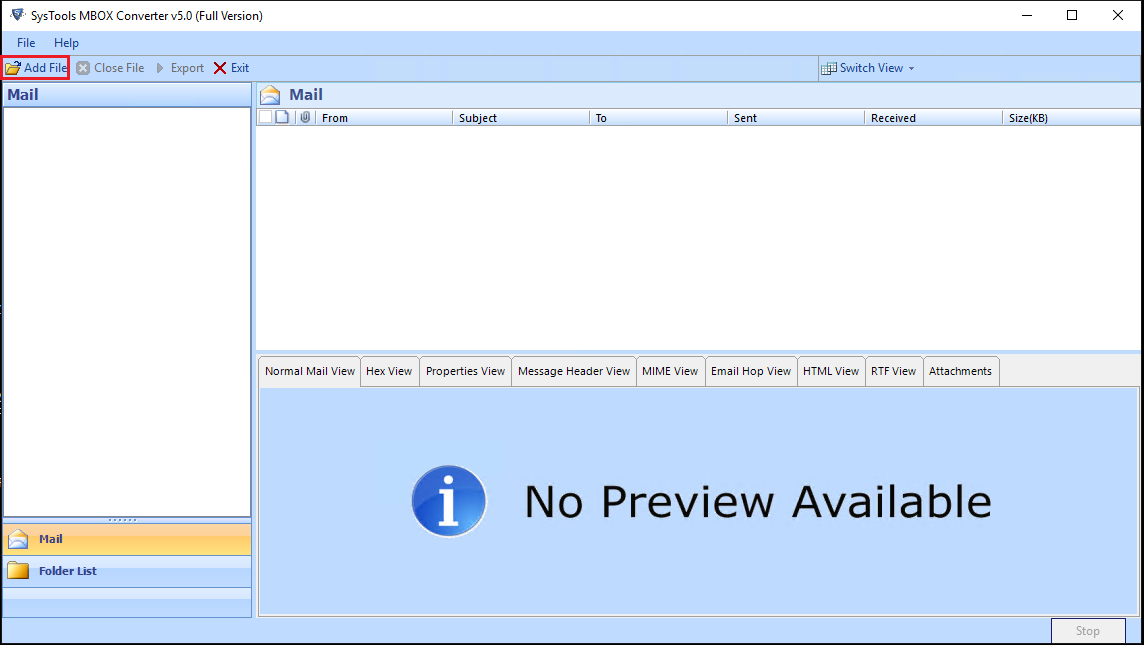
- After that, The software will provide 2 different options to add the MBOX:
- Default Profile Configured: Choose this option in case the Thunderbird email client is still installed on your machine and select the desired profile you want to convert.
- Select file(s)/folder from the file system: In case you know the exact location of MBOX, then choose this option and add the file in the best Thunderbird to Outlook Converter software.
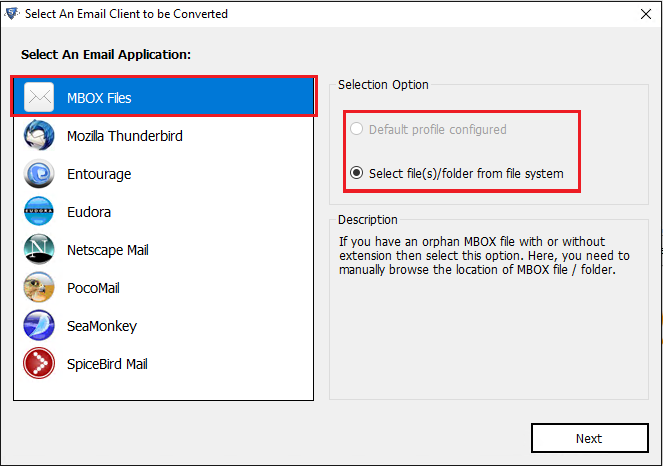
- After that, Once the MBOX is added to the software, it will load the file. Moreover, preview its content along with all the integrated attachments.
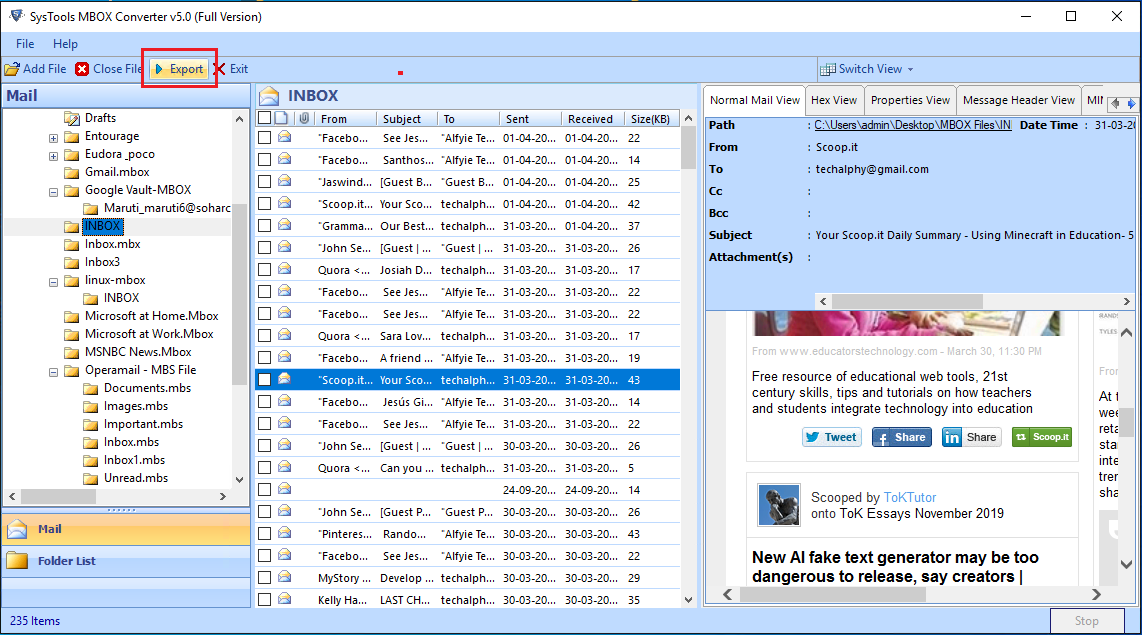
- Then, Select all the emails you want to convert and hit the Export button to initiate Thunderbird to Outlook data file conversion.
- After that, Choose the PST radio button and use advanced settings to customize the output file. Browse a destination location for the output file and hit the Export button.
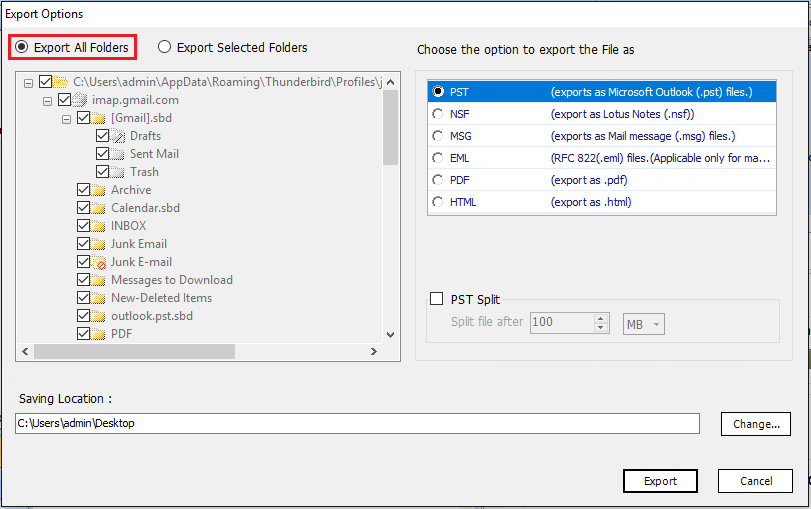
- Finally, MBOX emails will start converting into Outlook file format right after this.
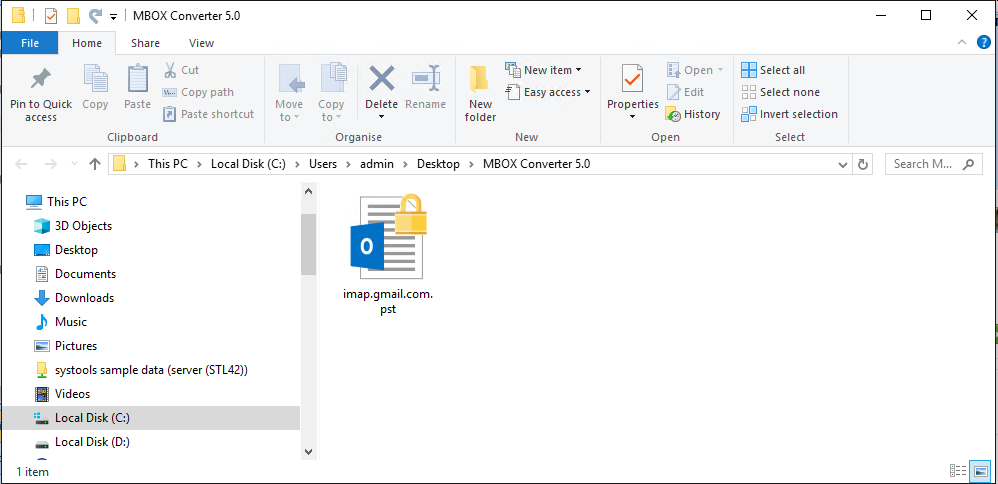
Once all the Thunderbird emails get convert into Outlook file format, you can import and access them simply from Outlook 2021, 2019, 2016, 2013, and all the below versions.
Some Other Benefits of the Best Thunderbird to Outlook Converter Tool
Despite the reasons given above, there are various other reasons why you should opt for this tool to transfer Thunderbird emails to Outlook 2021, 2019, 2016, 2013, and 2007. Such as:
- It does not require MS Outlook installation to perform Thunderbird email to Outlook conversion
- This is easy to use and can be operate without any technical assistance
- The utility is safe and does not give any kind of data loss issues after Thunderbird to Outlook transfer
- Allows to convert multiple Thunderbird emails to Outlook or other formats in a single go
Also Read: How to Convert Thunderbird to PST
Concluding Thoughts
After reading this post, choosing the best Thunderbird to Outlook converter program is a no-brainer. This tool has automated profile detection, preview capability, and powerful conversion protocols. Hence, we can consider this software as the best to transfer thunderbird emails to Outlook.


