Restore Old Thunderbird Profile from Backup With Emails – Easy Steps
Hello,
My name is Genaro Torres, recently I purchased a new laptop. Previously I was using desktop and Thunderbird as my default mail client. I have successfully exported the Thunderbird profile with emails into the .zip folder. Now I am not able to restore old Thunderbird profile from the backup copy. I have only a backup copy because the old computer is dead. Please suggest me a reliable solution so that I can restore old Thunderbird profile from backup easily.
Most of the Mozilla Thunderbird users are getting the error while restoring old emails in Thunderbird. As we can understand from the above query. So, I have decided to put an easy solution here. First, read the complete article and perform the steps.

I am sure you have found many copies on the Internet with the solution for how to restore old Thunderbird profile from backup copy? Most of them will suggest you use the import/export tool. But, this is not the best solution. Because, after reading many user’s comments. I realized that the import/export tool is not capable to restore nested folders. Also, the procedure is quite hectic to retrieve old emails in Thunderbird. So, I decided to put here, a trusted and easiest way to restore old mail in Thunderbird.
Steps to Restore Old Thunderbird Profile from Backup
When it comes to perform the operations on emails and other important data. Then you should choose a secure way to get rid of that issue. Well perform the below steps and get rid of how to restore old Thunderbird profile from backup copy with nested folder? In Safe and secure way, use Thunderbird Import Wizard.
- Download and install the software on your computer.
- Now the software will provide you two option, either restore only Files or retrieve complete folder. I am proceeding with the Folder option. Click on Add Folder.
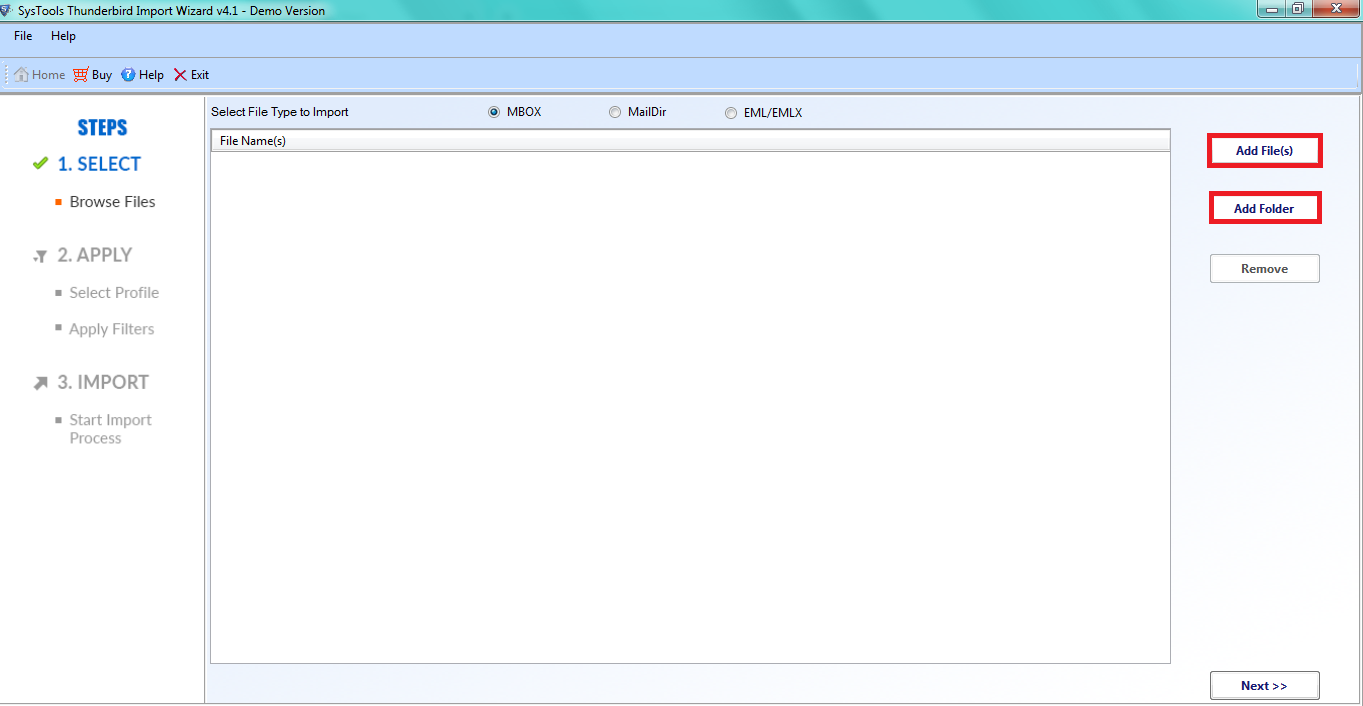
- Navigate to Thunderbird profile backup location and select profile folder and click on OK.

- Now the software will add the complete emails from direct folder and sub-folders. You can view all emails here. Click on Next to proceed. (Note: – If you getting the error message “please configure Thunderbird account to proceed further.” Then Make your account and Thunderbird default.)

- You can also apply advanced features like Mail Filter, Identity Selection and Maintain Folder Hierarchy. Select required one and click on Import.

- Now open your Mozilla Thunderbird and view complete profile in it.

Note: – The tool ensures to import complete emails with (.mbox and .sbd extension) with sub-folders.
Final Words!
I am sure now your issue how to restore old Thunderbird profile from backup copy? Has been fixed. Still having any issue feel free to contact us. The utility suggested above is digitally signed and secure.


