Restore Single Mailbox Exchange 2010 Quickly and Efficiently!
Taking the backup of the Microsoft Exchange server database is one of the most useful ways to tackle data loss. It doesn’t matter which backup technique you are using, either on-premises backup or cloud backup. Having a backup makes it easy for the Exchange administrator to restore lost files in the Exchange 2010 database. In this post, you will find the perfect solution to restore single mailbox Exchange 2010 in no time. Continue reading…
Understanding the Need for Exchange 2010 Single Mailbox Recovery!
There are many situations in which the Exchange administrator needs to restore mailbox in Exchange.
Let’s take a scenario for the same: A user deleted some emails from his mailbox and sent the request to the Exchange Administrator to restore his/her mailbox in Exchange 2010. In this condition, the Administrator will prefer to restore single user mailbox instead of restoring a complete mailbox.
Let’s take another scenario: A user’s mailbox is corrupted and restricts him from accessing the files. In this situation, the administrator will prefer to restore a single mailbox in Exchange. The conditions may be different but the solution is the same.
Pre-Requisites to Restore Single Mailbox Exchange 2010 Hassle-Free!
Before performing the restore procedure let’s first discuss some common points. These points will help to restore mailbox in Exchange without any hassle –
- Ensure you have appropriate permissions & credentials to perform mailbox restoration tasks.
- Verify the Exchange 2010 server is running and accessible properly.
- Ensure the necessary backup data is available and intact for restoration.
- Confirm the mailbox database is mounted and functional before restoring.
- The user’s mailbox should not be hidden from the address list.
- Prepare the Recovery Storage Group for restoring the mailbox data.
- Review the mailbox size to avoid over-allocating during restoration.
Tried & Tested Exchange 2010 Single Mailbox Recovery Solution!
The Exchange server administrator can restore individual mailbox in Exchange 2010 using different methods. All are mentioned below, simply select one that best suits you and complete the task quickly.
Approach 1). Highly Recommended Utility to Restore Single Mailbox Exchange 2010
Performing the manual procedure is quite hectic and prone to data loss as well (in some cases). To make this process a hassle-free for administrators and individual users. Try SoftwarePro On-Premise Exchange Recovery Tool to restore single mailbox in MS Exchange 2010 without any data loss. Users can export mailboxes directly to Exchange Server, Office 365, PDF, MBOX, MSG, EML, PST, and HTML file formats.
This tool possesses many advanced features: –
- Search the .edb file if you don’t know the location. Provides the option to search from a specific drive or all drives.
- Quick and Advance Scan modes to fix minimum corruption and high corruption issues respectively.
- Provides the preview of the entire mailbox. Simply select the required one to export on Live Exchange.
- Users can export mailbox to PST from offline EDB files.
- No size limitation to restore the mailbox in the Exchange mailbox
Working Guidelines for Exchange Recovery in Minutes!
Step 1. Initially, Download and Install the Utility.
Step 2. After that, hit Add File from the home windows of this utility.

Step 3. Then, select either Select File or Search File and perform the steps. After that select either the Scan or Advance Scan option depending on the corrupted level of the mailbox. These scan modes easily repair Exchange mailbox with no data loss.

Step 4. After that, the software will list all mailboxes stored in the .edb file. Simply select the required one and hit on the Export button.

Step 5. Here select the Live Exchange option and apply the advanced setting option if required. Also, select the Enter Destination Mailbox radio button and hit Next.
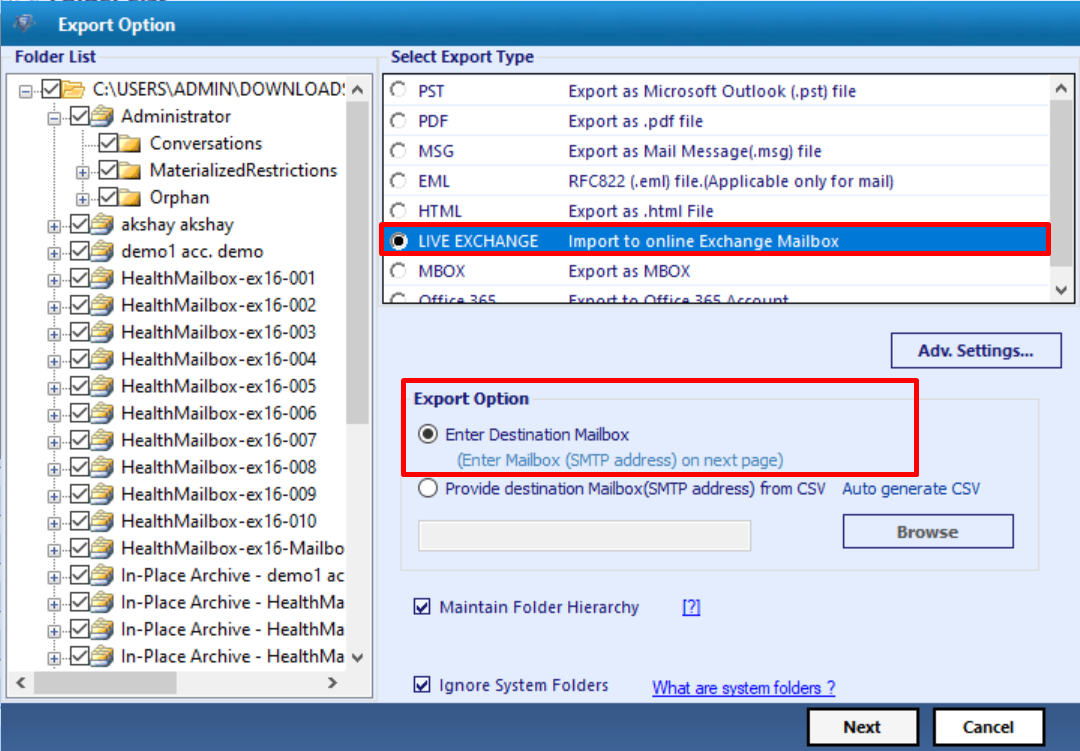
Step 6. Finally, the selected single mailbox was restored in Exchange 2010.
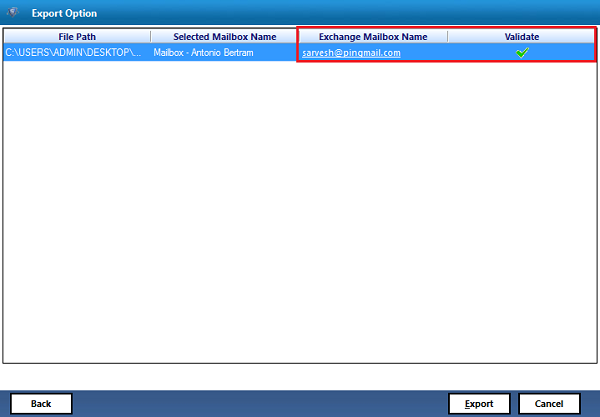
Approach 2). Backup Exec 2010
Using this solution first ensure whether backup Exec 2010 is installed and configured on a server or not. Then, only you can restore single mailbox Exchange 2010 with these stepwise instructions –
- Open Backup Exec Console > Go to the Restore tab, select the Exchange 2010 backup set, and locate the mailbox to restore.
- Choose the original mailbox database or an Alternate Recovery Database (RDB), select restore options (e.g., overwrite mailbox), and click Restore.
- After completion, check the restored mailbox in Outlook or OWA.
- If using RDB, run the New-MailboxRestoreRequest cmdlet to move data to the original database.
Approach 3). Exchange 2010 Single Mailbox Recovery Using the Exchange Management Shell (EMS)
This is a complex but effective way to retrieve a single or multiple mailboxes simultaneously. Therefore, those who are familiar with technicalities and have a backup of their entire data can opt for this. To do so, follow the steps below –
- Open Exchange Management Shell > Start → Microsoft Exchange Server 2010 → Exchange Management Shell.
- Use New-MailboxRestoreRequest Cmdlet to restore single mailbox Exchange 2010:
New-MailboxRestoreRequest -SourceDatabase "Exchange Mailbox Database" -SourceStoreMailbox "Olivia" -TargetMailbox "Olivia" - Track Restore Status:
Get-MailboxRestoreRequest - Remove Restore Request:
Remove-MailboxRestoreRequest -Identity <Request Identity>
Approach 4). Exchange 2010 Single Mailbox Recovery Via Recovery Database
A Recovery Database option will not access or retrieve your corrupted or deleted data, you have to give the content manually. Then, initiate the procedure by following these codes –
- Create Recovery Database:
New-MailboxDatabase -Name "RecoveryDB" -Recovery
- Mount Recovery Database:
Mount-Database "RecoveryDB"
- Restore the backup to the recovery database using your backup solution.
- Restore Mailbox:
New-MailboxRestoreRequest -SourceDatabase "RecoveryDB" -SourceStoreMailbox "Olivia" -TargetMailbox "Olivia"
- Discontinue Recovery Database:
Dismount-Database "RecoveryDB" Remove-MailboxDatabase "RecoveryDB"
Approach 5). Restore Single Mailbox Exchange 2010 With Exchange Management Console (EMC)
- Go to Start → Microsoft Exchange Server 2010 → Exchange Management Console.
- Navigate to Mailbox Database: Expand Microsoft Exchange → Organization Configuration → Mailbox, then select Database Management.
- Right-click the mailbox database, select Restore, choose Restore a single mailbox, and specify the mailbox and recovery point.
- Select the restore destination (original or new mailbox) and click Restore.
- Check the restored mailbox via Outlook or EMS.
Observational Verdict
I hope after reading the complete write-up you are capable enough to restore single mailbox Exchange 2010 effortlessly. Apart from the manual solution, it is advised to use the specified automated solution that furnishesa wide range of advanced and required features. Since manually doing the task will become time-consuming and error-prone. So, choose any of Exchange 2010 single mailbox recovery solutions wisely!


