Effortlessly Repair EDB Exchange Database Via Modern Recovery Techniques!
An Exchange Server is a well-known server among various users. The MS Exchange Server stored data in the .edb file format. However, there are scenarios like virus attacks, bad malicious attacks, installation of a corrupt application, or corruption in the EDB file. All these situations lead to corruption in Exchange Databases. So, to get the access back, it is crucial to repair EDB Exchange database.
Thus, in the following write-up, all the tried & 100% secure methods are described to repair corrupt EDB file simultaneously.
Understanding EDB File Corruption
In the backend Exchange Server stores data in EDB files, which hold all the information: mailboxes and public folders. Moreover, each mailbox database in Exchange has its own separate EDB file, which can grow quite large as more data gets added. If corruption happens, it can vary from minor, fixable issues to more severe damage that may result in data loss or cause service disruptions.
Corruption in an EDB file occurs when its internal structure gets damaged, making it unreadable or unstable. This can affect both the mailbox database and the transaction logs, leading to problems such as:
- The database failing to mount.
- Mailbox data becoming inaccessible.
- Exchange services crashing or becoming unresponsive.
Why Does EDB Corruption Happen – Repair EDB Exchange Database!
Here we will learn the circumstances in which EDB corruption happens, which are –
- Abrupt power loss or improper shutdown causes inconsistent database states.
- Disk failure, bad sectors, or RAID issues corrupt Exchange database files.
- Exchange code issues or software bugs can lead to database corruption.
- Excessive database size or insufficient resources lead to database corruption. So to resolve this reduce Exchange mailbox size, by deleting unwanted data.
- Incomplete or failed backups can restore corrupted or inconsistent Exchange databases.
- Mistakes such as improper handling or accidental deletions cause database corruption.
- Missing or corrupted transaction logs prevent database recovery, causing corruption.
- Network issues or interrupted replication cause synchronization failures, leading to corruption.
Types of Exchange EDB Database Corruption!
Understanding the types of corruption is essential to know clearly about the same, to repair EDB Exchange database efficiently. Let’s start with –
- Logical Corruption: Application-level corruption affects database structure without hardware failures or disk issues.
- Physical Corruption: Corruption of database files (EDB, STM) caused by hardware failure.
- Checksum Corruption: Corruption of integrity checks (checksum), making database parts unreadable or invalid.
- Page Corruption: Corruption of specific database pages, making certain data inaccessible or damaged.
- Table Corruption: Corruption of internal database tables, causes data storage or retrieval issues.
- Index Corruption: Corruption of indexing structure, affecting mailbox data search and retrieval performance.
- Transaction Log Corruption: Corruption of transaction logs preventing database recovery to a consistent state.
- Database Header Corruption: Corruption of database header, preventing proper mounting and accessibility of database.
- Schema Corruption: Corruption of internal schema, causing inconsistency with Exchange objects and data structure.
- Exchange Maintenance Issues: Corruption resulting from failed or incomplete maintenance tasks like database defragmentation.
How to Detect EDB Corruption?
After learning the types of EDB corruption, now the question is tackled in every user’s mind, how can I detect this nuisance, and then only repair EDB Exchange database possible? So, the answer is –
- Check Event Viewer: Look for “database inconsistent” or “mount failed” errors.
- Run Eseutil /mh: Check for “Dirty Shutdown” status instead of “Clean Shutdown.”
- Use IsInteg Tool: Run IsInteg to detect integrity issues and corruption.
- Test Mailbox Access: Users experience issues accessing mailboxes or missing data, indicating corruption.
- Perform Database Mounting: Failure to mount the database suggests potential corruption or inconsistencies.
Now that we’ve covered detecting EDB corruption, let’s move on to resolving it efficiently.
Cutting-Edge Solution to Repair EDB Exchange Database Efficiently!
To fix the error, manual methods for EDB file recovery are time-consuming and prone to errors. That’s why experts are requesting to opt for the Exchange Server Recovery Software that recovers & repair corrupt EDB file smoothly. No matter how highly corrupted your file is, this solution can recover it like a breeze.
Quick and Advanced scanning option of this advanced software that efficiently recovers and repairs corrupt Exchange EDBs without losing any data. For minimal corrupted EDB files select the quick scan option and to recover severely damaged, offline/dismounted .edb files go for the advanced scan option.
This utility supports various Exchange mailboxes (archive, shared, user, legacy, disconnected) and items such as calendars, tasks, emails, contacts, journals, and notes. Additionally, users can export these Exchange data directly to Live Exchange Server, Office 365, and PDF, EML, MSG, PST, MBOX, and HTML file formats.
The software can easily export Exchange 2013 mailbox to PST file and automatically create a comprehensive report in CSV file format which stores the success and fail count of export Exchange data.
Now, Have a Look at its Key Features – Repair EDB Exchange Database!
- Preview recovered healthy and unhealthy mailbox items before conversion
- Preserver actual folder structure and keep metadata intact
- Categories & Date filter option export selective Exchange mailbox data
- Remove emails (SMIME/OpenPGP) encryption from Exchange EDB mailboxes in batch
- Suitable with all MS Exchange Server, Microsoft Outlook, and Windows OS versions
Here are the Stepwise Instructions to Repair Corrupt EDB File!
Step 1: Run the software, click the “Add File” option > Load the dismounted Exchange EDB file that needs to be recovered.

Step 2: Now, select any one option i.e. Select File or Search File.

Step 3: Now, select any option to upload files i.e. Quick and Advance.

Step 4: Preview the data.

Step 5: Hit the Export button.

Step 6: Now, select any file format to export like PST.

Step 7: The utility also provides the PST split option to split the resultant recovered file into user-defined sizes.

Step 8: Click on the Browse button to select the location to store resultant files.
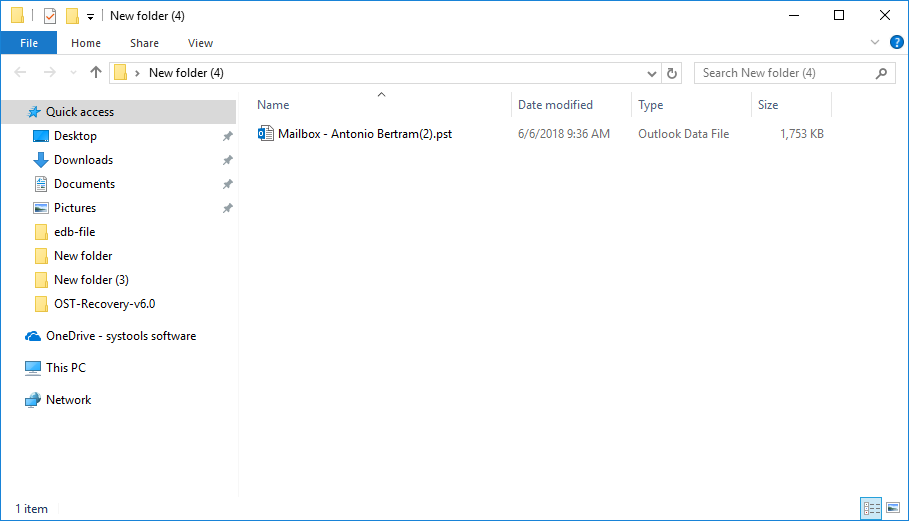
Step 9: Lastly, click on the Export option.

Manual Approaches to Repair EDB Exchange Database!
In the following section, we will describe the manual ways to fix EDB corruption issues. Each version of Exchange Server has its way of repairing the database. The methods explained below are capable of recovering a single EDB at a time. So, in this case, most of the users are opting for the aforementioned solution to fix the multiple Exchange files concurrently.
Repair Corrupt EDB File 2007 and 2003 with ESEUTIL
There are two different methods available, namely, eseutil.exe and isinteg.exe to repair corrupt Exchange database in a few clicks. The ESEUTIL command is used to scan, repair & defragment the database whereas ISINTEG is used to resolve information store integrity. Moreover, for using these inbuilt utilities the Exchange database should be in offline mode. Execute the following commands that are mentioned below:
- Recover Exchange Database with ESEUTIL /p
This command easily scans the EDB mailbox & repairs the Exchange database if it finds any issues. Execute the below-stated command.
![]()
- ESEUTIL Defrag Database: ESEUTIL /d
The Eseutil /p deletes the highly corrupted pages instead of repairing them which leads to the creation of white spaces. These empty spaces or unused storage can be removed with the Eseutil /d command which can defragment the Exchange database.
![]()
- Use Exchange ISINTEG Utility
This tool is the complimentary version of ESEUTIL and is specifically used to repair EDB Exchange database & to recover the integrity or the structure of the EDB database when Eseutil completes recovering the Exchange database.
![]()
Repair Corrupt EDB File 2010 & 2013
With the updated version of Exchange Server 2010, Microsoft has introduced the online restore EDB file method which is an improvement over the Isinteg utility. Additionally, this new method i.e. new-MailboxRepairrequest Exchange 2010 is used to detect & recover EBD corruption & thus provide solutions to repair the Exchange database. The following Powershell command will be used to restore the Exchange 2013 mailbox. Execute the command to perform the database repair.
![]()
Restore from Backup (if available)
For security reasons, most of the users & organizations take the backup of their data. Now, this helps us with the same issue by restoring data from the local copy by following –
- Identify the latest backup using Windows Server or custom backup solutions.
- Stop Exchange services as described in the first method.
- Use backup software to restore EDB files and transaction logs.
- Verify database integrity using eseutil or attempt to mount directly.
- Use EAC or Shell to mount the restored Exchange database.
- After the restore, mount the database using the Exchange Admin Center (EAC) or Exchange Management Shell:
Get-MailboxDatabase -Status | Mount-Database
So There You Have It!
The corruption in the Exchange database is not at all an avoidable situation. Therefore, it has been recommended that whenever there is corruption, it is the foremost step to repair EDB Exchange database. After understanding the user’s need, different techniques to repair corrupt EDB file have been discussed. Manual repairs to Exchange databases can be risky and limited, whereas a professional solution offers a more efficient, hassle-free approach.


