How to Remove Folder.exe Virus from Pen Drive? Top Ways
Summary: In this post, you will learn all possible solutions to remove folder.exe virus from pen drive. Use the trusted utility to secure pen drive files.
No one wants to hear that the virus affects their pen drive. But, the virus comes when it wants to come without any alert note. Mainly, when a folder.exe virus affects any pen drive at times, it creates some .exe files that imitate your existing files and folders.
Basically, it takes up extra storage in your pen drive, which can affect the speed and efficiency of your pen drive. In this circumstance, a user finds an effective solution to remove the folder.exe virus from the pen drive. So, as we consider this issue and decide to write a blog on it,
Here, we are going to disclose the solutions to the most commonly asked queries, such as how to recover deleted Excel data files from pen drive. But, before proceeding further, first go through the below-outlined real-time user’s experience scenario. This will surely make you able to understand the issue properly. Have a quick look:
User Query
“I have installed an unknown application on my local machine. After that, when I connected my pen drive and right-clicked on it, I saw something unusual. Some .exe files resemble the names of all my existing folders. I think my pen drive is affected by Folder.exe viruses. I do not know how to remove folder virus from pc If anyone knows so, please suggest an appropriate solution for the pen drive detected but not showing data. Any suggestions would surely be appreciated. Thanks.”
Remove Folder.exe Virus from Pen Drive Manually
Here, we are going to discuss the free techniques to remove .exe virus from pendrive. This manual solution is obtainable in two ways. Both workarounds are explained efficiently. You just have to follow any of them according to your convenience.
#1. Remove Folder Virus from PC By Using Manual Method
Simply follow all the below-listed directions to perform a manual procedure to remove exe virus from USB. Let’s get started:
Step 1: Initially, you have to open the command prompt wizard. To do so, press the Windows+R keys altogether. 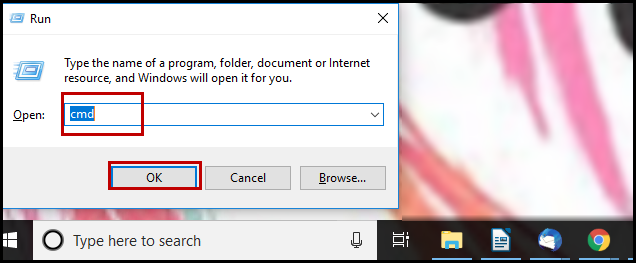
Step 2: Now, type the following command in the command prompt field, these will delete the root stages of the virus.
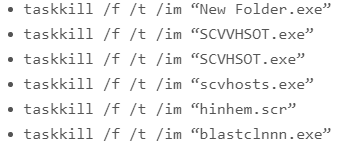
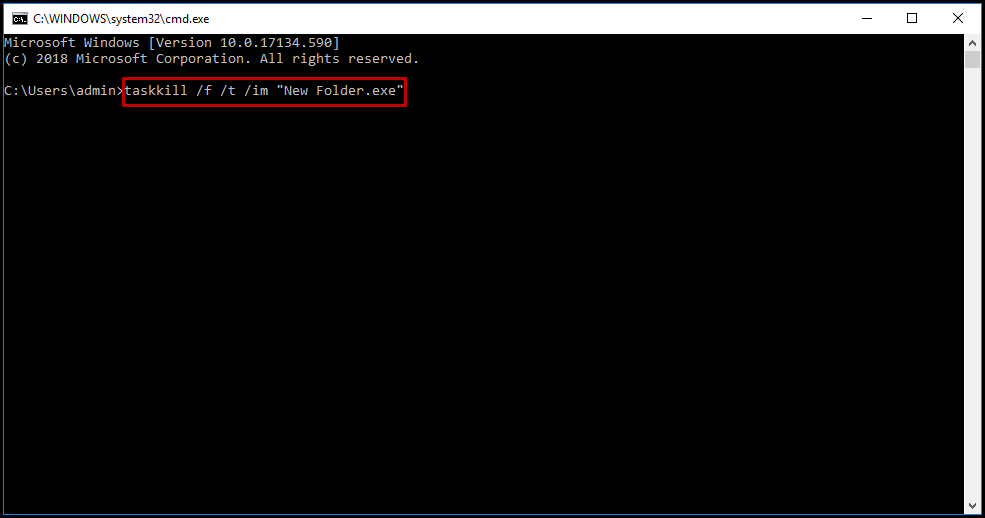
Step 3: Here, enable the Task Manager and Regedit. Because one of the main causes of the folder.exe virus is disabling things, i.e., Task Manager and Regedit. Mainly, you will need to re-enable them after you remove .exe virus from pendrive. To do so, follow the below-mentioned commands sequentially:
1. reg add 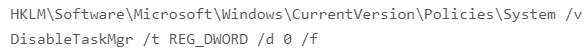
2. reg add 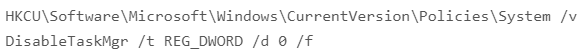
3. reg add 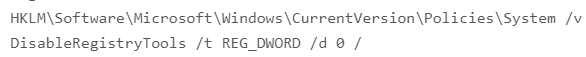
4. reg add 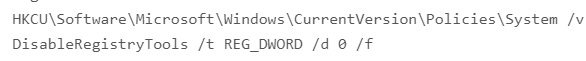
Step 4: Afterward, enable the View Hidden Files option. Then, choose View Tab, from the top panel. After that, go to Advanced Settings and ultimately show Hidden Files, Folders, and Drives. At last, click on OK to proceed further.
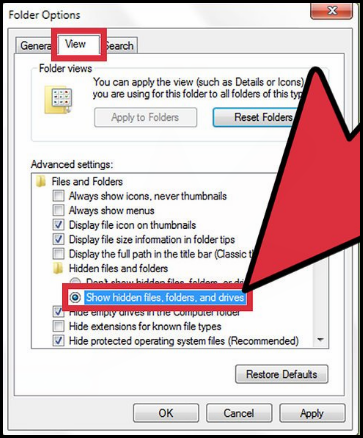
Step 5: Finally, delete all the files that you need to delete, one by one. Additionally, it will automatically delete the rest of the folder.exe virus successfully. 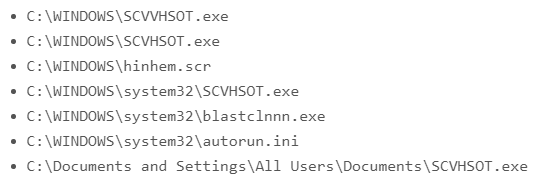
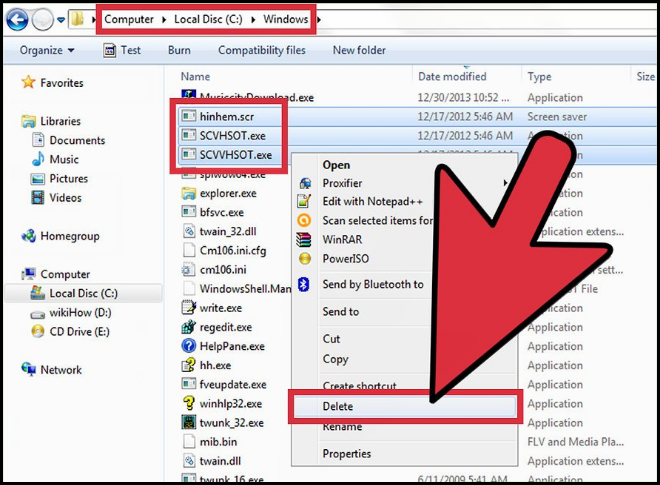
#2. Remove Folder.exe Virus From Pen Drive By Using Antivirus Software
The best and perfect way to remove exe virus from USB is to run an eminently utilized anti-virus program. You just have to download and run an anti-virus application on your local machine and then scan your virus-infected pen drive.
This will surely help you get rid of this issue, such as how to remove folder virus from pc. Subsequently, we list some steps to execute the procedure to remove a folder.exe virus from a pen drive using an anti-virus program:
- First, connect your virus infected pen drive to your system
- Now, run the AVG anti-virus software to scan the pen drive
- Then, double-click the anti-virus program EXE file on the pen drive
- Lastly, select the drive to scan, it might be in C drive by default. After that, run Scan to complete the scanning procedure to remove the folder.exe virus from the pen drive
#3. Are You Losing Your Important Data Files & Folders?
After performing the above-stated manual solution, you may lose your crucial data. In case you have already lost your vital files and folders,. So, do not worry! All of your deleted files will be retrievable. Here, we come up with a proficient utility named USB Drive Recovery Software. Simply download and utilize this fabulous utility by coming upon our authentic web page.
Using this amazing software, you can easily recover accidentally, intentionally, and permanently deleted files within a few clicks. Mainly, this software facilitates a unique feature, i.e., it highlights the deleted files in red color after completion of the recovery procedure. So, it becomes easy for you to understand and recognize which file is deleted due to a virus infection.
- Download and run Software on any version of Windows.
- Now select the USB partition and click “Scan.”.
- A preview of recovered data after USB recovery.
- Finally, save all the recovered data on your computer.
<Also Read: How to How to Unhide Hidden Files in USB Caused by Virus?
Its Time to Conclude
In this article, you will learn how to remove folder.exe virus from pen drive. However, we resolved the most commonly asked query, such as how to remove exe virus from USB. So, follow the complete blog to learn more about this issue. Thus, hopefully, you resolved your issue without any hindrance.


