Outlook OST File Cannot Be Opened Error – Solved
Are you unable to open your OST file in MS Outlook? Every time it shows an “OST file cannot be opened error”.
This article talks about how to fix the “Outlook error message ost file cannot be opened” error.
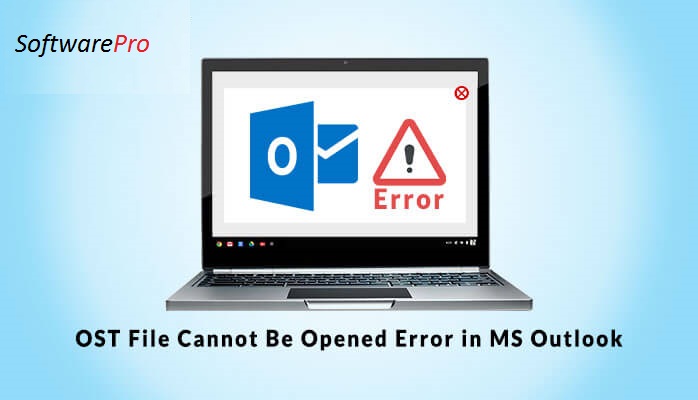
Now you have to look if you have Microsoft Exchange Server in a working state.
If you don’t have the Exchange Server then, you have to try the following method:
Step 1: – First Convert OST file into PST file format. For this, you can use trusted and widely used utilities. The download button has been given below:
Step 2: – After getting PST file from Step 1, simply import it into Microsoft Outlook.
If you have the Exchange Server then there are two ways in which you fix cannot access your OST files error.
Methods to Fix Outlook OST Cannot be Accessed Error Manually
There are two methods that you can use to resolve “OST file cannot be opened” error manually. I would suggest you take a backup of your source file and then try these methods to fix the error.
Method 1: Stop all MS Outlook Operations Using Task Manager
Perform the steps listed below and resolve OST file cannot be opened error for Microsoft Outlook:
- Initially, right-click on the Taskbar or simply press Crtl+Shift+Esc to open Task Manager
- After that, click on the processes OR Details Tab if you are having win 10 OS.
- Then, select processes Communicator, Ucmapi, Lync, or Outlook
- Finally, click End Task.
Method 2: Disable MS Outlook Cached Exchanged Mode
Note: – First close your MS Outlook application. Then perform, the below steps:
- Firstly, go to the Control panel & Select Mails
- After that, click on Email Accounts & go to email
- Now, Opt for the emails addresses that show a warning and click Change
- Then, Un-check Use Cached Exchange Mode
- After that, choose the Next
- In the end, choose Finish
Caution:
The disadvantage of manual method that it requires technical knowledge which might be complex for non- technical users. Also, you might corrupt your OST file. And also, Data integrity and security might be at stake. So try avoiding manual method or rather use special software to do the work for you.
The best tool to fix an OST file cannot be to open errors efficiently. It can handle bulk OST files effectively. Easy to use and works in a hassle-free way.
Conclusion:
In conclusion, I have talked about how to fix an OST file that cannot be opened error. First, try manual methods like ending all MS Outlook operations using Task Manager. Or disable MS Outlook Cached Exchanged Mode.
Even now if you are unable to open an OST file in Outlook then, you have to get OST Recovery Software to do the work for you.


