How to Open Excel File Embedded in PDF With Ease?
Are you looking for a solution on how to open Excel file embedded in PDF documents? If yes, then read the complete blog to know the best and reliable solution to save the attached Excel file from PDF.
Sometimes you might have come across some PDF files that have embedded files. For instance, if you have an Excel attachment that is embedded in a PDF and wants to open that XLSX file. Extracting the embedded spreadsheets from PDF by Adobe Reader is not possible. Thus, to open the Excel file attached in PDF, you need to use some automated software.
Professional Solution to Open Attached Excel File in PDF Documents
PDF Attachment Extractor is a comprehensive software that is being preferred by many technical experts. It is a safe and trustworthy solution that allows users to open embedded excel files in PDF. The best of this software is that it’s a very useful program if you want to extract attached XLSX files from multiple PDF documents. The Add files/ Add Folder option of the tool helps in inserting numerous PDF files at once.
To instantly open an Excel file from PDF, download the free version of the software!
Now, let’s have a quick glance at one of the real-time scenario.
User Query:
“Hi, everyone. Yesterday, I received a PDF file with an embedded XLSX file. When I tried to open the attached excel spreadsheet for editing & analysis with Adobe Reader I found that there is no such option available. Now, I am searching for an automated tool that helps me in performing this task. Please provide me a reliable solution on how to open attached Excel file in PDF?”
Here’s is a step-by-step explanation for this kind of user query. Read on!
How to Open Excel File Embedded in PDF?
The process of saving an Excel spreadsheet (attachment .xlsx) embedded in PDF is very easy if you follow these simple steps.
- First of all, launch the software and click on the “Add Files” and “Add Folder” to add PDF documents and open embedded excel files in PDF.
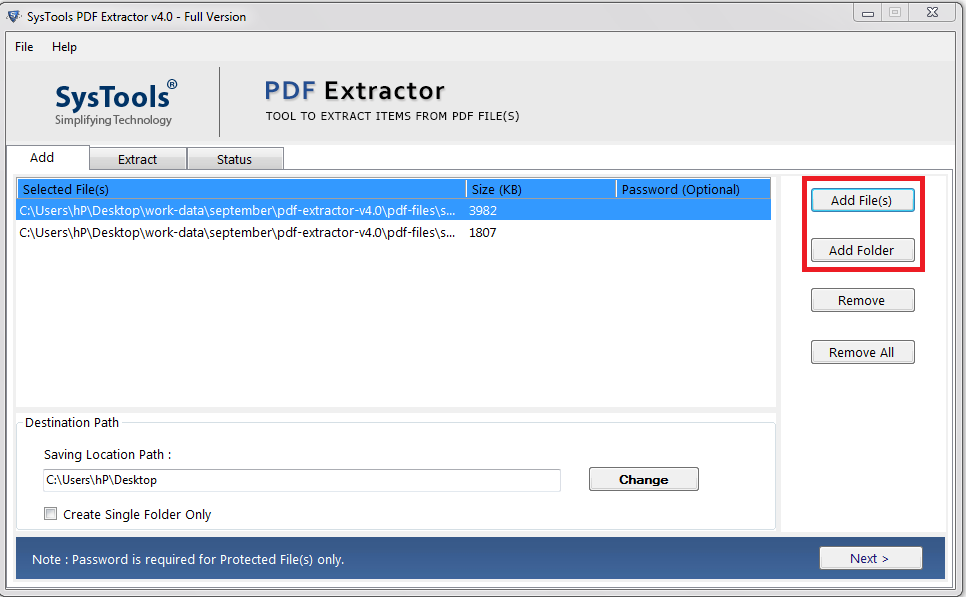
2. Click on the “Change” button to choose the destination location to save extracted excel file.
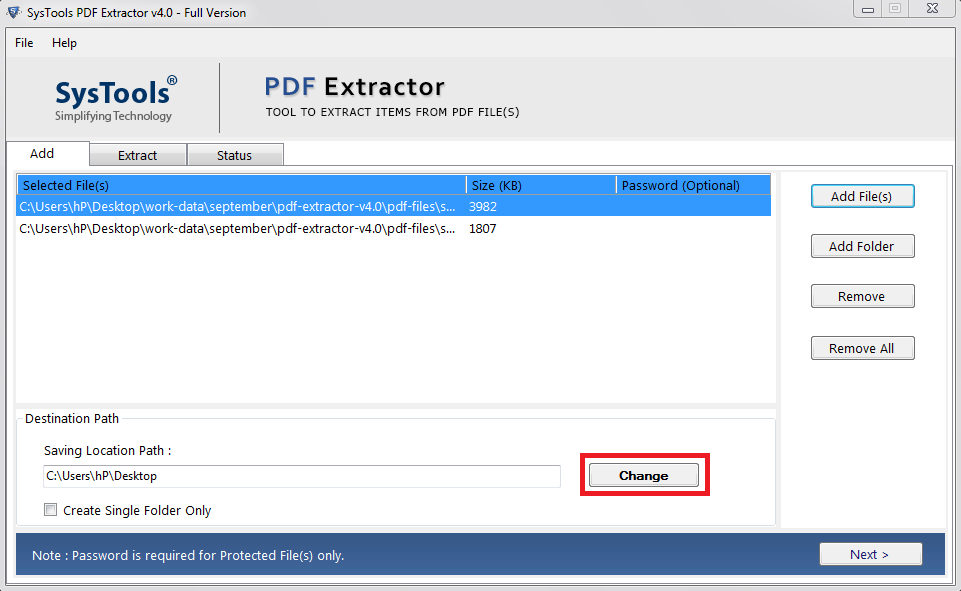
3. Hit on the “Next” button to proceed further.
4. Now, select the Item type as “Attachment” and choose attachment filters as “File Type” by entering XLSX file extensions.
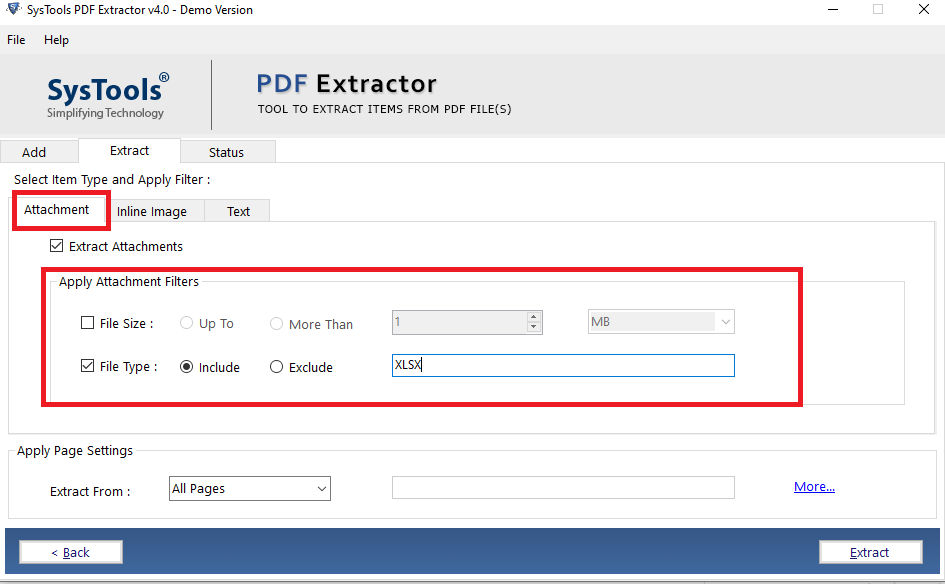
5. Click on the “Extract” button to get and open embedded excel files in PDF.
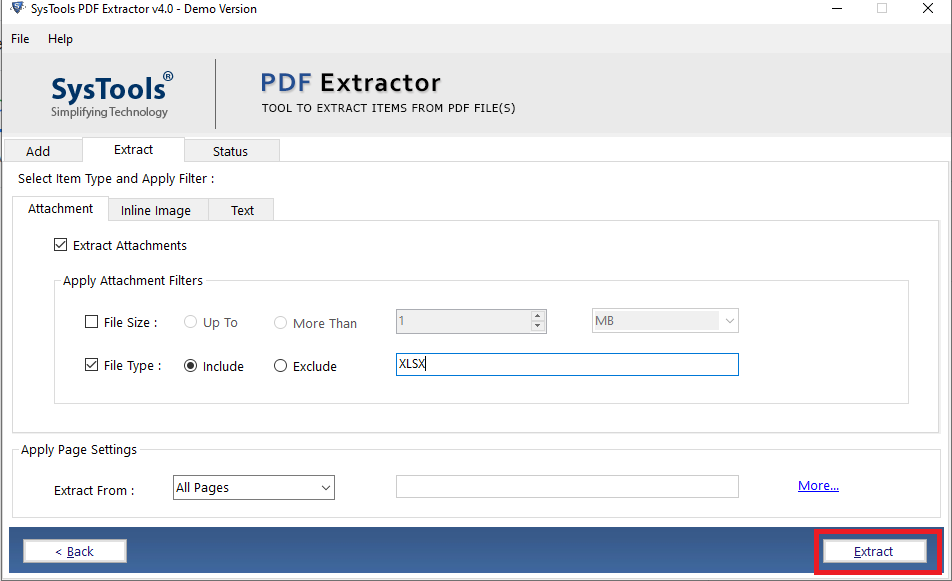
6. Once the process is completed, the “PDF Files are extracted successfully” pop-up message will be displayed.
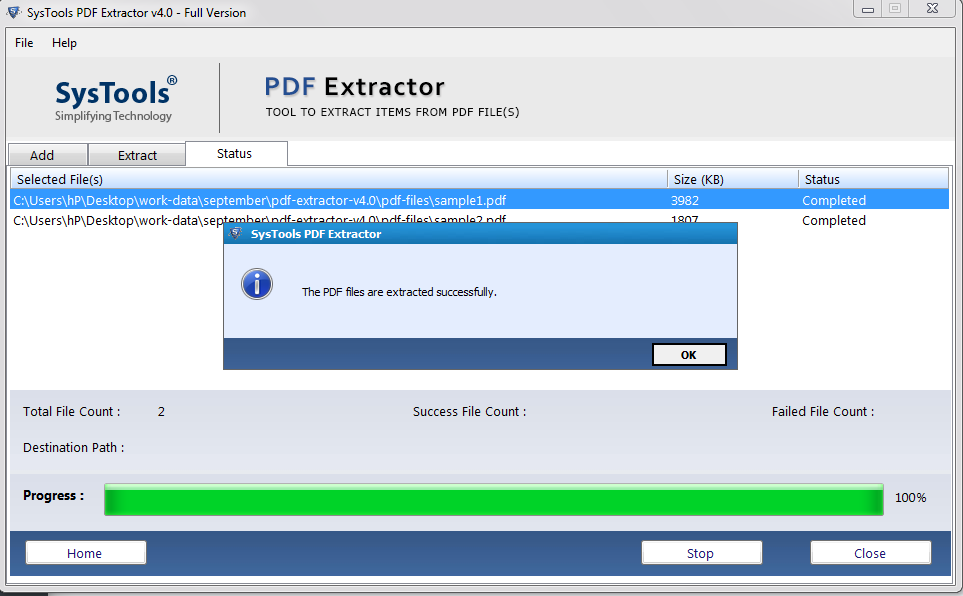
7. Now, navigate towards the desired location and view Attachments Folder Containing Extracted Excel file & Extraction Report.
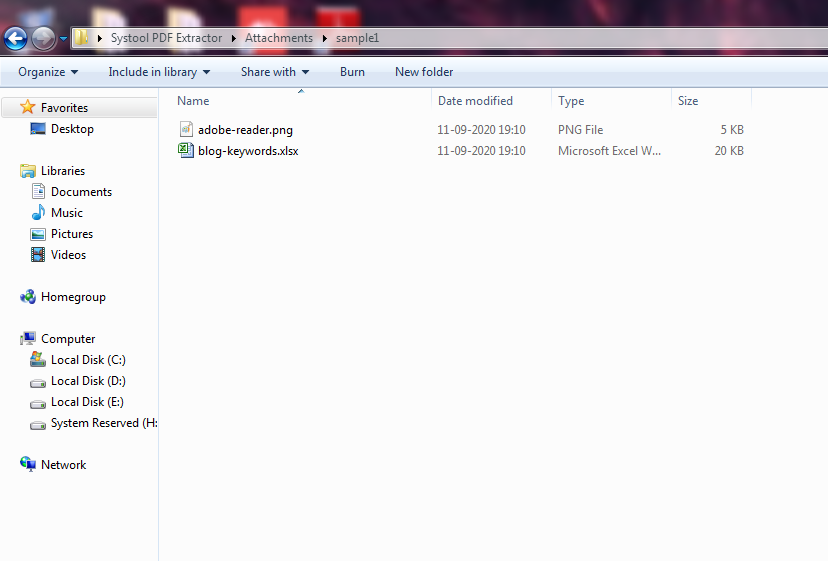
So, far we have learned how to open embedded Excel file in PDF document. Now, let’s know some of the exciting functionalities of the tool.
Key Features of the Versatile Software
- Extract embedded attachments from multiple PDF documents in one go.
- Provides File Size filter to save attachments of a specific size in MB.
- Gives File Type filter to Include / Exclude attachment of particular type.
- Support to extract attachments from restricted / known password-locked PDF.
- Option to save extracted attachments in an individual folder or single folder.
- Enhanced and user-friendly GUI for better handling.
- Support Windows OS 10 & below versions and Mac OS X 10.8 & above versions.
Apart from this, the utility helps users to save multiple images from PDF documents.
The Bottom Line
This blog post is a complete tutorial on how to open Excel file embedded in PDF documents. For individuals and business users who need to extract Excel worksheets attached in PDF on a regular basis, the above-stated tool is the best option. With the help of this software, you can conveniently save and open embedded excel files in PDF.


