Fix Archive.pst is Not A Personal Folders File Error – Get Instant Solution Here
If you are looking for a solution on how to fix archive.pst is not a personal folders file error. Then read this write-up to know the solution how to fix pst is not an outlook data file. So let’s get started.
Microsoft Outlook is used by personal users and professional users as their default mail client. It stores entire data in its mailbox called .pst file. But it possesses some size limits for Outlook mailboxes. The mailbox size limit depends on the Outlook version. Due to the size limit, the user creates archive.pst. It helps users to free up their Outlook personal folders for new emails. Later on, the user can import the archive.pst file into Outlook. But in some cases, Outlook shows an error “archive.pst is not an outlook data file (.pst)”.
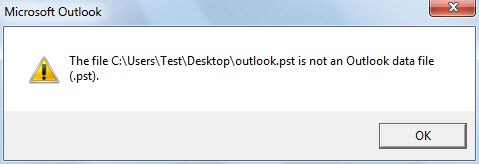
Due to this issue Outlook is unable to import the archive.pst into Outlook. So, the user has to fix archive.pst is not a personal folders file error. Here in this write-up, you will find all possible ways to fix archive pst is not a personal folders file error message. Perform the steps listed below:
Also Read:- What happens if I delete outlook pst file
Reasons for Archive.pst is Not an Outlook File Error
While importing the archive.pst file into Outlook. Getting an error archive.pst is not valid. Find a list of all the possible reasons behind this issue:
- Outlook PST files may be corrupted
- Archive.pst file stored at the bad sector of the hard drive
- The archive.pst file was corrupted due to a virus attack
- Outlook having an import/export issue
- Microsoft Outlook is not properly terminated
Method to Fix Outlook.pst is Not A Personal Folders File
It doesn’t matter that either you are getting Outlook.pst is not a personal folders file or archive.pst is not an outlook data file (.pst). The reason behind both errors is the same. Also, the solution method same. So, find all possible ways to solve the file outlook.pst is not an outlook data file (.pst).
- Check PST File Attribute to Fix Archive.pst is not Valid File
- Try to Open Outlook Personal Folder (PST) on Other Device.
- Repair Archive.pst using Scanpst.exe utility
- Recommended Way to solve the file outlook.pst is not an outlook data file (.pst)
Method 1: – Fix Archive.pst is not Valid by Changing Its Attribute
Some time archive.pst file becomes read-only and shows personal folder.pst is not an Outlook data file. While opening in Outlook 2010 or its later versions. So, perform the steps listed below to fix archive.pst is not a personal folders file error.
- Locate the PST (archive.pst) file and Right-click on it.
- Hit on Properties from the opened list.
- Now from the General tab make sure that the Read-only checkbox should not be checked.
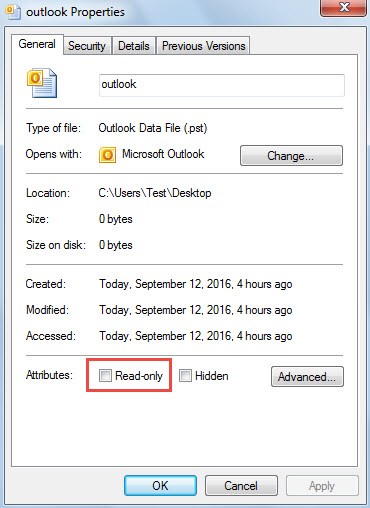
- Open Microsoft Outlook and hit on File.
- Go to Open and then hit Open Outlook Data File.
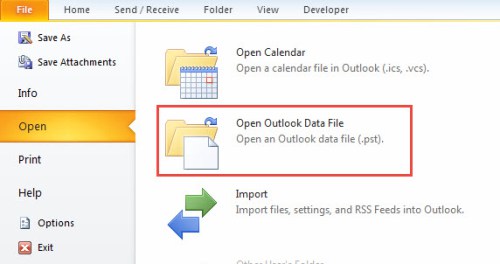
- Browse the destination location, where Outlook Personal Folder (.pst / archive.pst) is saved.
- I hope now everything will be fine and you are not getting Microsoft Outlook pst is not a personal folder file. If not solved then move to method 2.
Method 2: – Open the Archive.pst on Other Computer
If is it possible, then copy the Outlook personal folder (.pst) and move it to any other computer. Launch Outlook and try to open the archive.pst file. This is not a perfect way to tackle archive.pst is not an outlook data file (.pst) error. But in some cases, it works. So, if you have the option of a second computer or system. Then try this solution there. otherwise, move to method 3.
Method 3: – Repair Personal Folder File Using Scanpst.exe Utility
If the archive.pst file is corrupted and encounters Microsoft Outlook PST is not a personal folders file. It is an inbuilt utility provided by Microsoft with Outlook in all versions (2021, 2019, 2016, 2013, 2010, 2007, etc.) Simply launch it and follow the instructions provides in GUI. After scanning the PST file try to Open it in Outlook. If it is not working in your case then move to other ways to Repair corrupt PST files without any limitations.
Cons of Using Scanpst.exe
- Scanpst.exe only resolves issues at the minor level.
- It has file size limitations. It does not fix any PST file of more than 2 GB
- This is time taking process. It can take hours to execute.
- Also, there is a high chance of data corruption
Method 4: – Best Way to Fix Archive.pst is Not an Outlook Data File (.pst) Error
If none of the above methods works for you to fix archive.pst is not a personal folders file error. Then try this Outlook Recovery Software and easily fix archive pst is not a personal folders file error message. The tool can scan any size .pst or archive.pst file.
It also supports scanning severely lost and damaged pst files and easily fixes the issue of archive.pst is not an outlook data file (.pst). It has a user-friendly interface technical and nontechnical both users can perform this utility instantly without any hassle. It is also able to repair Outlook data files. To use this utility you have to follow a few simple steps.
Working Steps to This Application
- Download and launch this utility on Windows OS
- After that, browse the PST file in the application panel

- Now, the tool preview all the restored data files

- Finally, choose a file format (PST, HTML, Office 365, MSG, EML, PDF) to save all restored files and folders

Concluding Time
In this post, we have explained all possible ways to resolve archive.pst is not a personal folder file error in Outlook. You have come to the end, it means you tried the solution. After performing all methods, I conclude that you should try method 4 for the perfect solution. It helps to solve the file outlook.pst is not an outlook data file (.pst) easily with 100% data security and accuracy.


