How to Extract All Attachments From PST File – Within Few Simple Clicks
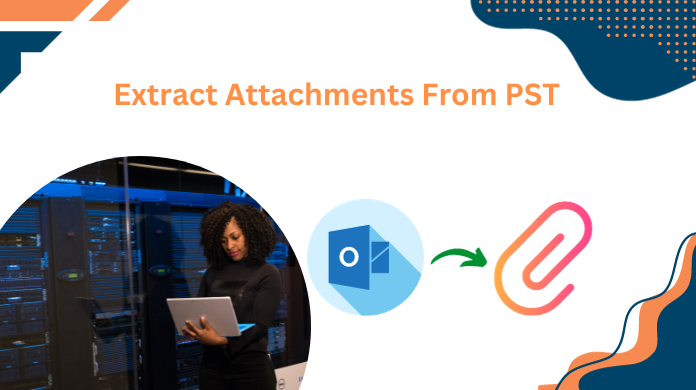
There are several Outlook users who have no idea about how to extract all attachments from PST files. If you’re one of those users who is stuck with the same situation. Then, discover the ultimate solution by following this technical guide and learn the accurate process to download Outlook attachments from Outlook PST file.
Personal Storage Table (PST) files are proprietary data files generated by Microsoft Outlook to store its entire data items like emails, contacts, calendars, tasks, and so on. These files preserve the integrity of their emails. So, it is a pretty common phenomenon that PST file exceeds their defined size limit over time because of large attachment files.
As a result, a majority of the users perform attachment extraction from PST emails and other data items. However, it is practically not feasible to extract all attachments from PST files.
There is nothing to panic about! All you have to do is avail the best yet proven trustworthy software instead of manually extracting attachments.
Table of Content
Why Extract Attachments from Outlook Application?
Data Backup: Data backup is the primary reason why users need to keep the attachments separately on their system without the PST files. It even enhances the security of files.
Cleaning Mailbox Clutter: Keeping the attachments separately on the computer reduces the clutter & keeps the mailbox storage.
File Sharing & Management: It’s always easier to manage & share the extracted attachments. It’s way more simple than sharing them along with their emails.
Offline Access: After users download all attachments from Outlook email client, they get offline access to their files at any time. This is beneficial for users.
Other: Apart from these, there are several other reasons why users undergo this procedure. Compliance & record keeping as well as security reasons are there as well.
Extract Attachments from PST File – Common User Queries
Hey there, I’m Andrew from Ohio, US. I have been trying to extract the attachment files associated with Outlook emails but couldn’t find a genuine solution. Is there a legitimate way to get the desired output?
I’m Alisa & work as a technical analyst in Italy. I want to learn the best solution possible to extract all attachments from Outlook without a single error. I’ve gone through the entire manual procedure but there are so many steps involved that seem pretty complex to me. What can I do now to fix this issue?
What on earth is happening to me? It’s just a small problem but the solution is unknown. I’m David from New Zealand trying to download the Outlook email attachments. Please explain the best solution ASAP.
Download All Attachments from Outlook PST File with Manual Method
In this segment, we will use an Outlook email application and save attachments from an individual email at a time.
- Open the MS Outlook email client on your PC.
- Then, open an email that has attachments and requires to be extracted.
- Now, right-click on the attachment and choose the save all attachments option.
- Finally, hit the OK button and choose the destination location to save extracted attachments.
However, this method only extracts attachments from a single email at a time. If users have limited attachments to extract, then this solution is perfect for you.
If users have a lot of email attachments to download from multiple data files, then users require a professional solution that directly save email attachments from PST file in bulk.
Manual Method Drawbacks Extract Attachments from Outlook
The manual solutions come with plenty of drawbacks that can trouble users. It’s not true that users will get the best results without any hassles using this solution. The manual method is full of drawbacks & users need to be aware of.
Below are some of the drawbacks mentioned for users:
Time-Consuming: The manual solution is quite time-consuming to extract attachments from Outlook & it affects the efficiency as well. Therefore, usual working can be compromised.
Outlook Environment: Users must have an Outlook email client installed on their system to execute the manual solution. Without Outlook, the manual solution is not possible.
Complex Procedure: Not all users are proficient in Outlook email client technicalities. Therefore they find this entire operation quite complex & messy.
Data Loss Risk: The risk of data loss is always there in manual solutions like this due to uncertainty. Thus, finding a reliable solution is the need of the hour.
Lack of Features: There are no advanced features present for users to speed up the task or extract attachments selectively. Therefore, users might get the expected results.
How to Extract Attachments from PST File – Ultimate Solution
If there are thousands of emails in your inbox folder or any other mailbox folder that are making your PST excessively large in size. Then, switch to the PST Attachment Extractor Tool. This is a powerful program to download all attachments from PST files. While maintaining the folder structure. This software is induced with innumerable advanced features such as the option to extract attachments from all folder (s) or selected folder (s). One can also avail “Date filter” for selective attachment extraction.
One of the highlighted features of the software is that it can efficiently extract all attachments from PST emails, contacts, calendars, tasks, etc. without the occurrence of any technical disputes. Apart from extracting attachments from PST files, it is also capable of saving Outlook email attachments to local folders. In case to need any technical assistance, you can easily reach out to the team of technical experts to meet all your challenging queries.
How to Extract All Attachments from Outlook With Simple Steps
- Firstly, download and run the software on any version of the Windows system
- After that, select Browse (.pst/.ost) Files to add orphans PST/OST files and folders.

- Now, you can select the required option to add files or add folders option

- Now, tick on the checkboxes given under the “Filter>>Select Items Type” section to download all attachments from email, contact, calendar, journal, & task.

- After that, click Extract once all the settings are applied to extract all attachments from the PST file

- Finally, at the destination location, all the detached attachments will be saved. this is how one should extract attachments from PST file without errors.
Why Choose This Tool Over Other Utilities?
Well, it’s an obvious question that PST users can ask as there are several other professional tools available in the current marketplace for extracting attachments from PST files. With this utility download ZIP file from Outlook. Hence, below are some top reasons why we’re recommending using the above tool to extract attachments from Outlook instead of other applications available for the same purpose:-
- High-Performance Speed:- The entire process of downloading all attachments from the PST file can be done within a short span of time using this software. Its working speed is very fast in comparison to other tools.
- Precise and Error-free Results:- This application is designed to extract attachments from PST, OST, and BAK files which does not result in any type of information loss.
- No Changes in Attachment Types:- The tool can print PDF attachments from multiple emails in Outlook in their original file format even without making any modifications within them. So, users will face no difficulty while accessing the output data.
- Extracts Unlimited Attachments:- The software lets users remove all attachments from various data items. This means it is not just limited to extracting email attachments but also contacts, calendars, tasks, and journal attachments. Using the Add Folder option, one can extract all attachments from bulk PST files.
- Test Functionalities Before Purchase:- The software is available in two different versions to remove all attachments from PST i.e., Free Demo and Full version. The demo version includes all the functionalities of the full version. So that users can try the demo version of the tool before directly purchasing the licensed one.
Time to Sum Up
All the users who are searching for how to extract all attachments from PST files can get the answer to their question in this article. Here, we have discussed an efficient and powerful solution to download Outlook attachments from Outlook PST files. So from now extracting PST file attachments will be no longer a complicated task.
FAQs
Q.1 Can I extract attachments from Outlook emails by using a manual method?
Ans. Yes, you can get the data with the manual method. But, remember one thing manual method only extracts attachments from single emails at once.
Q.2 Is it possible to bulk download email attachments in Outlook?
Ans. If you want to download bulk email attachments in Outlook then try the above-mentioned software. This application provides a date filter option to download attachments from MS Outlook platform.
Q-3. Is Outlook installation necessary to extract attachments from PST file data?
Ans: Yes, if users are opting a manual solution, it is compulsory. However, the automated solution does not require Outlook installation.
Q-4. Is the automated tool free to use?
Ans: No, the automated solution is not free. However, it comes with a free demo version that can perform the same task with a limited number of file export options. The entire tool is quite affordable. Therefore, purchasing the tool is worth it.
Q-5. Is a manual solution really risky? If yes, how?
Ans: Well, the manual solution is quite complex to extract all attachments from Outlook with plenty of drawbacks. Therefore, users might lose their data files if one single mistake happens.


