How to Transfer Emails from Hotmail to Outlook – Handy Solutions
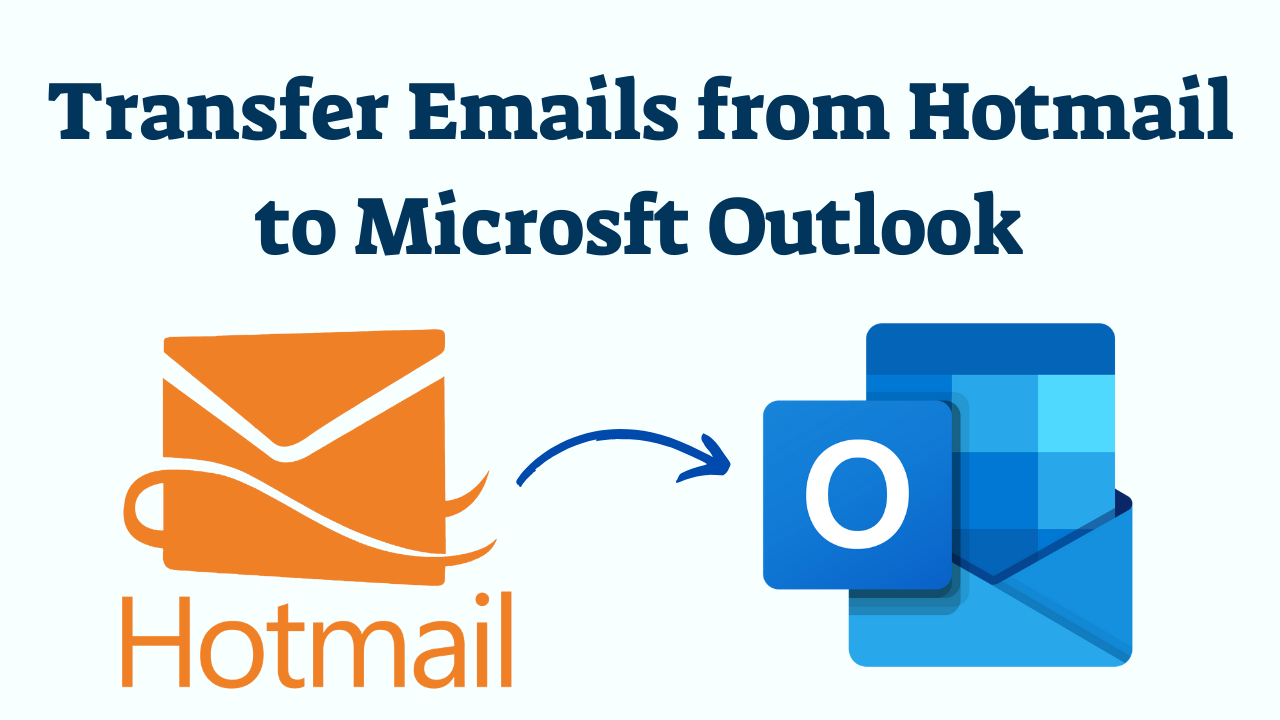
Summary: Learn how to transfer emails from Hotmail to Outlook with the help of this blog. The methods for the same are explained in detail along with some information about Hotmail. Let’s get started with this article to know the solution to export Hotmail to PST file.
Everybody knows that Microsoft has upgraded Hotmail to Outlook.com and the existing accounts in Hotmail have been closed. Yet, some people are still using Hotmail because they either didn’t get a chance to move or for whatever reason. There have been cases where many people are still planning to forward emails from Hotmail to Outlook but cannot find a suitable solution.
4 Steps to Backup Hotmail Emails
- Step 1: Installa and Run the Utility
- Step 2: Then, Select “File Format“
- Step 3: After that, Apply “Data Filters“
- Step 4: Click on the “Start” button
It’s not that the data is not safe in Hotmail for which the users want to transfer emails from Hotmail to Outlook but only to create a backup as per their requirements. Doing so will help access the data offline without any internet connection in the Outlook application. The methods explained in the coming sections are tried and tested by experts to create a backup and how to Move Hotmail email to Outlook. Let’s get going towards the methods to export Hotmail to PST file.
Also Read:- How to print email from hotmail outlook
Manually Learning How to Move Hotmail Emails to Outlook
The manual method for this operation requires you to configure your Hotmail account after which the emails accessed in an Outlook account. Following are the configuration steps:
1. Initially, Open MS Outlook on your desktop.
2. Then, Go to the File tab and click on Info Choose Add Account from there transfer emails from Hotmail to Outlook.
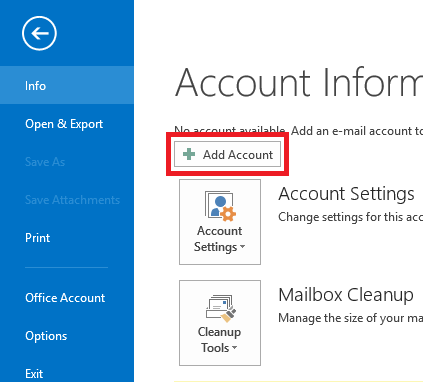
3. Now, In the Add New Account box, click on the Manually Configure server settings or additional server type radio button. Hit Next to forward emails from Hotmail to Outlook.
4. After that, Choose the Internet E-mail option and click on the Next
5. Now, to transfer emails from Hotmail to Outlook, enter the details like your name and email address under the User Information to move emails from Hotmail to Outlook
6. Then, Select the account type as POP3 and enter Office365.com in the Incoming mail server section. After that, go to the Outgoing mail server field and type smtp.office365.com.
7. Then, Fill in the details for your Hotmail account in the Login Information section like Username and Account password.
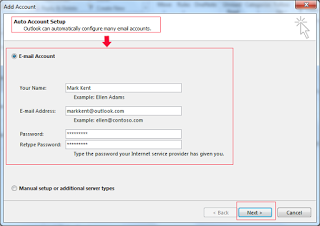
8. Then, hit the More Settings option and mark the My Outgoing server (SMTP) requires authentication option in the Outgoing Server
9. After that, choose the Advanced tab to enter 995 as the POP3 Server port & 587 as the SMTP Server port. To learn how to export emails from Hotmail to Outlook, choose SSL as the Incoming SSL Setting and STARTS in the Outgoing Server setting to transfer emails from Hotmail to Outlook.
10. Then, click on the Test Account Settings option and Outlook will check all the details.
11. Finally, choose the Next button and hit Finish to complete the configuration process to export Hotmail to PST file.
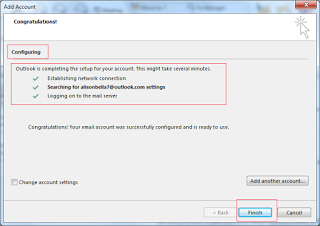
12. Finally, Exit and launch the Outlook application again to access the data files.
It is a long procedure and sometimes results in errors. Why? Check out the limitations below.
Read this:- How to export emails from Outlook.com
What Are the Drawbacks of the Manual Method?
- The manual method to move Hotmail emails to Outlook complicated.
- Wrong server settings can put a halt to the procedure.
- If you have enabled the Two-step verification, an app password is to be created to export the emails.
- The synchronization may take up a lot of time if large data is involved.
- There is no guarantee that the order of emails will be maintained after syncing them to the Outlook email account.
Many more limitations can cause trouble to users that can be avoided by using a professional solution.
Also Read:- Download outlook web app for mac
How to Transfer Emails From Hotmail to Outlook Professionally?
To overcome the disadvantages of the manual method, the Hotmail Backup Tool comes in handy. It creates a backup of emails on the local storage in Outlook-accessible file format. Which can be accessed in Outlook easily and at any point in time.
The software offers the option to download emails selectively using the Date-filter feature, which allows you to export data according to a period. The tool makes sure that the folder structure is maintained during and after the migration procedure. Free download this tool on Mac and Windows OS
Now, let’s find out the steps of the tool to move emails from Hotmail to Outlook.
Working Steps to Convert Hotmail to PST
1. First, Run the tool and fill in the credentials, Hit the Login button to sign in to your Hotmail account.

2. After that, choose the PST format and fill in the destination path by clicking on the Browse browse.

3. Then, Click on the Delete after Download option to export the data files locally and delete them from the mailbox. Tap the Yes button when prompted to transfer emails from Hotmail to Outlook.

4. Then, Use the Date filter for selective data backup by going to the Apply Filter tab to move Hotmail Emails to Outlook.

5. Finally, press the Start button to begin the procedure to move emails from Hotmail to Outlook.

To learn how to transfer emails from Hotmail to Outlook after completing the first procedure for the new data files, the Incremental Backup feature can be used.
This feature will help you to export only the newly arrived emails to the desired location in any file format to avoid any duplicity errors.
Wrapping Up
Since Hotmail is no longer a part of Microsoft, there are a lot of users who want to how to transfer emails from Hotmail to Outlook. A lot of users want to access their data offline without internet connectivity or any other reason.
The method explained here to learn how to move Hotmail to Outlook is useful but the manual method little complicated. That is why the software explained moving Hotmail emails to Outlook without any hindrances.
Frequently Asked Questions
Q 1: Why would you want to move Hotmail Emails to Outlook?
Ans: Microsoft offers two email services: Hotmail and Outlook. Transferring emails from Hotmail to Outlook can help you consolidate your email accounts, gain access to sophisticated Outlook capabilities, and streamline your email administration.Q 2: Can I also transfer my contacts and calendars from Hotmail to Outlook?
Ans: Yes, in most cases, you can transfer not only emails but also contacts and calendars from Hotmail to Outlook. These are frequently synchronized between the two services.Q 3: Is it necessary to pay for Outlook to transfer emails from Hotmail?
Ans: In most cases, basic email transfer from Hotmail to Outlook is free. However, some sophisticated features and more storage may require a business Outlook subscription, such as Microsoft 365.Q 4: Is it possible to automate email transfer from Hotmail to Outlook?
Ans: Yes, you can configure email forwarding or automatic email retrieval to transfer your Hotmail emails to your Outlook account; But, this will not transfer emails from Hotmail to Outlook.


