How to Retrieve Deleted Emails from Thunderbird?

Sometimes users are trap in a situation where important emails from Thunderbird go missing or accidentally delete from your hand. Are you having a similar problem? Don’t know how to retrieve deleted emails from Thunderbird?
In this article, we are going to discuss easy methods to restore your lost emails.
Topics Covered in this Article
Retrieve Permanently Deleted Emails from Thunderbird Automatically
The manual solution is not reliable as it can recover emails from Thunderbird up to 2GB of data after that the corrupt data cannot be recover. In order to protect users from such situations, the user is recommended to opt for the third-party tool that is MBOX to PST Converter. This tool allows users to recover deleted, missing, or corrupted files without any hassle or data loss. It is the most suitable tool for all users.
Using an advanced algorithm and with many features this software is design. Provide an enhanced way to get recovered your emails.
- The software supports email clients of MBOX files such as Mozilla Thunderbird, Netscape, Google Takeout, Apple Mail, and Eudora Alpine.
- Software recovered the MBOX file along with their attachments after the permanent deletion.
- It is also used to convert multiple files PST / EML / MSG / NSF / HTML / PDF.
- All-in-one software used for both conversion, and recovery.
- It also ensures that none of the attachments gets corrupted or lost during the recovery.
- The software is compatible with all the versions of Windows 10 / 8.1 / 8 / 7 and it also supports both 64-bit and 32-bit.
- After the process, it generates the CSV / HTML detailed report on the resultant process. It allows a user to save that for future reference.
Working on the software
- To start the restoring process download the software first.
For Windows OS:
For Mac OS:
- Click on the “Add File” button to select the MBOX files that you want to bring back.
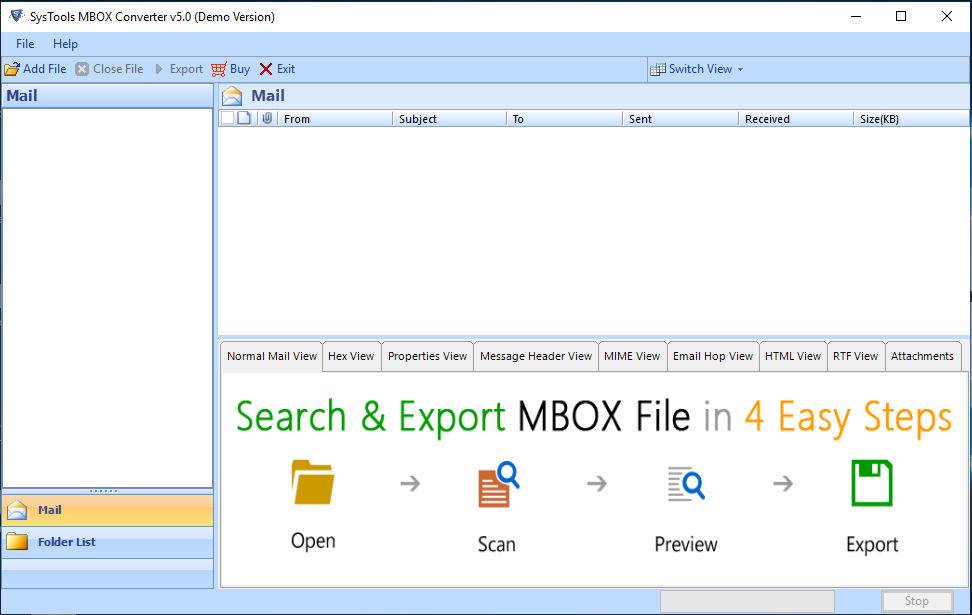
- Pick up data from the “Default Profile” or “MBOX” profile for restoration.
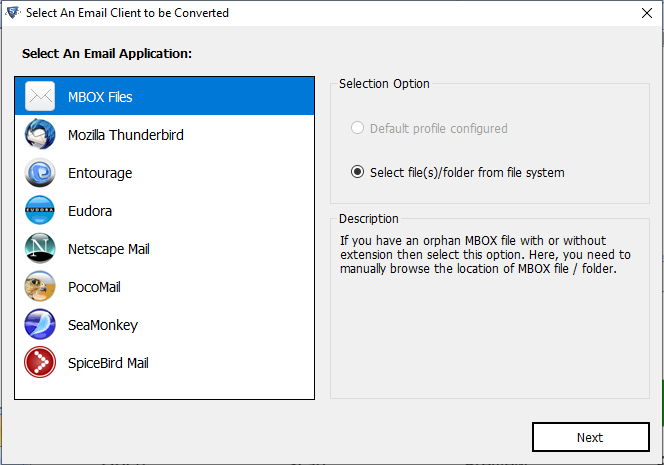
- Examine all the emails along with their attachments.
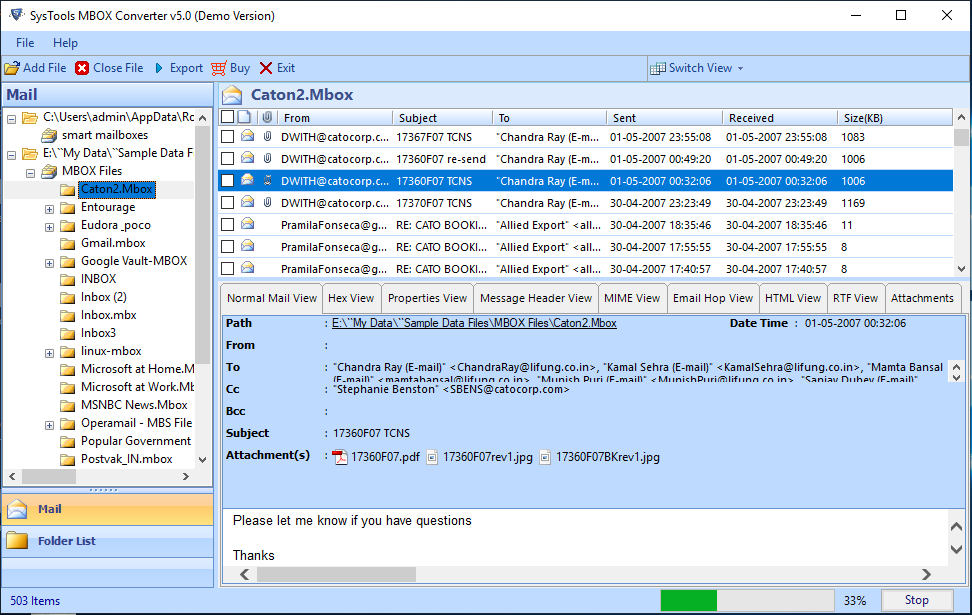
- Hit the “Export” button to start the process.
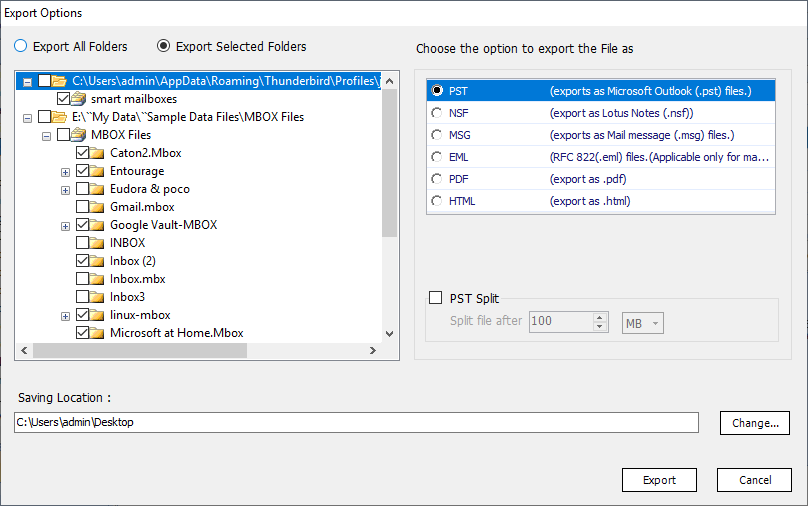
The software retrieves your mailboxes successfully and arranges them in a proper hierarchy so you can easily operate your exported data.
Retrieve Deleted Emails from Thunderbird Manually
The manual methods mentioned below to recover deleted Thunderbird emails are applicable only to recover temporarily deleted emails. So, if your emails are deleted permanently, then I will recommend to opt for an automatic solution only.
Method 1. Retrieve Deleted Thunderbird Emails from Trash
Follow the step-by-step procedure:
- Launch Mozilla Thunderbird and login in with your account.
- Hit a click on Trash and find deleted emails that you want to regain.
- Right-click on the deleted email and click on Move To option from the menu.
- Choose the location where you want to restore your corrupted email or restore them directly in the Inbox folder.
Method 2. Repair Inbox Folder to Retrieve Deleted Emails from Thunderbird
Features Thunderbird provides to fix corrupted emails or folders.
- Open Mozilla Thunderbird.
- Right-click n the Inbox folder.
- From the drop-down menu click on the Properties option.
- Select the General Information tab from the properties and check the folder name to be Inbox. Now, click on Repair folder >> OK.
- You can now check all the repaired data in the Inbox folder.


