How Long Will Data Last on A Solid State Drive (SSD)? Explore Here

How long will data last on a solid state drive (SSD)? In this write-up, we will discuss how much data will be lost on a solid-state drive (SSD). Here you will get the ultimate solution about how long solid-state drives last. To learn these answers, read the full article.
Types of Storage of SSD Drive
There are some users who ask this query in relevant internet forums and mostly get a variety of opinions. If you deal with the presumed lifespan of an SSD, there are mainly three variable storage types of SSD.
- MLC and SLC: Multi-level cell memory is slower and cheaper and is basically found on consumer-grade SSD drives. And SLC (Single-Level Cell) memory in enterprise and enthusiast-grade SSDs is faster and more technically efficient; SLC is less prone to losing data.
- Memory Block: A portion of the physical memory hard drive. A bad block is unavailable or poorly approachable to your local machine, causing a lower than reported level of available storage and possible read and write errors for software and files or folders.
- TBW: This is known as (Terabytes Written. The entire amount of data written or rewritten to the drive over its lifetime is expressed in terabytes.
The Solid State Drive (SSD) process sequence has been taking over the lump storage market quickly. But there is always been indefiniteness about the useful lifespan of a solid-state drive as compared to a hard drive. Will your SSD conk out immediately, or will it last for many years? That is why it took manufacturers a long time to assure the public that SSDs are safe to use, even after handling valuable data.
Brief Overview of SSD
A flash chip-based SSD is a totally distinct storage medium from the hard drive or traditional hard disk. The hard drive stores its data on a magnetic plate. It contains an electronic controller and various storage chips. A hybrid drive is also known as an SSD. This mainly includes both storage technologies, like a normal magnetic hard drive or storage chips, simultaneously.
SSD takes place prominently in the market, but users are still worried about the lifespan of the SSD drive. So, they should be aware of the fact i.e., the lifespan of any drive, whether a hard drive or an SSD drive, totally depends on its usage. If a user formatted their hard drive more than 1000 times, then it might be damaged badly. Or if a user utilizes their SSD drive too much in this scenario, the lifespan of the drives is very low as compared to opposite circumstances.
As for the common life of the hard drive in your local machine, well, that depends mostly on whether it is a hard drive or an SSD. In the upcoming section, we are going to discuss how long SSD should last.
Quick Note: SSD’s have many more features than HDD’s but data loss can also hamper them. To tackle it, download SSD Recovery Software. It is a safe and secure utility to deal with data loss.
- Download the tool for your version of Windows OS.
- Pick the partition and press Scan.
- Preview the resorted data after recovery.
- Finally, save all the recovered data to your computer.
How Long Will Data Last on a Solid State Drive?
Traditional hard drives are known as HDD, which you will usually find in desktop computers and some laptops. These will often fail sooner because they use moving parts. The average life of a hard drive depends on a number of things, like the brand, type, size, and interface method, but you are looking at about four years on average. Similarly, the brand of drive you use makes a difference in its lifespan. Most are about three to four years, and while your drive may last longer than that, be ready for failures after some point.
How Long Does a SSD Last?
SSD have become extremely popular on laptops and desktops due to their faster speeds. You may hear people say that you have to be careful with SSDs because they consist of a limited number of reads and writes. Additionally, consumer SSDs last a really long time under normal use. SSDs managed to survive writing or reading well over 699+ TB of data. These drives usually come with a four- to five-year warranty, and manufacturers say that you will write 20GB to 40GB of data per day. That means to get to that 700TB, you would have to do 40 GB+ every single day or about 50 years. Your SSD will die only because you used it too much; do not think like that.
How Can I Calculate the Lifespan of My SSD Drive?
Let us undergo a survival test with modern SSDs, which means consistently writing on these flash storages at highest speed by utilizing special utilities. The more storage cells an SSD possesses, the longer it will work properly. By having an extreme storage capacity the depositary cells can be processed with care for much longer because they are not rewritten that often. The SSD hard drive lifespan can be calculated with the help of a formula. The following formula is listed below. Have a look:
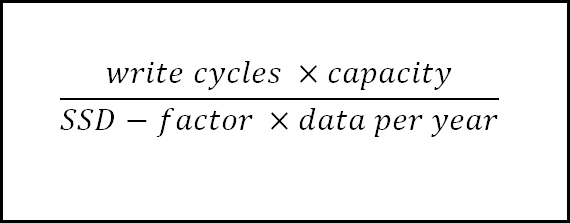
Can I Optimize the Lifespan of My SSD Drive?
Not every hard drive utility can handle the uncertainties of SSDs. There are some applications, especially for SSDs, that will surely take care of your storage. However, operating system services, the ones you know from conventional hard drives, like for instance, the defragmentation inbuilt tool, are not suitable for SSDs. Defragmentation even proves to be harmful to an SSD because of its unessential write and delete processes. Overall, the sorting of data through defragmentation is not useful for an SSD. It accesses all storage domains altogether. We advised you to use the following optimization software for your SSD:
Final Words
In this article, we have discussed how long data will last on a solid state drive. Mainly, SSDs not only go persistently by their speed but meanwhile, they also fulfill in the matter of lifespan. With advanced techniques such as wear leveling and bad-block management, the SSDs are handled with lots of care. With an appropriate optimization tool, you can look after your SSDs so that you can enjoy the flash storage for a long time.
Commonly Asked Questions
Q 1: How to extend the life of an SSD drive?
Ans: You can also extend the life of your SSD by disabling the system page file or moving it to another device. However, some companies use inexpensive commercial SSDs as dedicated page file storage. Do not move the system swap file to a spinning disk, as this may reduce system performance.
Q 2: Are SSDs good for long-term storage?
No, not before. Meanwhile, the same thing happened today. All storage, including SSD, HDD, tapes, CD/DVD, etc., will fail sooner or later. To ensure the safety of valuable data stored on such devices or the safety of your operating system, you should make multiple backups and store them in different places.


