How to Fix VHD / VHDX File is Corrupted and Unreadable Error?
Summary: How to fix VHDX/VHD file corruption and unreadability is one of the VHD file problems that many users often face. If you are facing the same problem, please follow us, we will be ready to give you the best solution. Additionally, we will discuss the main causes of VHD or file corruption and unreadability issues. Therefore, read this message carefully.
As we know, corrupt VHDX files can cause problems and inconvenience for users trying to access their valuable details. Before starting the article, we will learn about the VHD file.
What is a VHD File?
The term VHD stands for ‘Virtual Hard Disk’, which is a file format created on a virtual machine. Sometimes the users have restricted themselves to mounting the.vhd or.vhdx file extension on the virtual environment and viewing the unreadable virtual partition algorithm.
Due to this, they failed to open the Hyper-V attachments and the data went into inaccessible mode too. There are numerous possible causes for which the file or directory is corrupted and unreadable.
It is quite impossible to figure out the exact reason behind this error. If the users are facing some problems while mounting a VHD file, then they need to understand how to fix the virtual disk error. Consider the following scenario:
VHD / VHDX File is Corrupted and Unreadable Issue: Query
“When I was trying to create a new disk at the same location and after that, attaching this newly created VHD file to the virtual environment,. Unfortunately, the.vhd or.vhdx file became corrupted and I was unable to read that file properly. Therefore, I want to know: Is there any straightforward way to repair corrupt and unreadable VHD files?”
When a virtual machine (VM) has failed to attach the VHD file, that means the user’s file is corrupted or damaged and they receive this error message: “Failed to open attachment ‘C:\ directory \MyVHD.vhd’. Error: ‘the VHD file or directory is corrupted and unreachable.”
Main Causes of VHD File Damage and Corruption Error
There may be the most common reasons why users are facing such an issue, as mentioned below:
- Data corruption is due to the hard drive suddenly failing.
- Data may be corrupted when files are transferred over a faulty/failing network.
- Installing antivirus on Hyper-V host server.
- Failure by disconnecting the storage device while the virtual drive has been created or moved over the network.
- Migrating the disk type from one end to the other may fail to expand the disk space.

The above-mentioned causes can make the VHD or VHDX file or directory is corrupted and unreadable. To fix this issue, just follow the methods mentioned below and repair hyper-v virtual machine corrupted data:
Automatic Solution to Fix VHDX / VHD File is Corrupted and Unreadable Error
It is the trusted solution to fix corrupted Hyper V VHDX file errors. Simply go for a trusted utility named Hyper-V VHD Recovery Software. It has many useful features that help to fix VHDX file or directory that are corrupted or unreadable easily.
Simply use this utility and get all your virtual machine VHD or VHDX file data into a healthy state. And then create a healthy virtual machine and copy complete data into it. Now you can easily retrieve deleted data from VHDX file.
Steps to Restore VHDX or VHD Files in Hyper V
- Firstly, Download the VHDX Data Recovery Software and install it on your system.
Then, the software screen will appear, simply click on Open from the menu bar.
- After that, Browse the corrupted VHD or VHDX file into the software.

- After browsing the corrupted virtual machine file, the software will scan the file and extract complete data. You can view complete files.
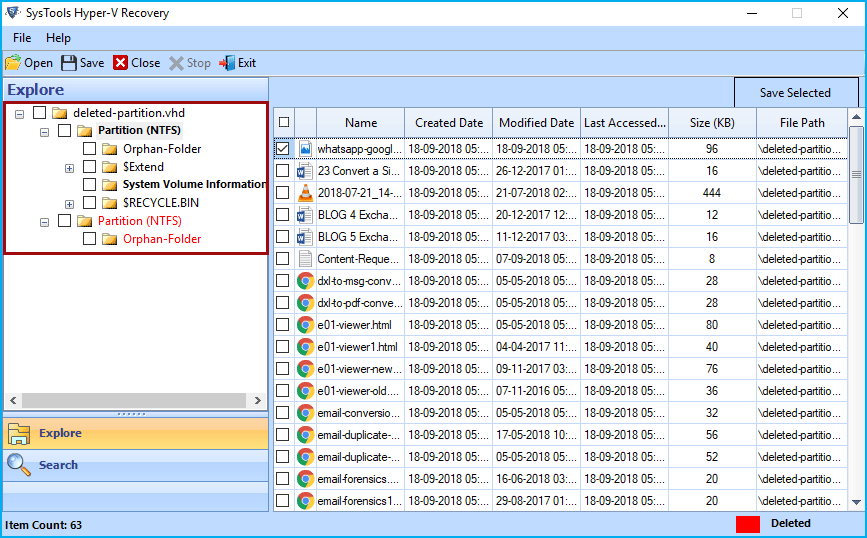
- Finally, Save the files at any location on your system.
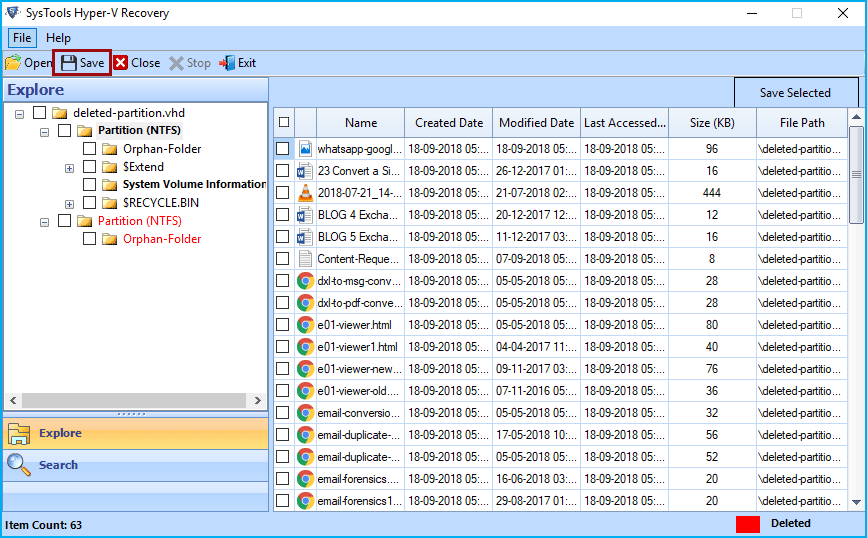
Note: Now you have extracted complete data from a corrupted VHD or VHDX file. Simply, go to your Hyper-v manager and create a new virtual machine. Then, move completely into it. Now you have a healthy virtual machine. Which you can access anywhere in the virtual environment.
Method 2: Fix the VHDX / VHD File is Corrupted and Unreadable Error
Microsoft provides an inbuilt utility through which we can easily VHD corrupted or unreadable and start a file in that inbuilt program. Let us discuss steps that help to overcome the VHDX file corruption issue:
- First, you need to mount the VHD file in the parent partition, and then run the script CHKDSK to repair it.
- After this, check the integrity of VHD by using Hyper-V virtual machine
- Now, Add the .vhd file to the IDE controller and click on the Inspect option
- After that, You can merge any VHD and VHDX data files. You need to verify if it can be opened by Windows 7, server 2008 (for the Virtual machine)
- Last but not least, you can download the free Microsoft VHD tool, which includes a “repair” option that is designed to undo the expanding mode on a base VHD when different VHDs are available.
Method 3: VHD/VHDX File is Corrupted and Unreadable by using Hyper-V Manager
Users can restore VHD by using the HyperV Manager Windows 10 application to generate and manage VMs, VHDs, and VHDX files
Follow the below-mentioned steps
- Download the HyperV manager and hit on Edit Disk.
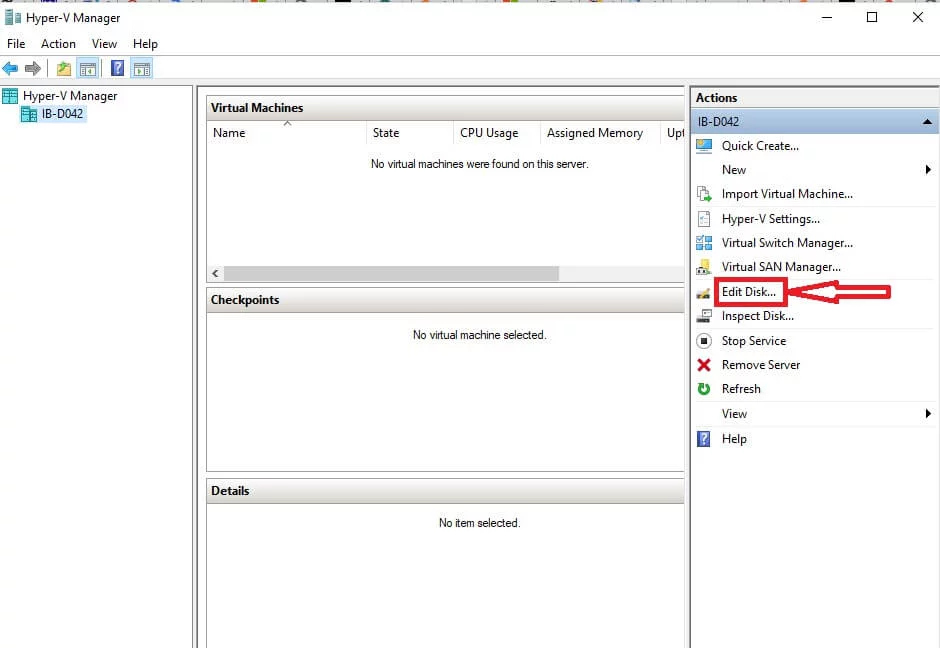
- Now, choose to locate the disk at the left panel. Browse the affected VHD or VHDX file, and hit the next button
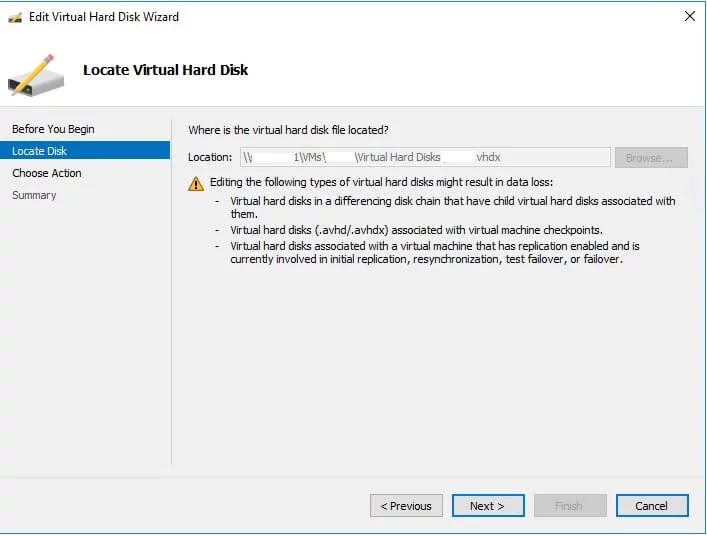
- Choose a compact to free up unused space. If users are not able to see the compact option, the virtual machine to which the
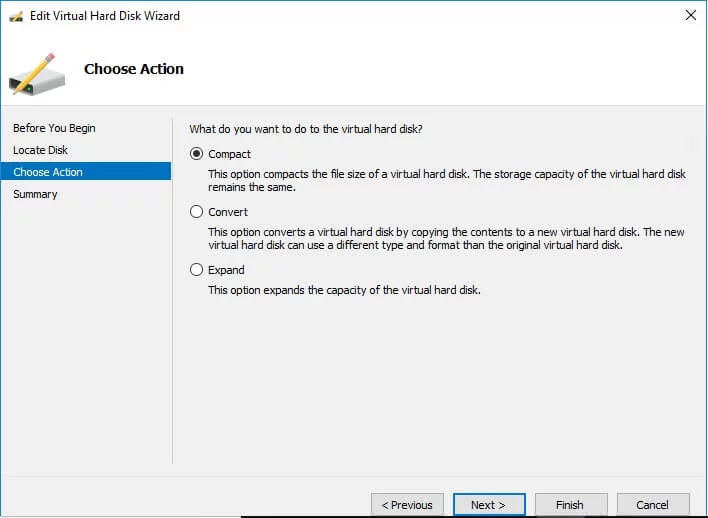
- VHD is connected and turned On, or the affected VHDX file is a fixed Disk VHD.
- Hit on finish once the compact procedure is complete.
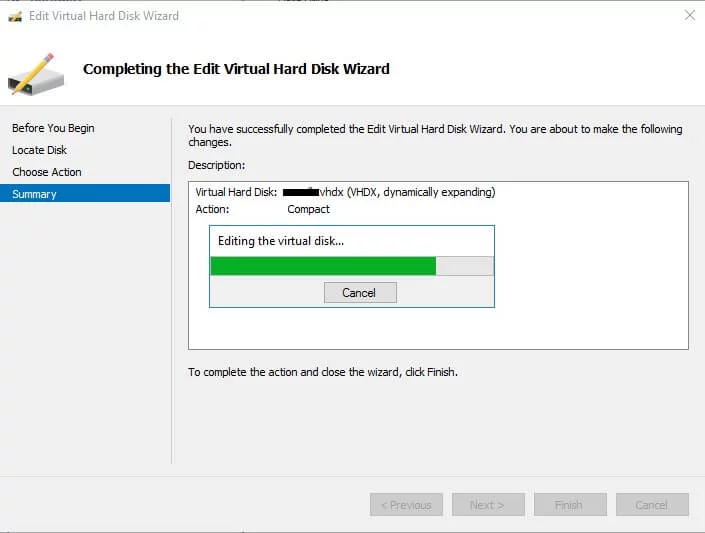
- Rename the VHD file.
The Disk Image File is Corrupted VHDX & VHD- Know User’s Concern!
Here I am going to list real-time scenarios for VHD or VHDX file corruption. Read the below-listed queries to learn about the VHDX disk image file corruption issue. The queries are taken from forum sites.
“My VHDX disc image file is corrupted; now what should I do to resolve the VHDX corruption issue. Please come up with a working solution. The VHDX file contains important files. So, I can’t take risk of data to lose. Want to deal with VHDX or VHD corrupted or unreadable issue.”
“Hello Experts, I am in big trouble because VHD the disc image file is corrupted. I have an old .vhd file and I want to attach it with my system. But the VHD file is corrupted and I am unable to attach. Please suggest me the solution to deal with VHD file corruption error.”
“Hello, While adding my virtual disc image and getting this message “mount-diskimage, the VHD file or directory is corrupted and unreachable”. Please suggest me what should I do? Is my VHDX corrupted or unreadable?”
“I need to know a trusted way to deal with VHD the disc image file is corrupted issue. Please come up with a working solution for VHD file corrupted error. Is the solution is the same for VHDX the disk image file is corrupted error?”
Note: All the issues related to VHD or VHDX file corruption can be fixed via the utility explained in Method 1. Simply use and fix the VHDX file that is corrupted and unreadable. Also, you can use this way to deal with the disk image file that is corrupted by VHD or VHDX.
Conclusion
While accessing the VHD file, users have faced corruption issues due to server downtime and network connectivity on a virtual machine. In the above segment, one such issue is mentioned, i.e., the VHD file is corrupted and unreadable from the server. Moreover, we have covered every possible way to resolve the VHDX / VHD file or directory is corrupted and unreachable error. The ultimate suggestion is to first repair corrupt and unreadable VHD files and after that, try to mount them.
How to Fix a Corrupted Hyper-V VHDX File? FAQ’S
Ques. 1: How do I restore a VHDX file in Hyper-V?
Ans. Using the above solutions, users can recover a VHDX file in HyperV. We mentioned that manual and professional software are needed to fix vhdx file or VHD the file or directory is corrupted and unreadable. Users can choose any solution according to their needs.
Ques. 2: Can I fix .vhd’ is corrupted and can’t be opened.
Ans. Yes, in this article, we have mentioned a professional solution to fix VHDX is corrupted and unreadable issue. Users can recover corrupted and damaged data from virtual machines.


