Delete PST File Password By Using Different Tricks & Techniques
MS Outlook as we all know is a very secure application that helps to save your data password-protected. But what if users forgot their data file password or just want to delete PST file password altogether to access your files?
In this scenario, we have come up with an end-number of techniques that will surely help you resolve this query in no time.
We will be first discussing the free online tools that will help you generate a recovery password or remove password protection completely.
How to Remove PST File Password Using Free Tricks?
As we have mentioned above, we have summoned upon different methods that can be utilized for this particular procedure. Now, keep this in mind for the very first 2 techniques you must know your password by all means. If that’s not the case, then it is advised to opt for an automated tool to delete PST file password.
1. Delete PST File Password Via MS Outlook
Make sure to go through these below-mentioned instructions:-
- In the first step, open Microsoft Outlook and press the File tab.
- After that, hit the Account Settings>>Account Settings button.
- Next, select the data file option and choose the PST file to delete PST file password. Afterward, click on the Settings button.
- Tap on the change password option to change the password of your data file altogether.
- At last, a Windows will now pop up on your screen and you can now add old & new passwords to the PST file. You can now press the OK button after filling in your info in the dialog boxes.
Also Read:- How to Resolve “PST File Cannot opened in Outlook” Error?
2. Using PST19UPG.EXE Method
Here follow the steps mentioned down below:-
- For this step, you need to create the PST file and close your Outlook application.
- Now, launch your ScanPST.exe and repair your data file when it is fully done. You can now move your file to pst19upg.exe.
- Afterward, click Windows + R both and then add the code CMD, and enter the destination of the pst19upg.exe.
- In the next step, you can enter “pst19upg.Exe – post copy.pst”. Then a new file will be created post-copy.PSX.
- Lastly, you can name your original data file and fill in the pst19upg.Exe -l post copy.pst” in the command section. And after that, press enter button.
This solution is however only relevant for the prior versions of the Windows OS. Now, if you are using the recent version then you have to use an automated solution as we will explain in the next section.
3. A Smart Solution to Remove Outlook Data File Password
After learning about the limitations of the aforementioned methods. It is highly advised to opt for an automated solution to delete PST file password. The PST Password Remover Wizard will be the perfect solution to remove or reset the password of the Outlook data file. Also, this application works with all versions of the Windows operating system. Not only that, it is capable to recover lost, forgotten, or multilingual passwords. It also allows users to recover the password of multiple Outlook data files. One can however choose more than one PST file and then remove the password protection.
Download PST Password Remover
Software Buy Software Now
(100% Secure)
Read More:- How to Resolve “PST File Asking For Password” Query?
Step-Wise Guide to Utilize this Software
Execute these below-mentioned instructions to delete PST file password:-
1. Download and Launch this Remover Tool on your Windows system.
2. After that, browse your files by choosing Add File or Folder(s) option.
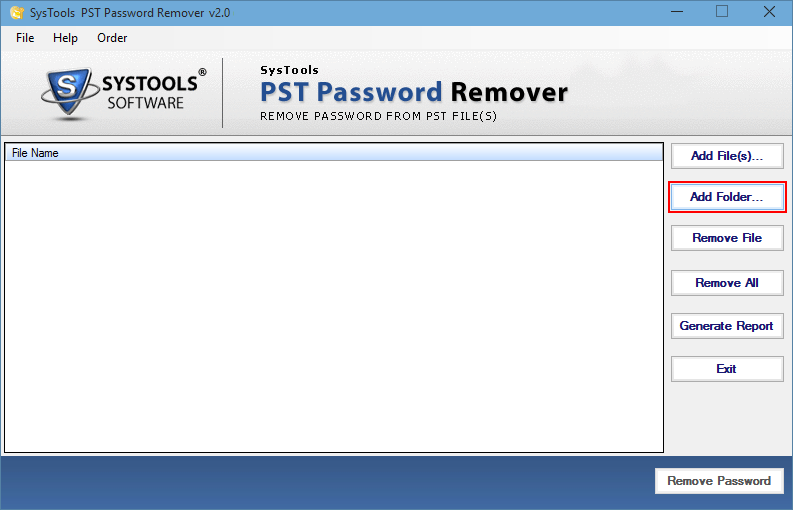
3. Now, you can watch the file status of the PST File.
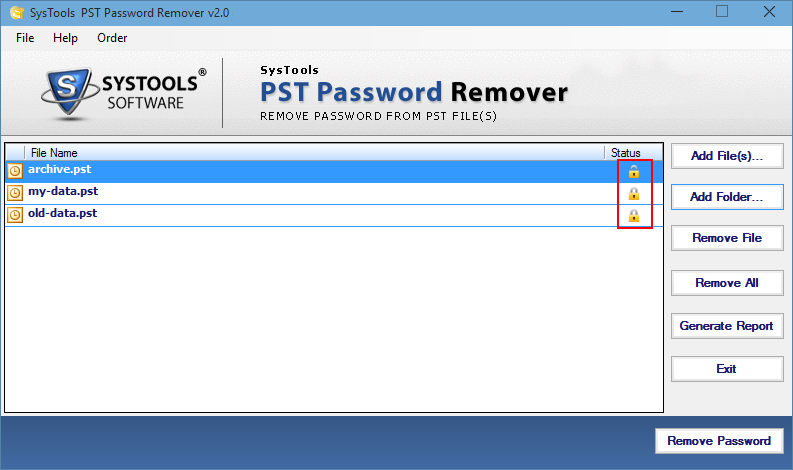
4. In the end, click on the Remove Password tab to delete PST file password completely.
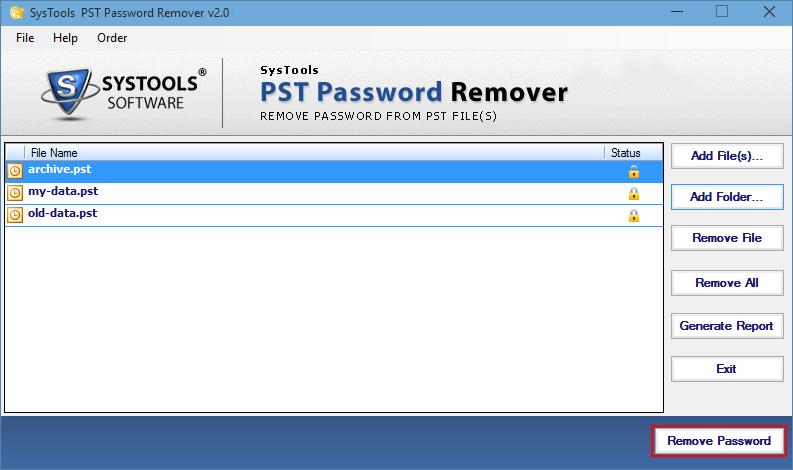
Advanced Features of the Outlook PST File Password Remover
- This tool has a simple-to-use graphical interface by which any user whether they are novices or from a professional background can easily use this tool.
- It does not require any extra installation as it is a self-contained tool. Hence, the installation or configuration of MS Outlook is not needed during the process.
- Also, it helps users to reset their password if they have forgotten the prior passwords or they can remove the password altogether.
- Other than that, it also recovers the multilingual PST file passwords too.
- Works with every version of the Windows operating system.
Conclusion
Delete PST file password is a commonly asked query nowadays. To resolve this query, we have come up with a bunch of tricks that we have explained in this following write-up. One thing to keep in mind while using the above-mentioned methods is that these methods require the installation of Outlook and other solution only works on Windows 98 & 2000. Also, you have to know your previously added password to remove the Password completely. The best option would be to opt for the professional utility for a secure and fast operation.


