Cannot Print Secured PDF – Use Effective Methods to Resolve This
Are you looking for an appropriate solution to resolve the query such as “cannot print secured PDF”? You are at the right place. In this write-up, we are going to discuss the best ways to solve this issue. Firstly, go through the below-outlined user’s query that will help you to understand more about this issue:
User Query
“Yesterday, I receive some important documents from my office colleague by email as password-protected PDFs. I know the password and open them with the help of adobe reader. However, when I want to print a copy the option of printing is not appear there. I have checked the files again and re-opened the application. But, I have found that the PDF secured can’t print. I need an alternative to resolve my issue cannot print a secured PDF. Please provide me with any help that would be appreciated.”
Now, we are going to discuss the best and most prominently used methods to resolve the issue.
Resolve Can’t Print Password Protected PDF Manually
In this segment, we are going to discuss the manual method to know how to print a secured PDF. A user can perform this manual process using the “Adobe Acrobat Pro DC” utility. The following way is to describe in a descriptive manner to know how to print a secured PDF. Just simply follow all the steps in sequence:
- Firstly, open the Adobe Acrobat Pro DC application.
- Now, click on the “File” option in the top-left corner of the wizard. After clicking, it prompts a drop-down menu.
- In the drop-down menu, you have to click on the “Properties” option.
- Here, hit on the “Security” option displayed on the top pane of the window.
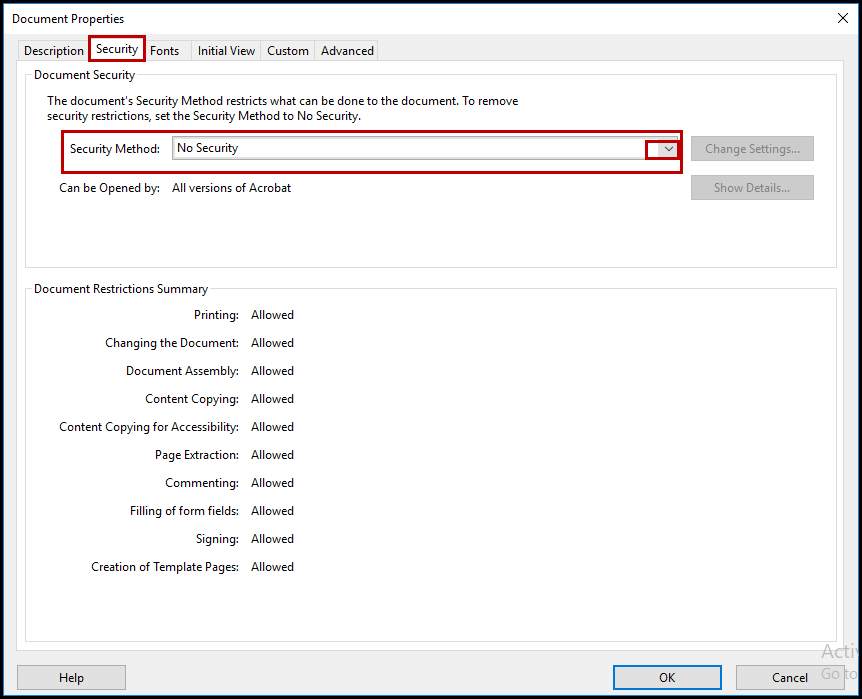
- Afterwards, select “Security Method” and choose “No Security” from the drop-down menu.
- When you properly add no security. Now, the utility pop-up a permission box. You have to add a password in this field to move forward.
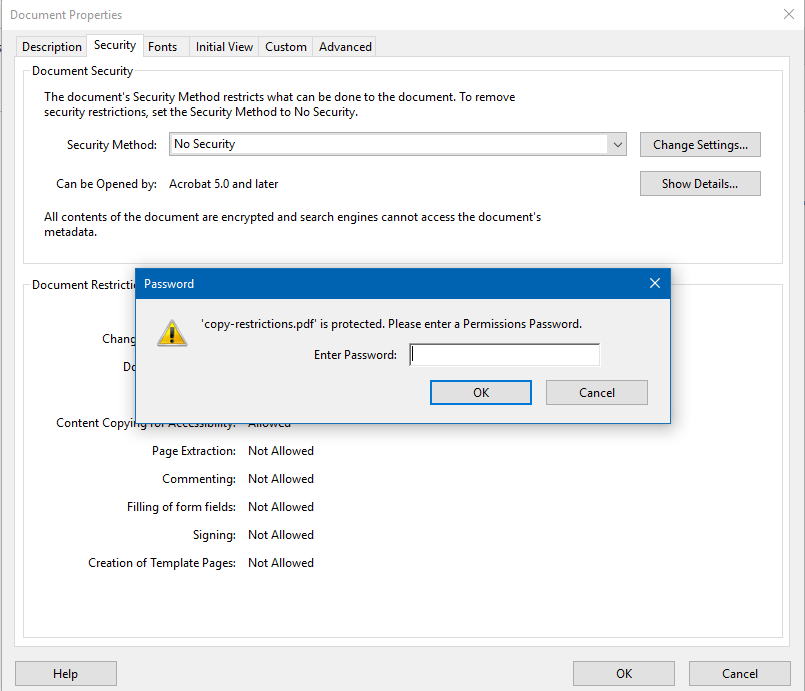
Note: If the user does not have the permission password then he/she will be unable to remove security by using a manual approach. In such cases, they should try the next solution.
Read More: How to Resolve the Issue Unable to Add Watermark in PDF
Solve Cannot Print Password Protected PDF Effectively
As we all know, the above-stated manual solution has some limitations. It is a free trial but it has some limitations i.e. in order to have complete access, one needs to purchase the paid version of Adobe Acrobat Pro DC. Moreover, to unlock the owner-level protected PDF, the exact password is also required. If the user is not having it the file can’t be unsecured.
Now, to resolve such kinds of issues like “Cannot Print Secured PDF” here, we come up with an appropriate solution if PDF secured can’t print. This is a reliable third-party application named PDF File Unlocker. With the help of this software, a user can easily reset and remove password restrictions.
Mainly, this software furnishes an understandable user interface. So, a novice user can also execute the task without taking external help. If users, PDF is password protected cannot be exported by using this tool users can easily edit it. Moreover, this utility is an efficient solution that supports unlocking PDFs for reading, copying, printing, editing, signing, etc. Simply follow the below-outlined step-by-step guide to performing print-secured PDF files.
A Comprehensive Guide to Performing the Procedure
Follow these simple steps & learn how to print a secured PDF without a password.
- To resolve the cannot print secured PDF issue, Firstly, download & open the Software.

- Now, click on the “Add File” option to insert a PDF file.

- Then, select the Save or Print option as per your requirement. Next is to set up the desired folder path to save the unlocked files using the Browse button.

- After that, choose the Desired Location and Hit up the Unlock to remove the security from PDF. And now issue cannot print secured PDF will be solved.

- Last, the Unlocking Process is Completed.

Also Read: How to Remove Copy Protection from PDF Documents
Commonly Asked Questions
Q1. Can we use the Adobe base version to unlock PDF files and enable printing?
No, the professional version of the Adobe Acrobat only allows to remove the restriction.
Q2. Does the software mentioned above have any limitations on the size of the PDF files?
There are no certain file size restrictions on PDF files, insert as many files as you want to unlock.
Q3. Is the tool supports the Adobe Acrobat XI version to remove the PDF file protection?
Yes, the tool supports all versions of Adobe Acrobat for unlocking PDF files.
Conclusion
PDF is the most prominently used file format these days. But, sometimes users find a solution to cannot print secured PDF. So, in this article, we emphasize effective techniques to can’t print password-protected PDF. we have explained how to print a secured PDF using the manual solution. Although, due to some disadvantages of the manual solution. It is recommended to opt for an automated workaround. With this tool, users can easily learn how to print a secured PDF without a password.


