Backup Rediffmail Emails Using Rediffmail Backup Tool
If you’re someone who’s looking for ways to backup their emails. Then read this blog completely and stay tuned with us to learn about the best backup tool.
So, let’s get started!!
Quick Steps to Backup Rediffmail Emails
Step 1. Download the free Rediffmail backup tool on your PC.
Step 2. Enter the credentials and log in.
Step 3. Select the Backup File Format.
Step 4. Apply advanced settings to customize the backup process.
Step 5. Finally, start the Rediffmail backup.
Table of Content
Why One Should Take Rediffmail Email Backup?
There are multiple reasons behind this backup process. Some of the main points are mentioned here:
- Most of the users primarily download emails to local devices because they want to protect their data from hacker threats.
- Also, users can easily protect their data from loss or corruption due to virus incursions with the use of a backup.
- No ransomware attack can prevent you from accessing your data if you have backups of it.
- Humans are fallible, and one of those falls is accidentally destroying data. Backup can safeguard it.
Use Best Professional Rediffmail Backup Tool – Direct Approach
Professional Mac IMAP Backup Tool is the best-suited application for users who are searching for solutions for this backup issue.
By making the use of above solution user can easily perform this task. This tool can be used with ease and both technical and non–technical users can make use of this application easily. With the help of this software, users will also be able to save a lot of time. Users can easily preserve folder hierarchy with the help of this Rediffmail backup tool. Users can also backup newly received emails via amazing features of the software.
Let’s have a look at some advanced features of the tool for the betterment of our users.
Why do Users Backup Rediffmail Emails with the Professional Tool?
There are multiple benefits of this software. Some of them are mentioned here:
• Delete after Download: You can take advantage of this option to delete stuff from your inbox in order to make room on the server.
It will automatically remove the desired files from the mailbox following export and download them for you.
• Date-Filter Option: The Rediffmail backup tool enables you to export data from a certain time frame.
By applying this filter and entering the desired dates in the “from” and “to” columns will only retrieve the data for the selected time frame.
• Always Maintains Folder Hierarchy: When you backup your Rediffmail inbox, this default setting keeps the structure intact.
It guarantees that your folder structure and data are maintained in their current state.
How to Backup Rediffmail Emails? – Complete Working Process
Users have to follow some simple steps to accomplish the task in the best possible manner:
1. Firstly, users have to install and run the above-mentioned Backup Tool on their Operating System.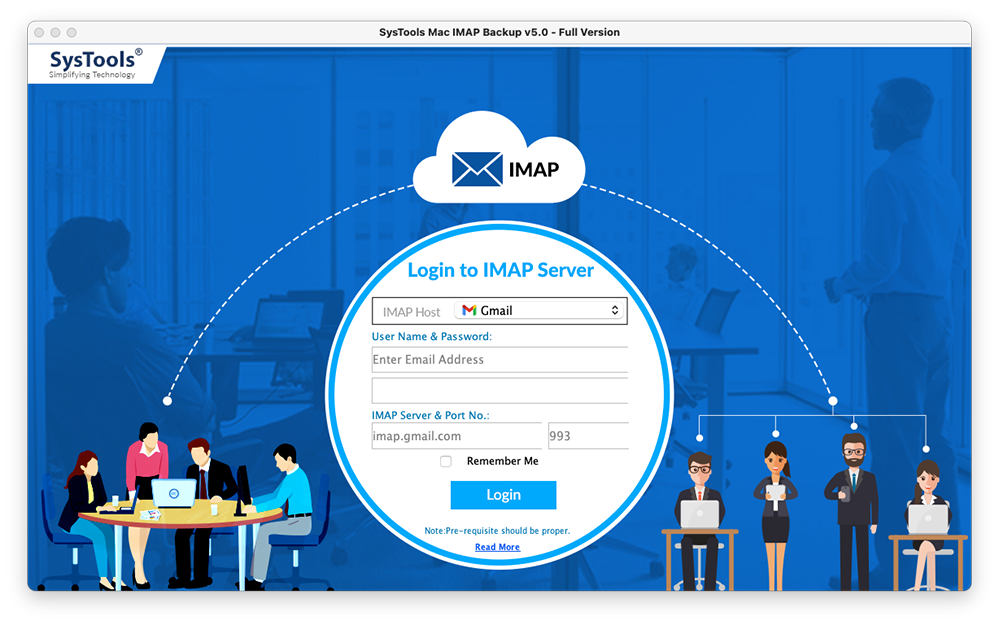
2. After that, choose the IMAP host domain and then enter the Rediffmail account credentials into it.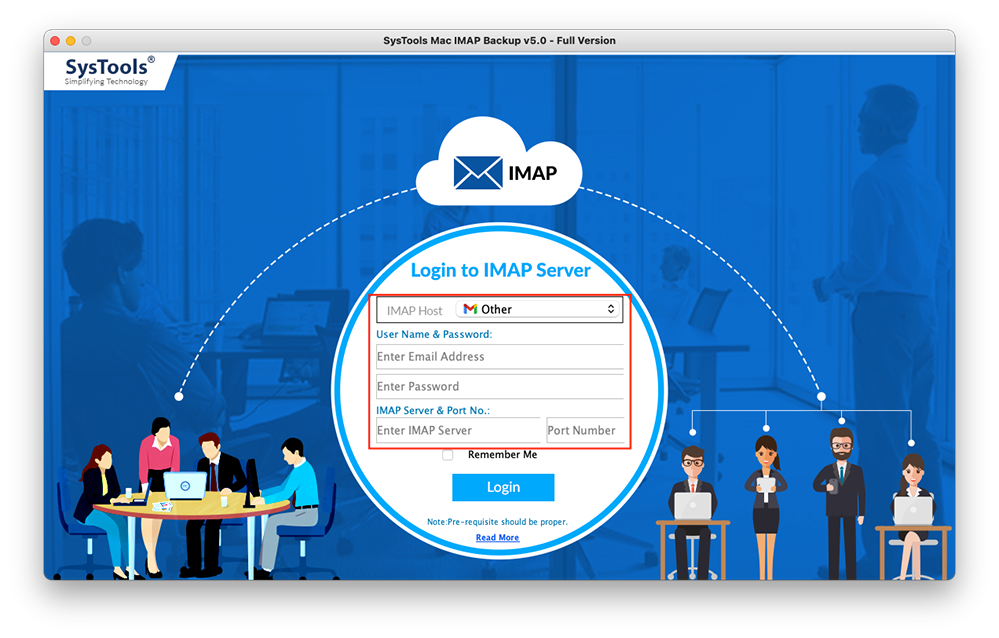
3. Now, users have to select the saving option from the select export type list.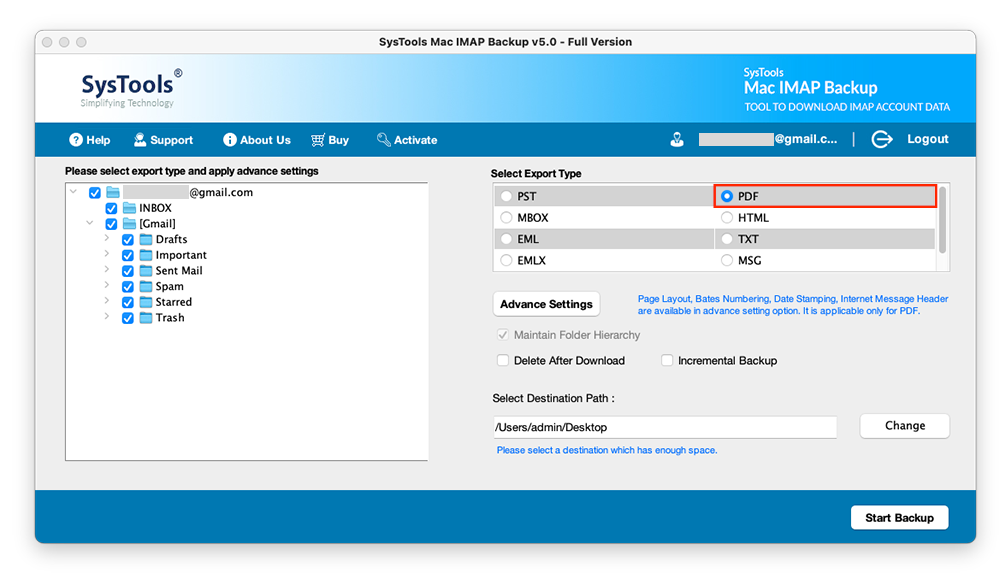
4. Then, users can also browse the destination path to backup Rediffmail emails.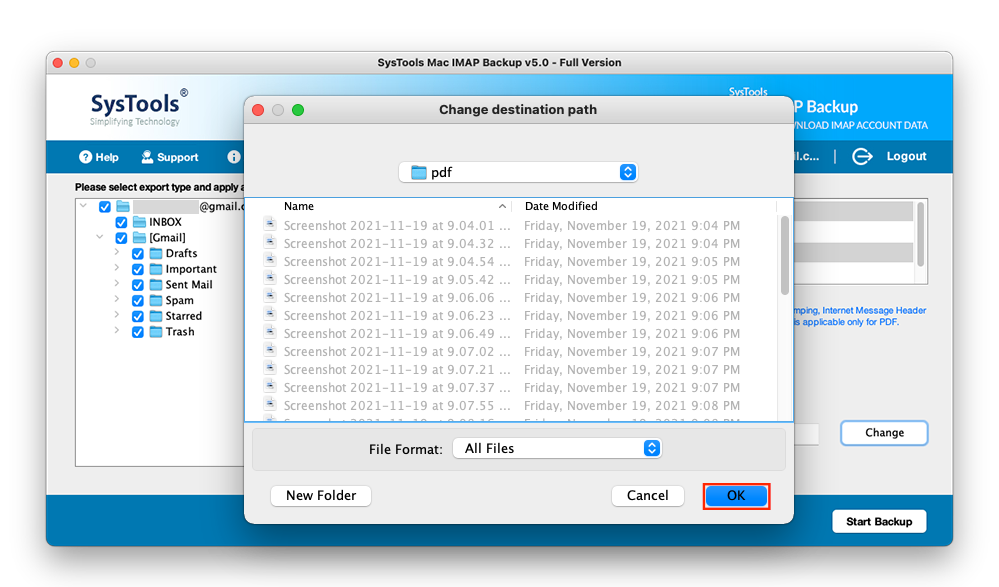
5. Lastly, click on the “Start Backup” button to complete the backup procedure.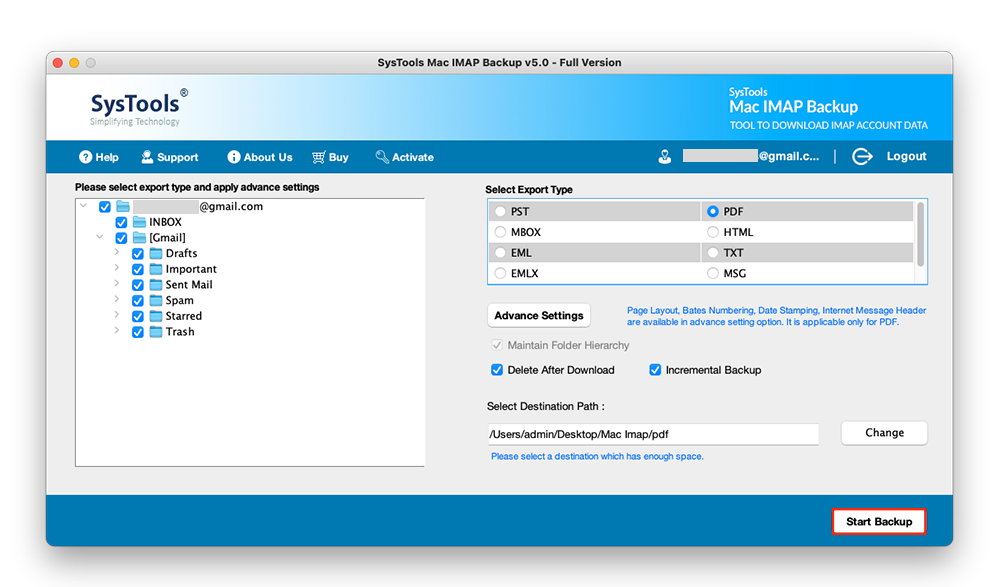
6. After completion of the entire procedure, a pop-up box will appear on the screen showing the message of completion.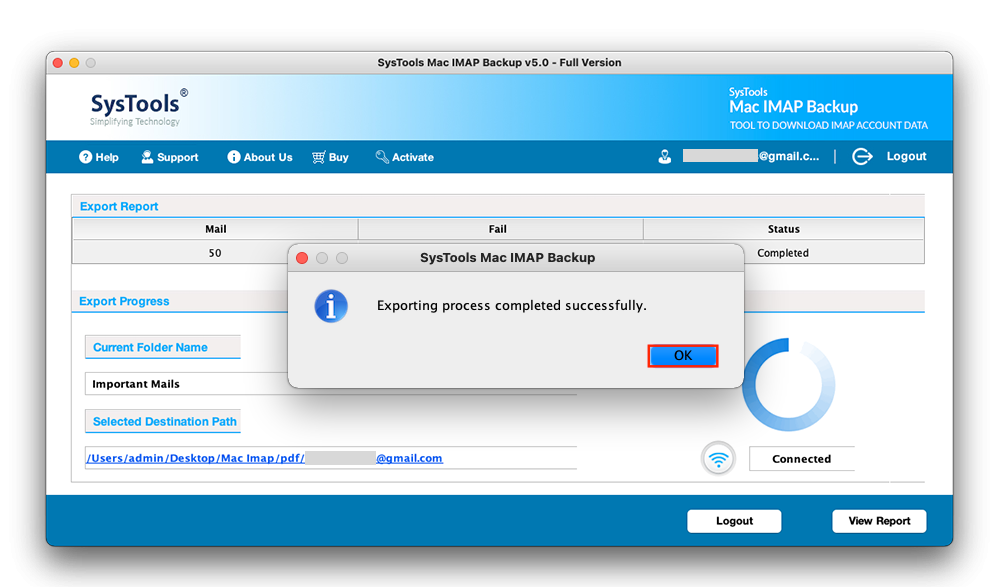
Let’s Conclude
In the above section, we have mentioned a solution through which users can backup Rediffmail emails. Both technical and non–technical users can make use of the Rediffmail backup tool. By following the steps mentioned in this write-up users will be able to complete this task easily. Also, this software is very easy to use and understand. You can try the Demo version of the utility to backup your emails which is available for free of cost. We hope after reading this post user will be able to perform this task without any issues.
Frequently Asked Questions
Q- Is there a built-in feature in Rediffmail for taking the backup?
As of now, Rediffmail doesn’t provide any in-house backup option. Thus, choosing the professional software is the best option.
Q- How often I should backup Rediffmail emails?
Experts suggest taking regular backups of emails regardless of email service. That applies to Rediffmail as well. So, to be on a safer.
Q- Can I use the Rediffmail Backup Tool to download my emails in PDF format?
Yes. The above-mentioned tool supports email backups in different formats including PDF. So, you can use the same without any doubts.
Q- Does the tool delete my emails after taking the backup?
No. Until and unless you choose the Delete After Download option, the tool will not delete a single email from your Rediffmail account.


