What to Do When Outlook PST File Asking For Password? – Perfect Solution
Outlook PST file asking for password and you are not aware of that. Its really a nightmare for Outlook users. Don’t worry, here in this post I will explain methods for what do when Outlook PST file asking for password. Lets get stared with some information.
As we know, Microsoft Outlook is the world’s most secure Email client. That is why it is a trusted application in business organizations. We can apply password protection to our PST file as it may contain personal or crucial business information. But sometimes you may want to change or remove your password due to various reasons. But the problem is you have forgotten your password and PST file asking for the password.
In this article, we will tell you how to Unlock password protected PST file and change it. If you know your old password then, it is very easy to change it. In case you forgot your password then, you have to use a professional tool to recover your password.
Note:- Sometimes you can’t open your Outlook PST file not because it is password protected. It might have other reasons.
Method-1: Reset Outlook PST File Password in Case You Know Old Password
In case of Outlook PST file asking for password, Make sure that, you know the old password. If you don’t know the old password, do not move to automated tool, that explained below:
- In the MS Outlook application click on the file tab >> click Account Settings >> again choose Account Settings. A dialogue box will be open.
- Click the Data Files tab >> select your PST file >> click Settings.
- Outlook data file dialogue box will be opened >> click Change Password.
- Create a new password in the Change Password dialogue box >> click OK.
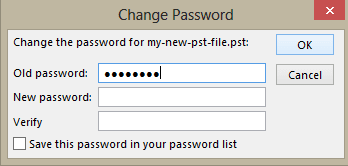
Now your file is protected with the password of your choice. Now it is convenient to note your password for future use.
Method-2: Recover Forgotten Password of PST File
Now, if the old PST file asking for password & you access your file by entering the wrong password, it will show – The password you have typed is incorrect. Retype the password.
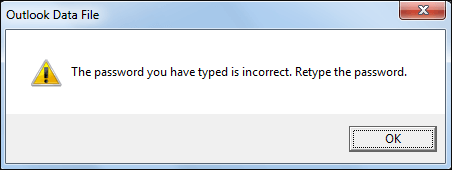
In this case, you have to recover your password using automated software.
Also Read:- Delete PST file password
PST File Asking for Password – Fix It with Automated Tool
If you are looking for a hassle-free solution then there is nothing better than PST Password Remover Software. It’s an effective tool that helps you to recover passwords and access Mailbox. It is an easy-to-use software for instant password recovery. It is capable enough to remove passwords from ANSI and UNICODE PST file kinds.
Working Steps to Fix Outlook PST File Asking for Password
Here we will mention four simple steps to resolve the Outlook data file asking for passwords.
- Download and install the application on your Windows OS and start fixing old PST file asking for password issue.
- Now navigate the Password protected PST file and browse it in the software panel.
- After that, see the data password-protected PST files
- Hit Remove Password button, The software will remove the password
- After completing remove process, user can easily access the PST file.
Conclusion
In this blog, I have discussed the manual method of PST files asking for password. How to change your password. This is only applicable if you know your old password. But in case you forgot your old password then you can’t access your Outlook PST file. For this, you have only one solution left try above mentioned automated software to provide solution for Outlook PST file asking for password issue.


